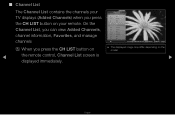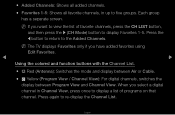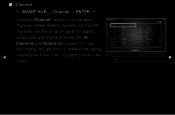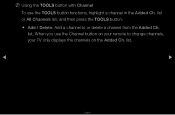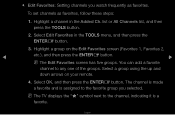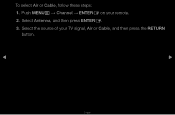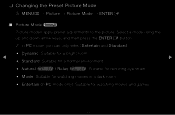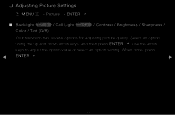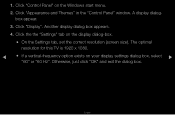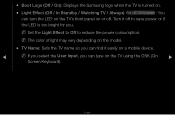Samsung UN55D7900XF Support Question
Find answers below for this question about Samsung UN55D7900XF.Need a Samsung UN55D7900XF manual? We have 5 online manuals for this item!
Question posted by dozy98 on July 14th, 2011
What Are The Cons Of This Tv?
I'm considering bidding/buying this tv on ebay but want to confirm what the cons/shortcomings of this tv are.
Current Answers
Related Samsung UN55D7900XF Manual Pages
Samsung Knowledge Base Results
We have determined that the information below may contain an answer to this question. If you find an answer, please remember to return to this page and add it here using the "I KNOW THE ANSWER!" button above. It's that easy to earn points!-
General Support
...TV To A Cable Box, PS3, X-Box, or DVD Player Using The HDMI Connection And The Audio Drops Out Intermittently. To get a copy of your TV. Plasma TVs Plasma TV...-T4264X/XAA HP-T5064X/XAA LCD TVs LCD TV Model LN-T3242HX/XAA 1001 to 1011... model TVs, and have the model number and serial number of your TV on hand... . The LCD and Plasma TV models in the tables below with their ... -
General Support
...SUPPORT, SUPPORT, SUPPORT, SUPPORT OUTSIDE SOUTH AFRICA SWAZILAND TV PROFESSIONAL 09268 505-2097 Sipho Mkhwanazi Shop2/3,Soofie Shopping Complex... Moodley 5 Royal Palm Avenue,Umgeni Business Park,Durban JTV TELEVISION 039 695-1551 039 695-0012 Mark Harlen C/O Main ... Tel. # Fax. # CONTACT PHYSICAL ADDRESS GAUTENG ADVANCED ELECTRONICS CONS. 011 444-6608 011 444-0481 Richie 200 Dartfield rd,Eastgate... -
General Support
...;remote control" If this equipment does cause harmful interference to radio or television reception, which the receiver is connected. European Union Directives Conformance Statement We...Consult the dealer or an experienced radio/TV techniciaion for car to car to office to increase sound sensitivity. Ideal for Handsfree Car Kit, Con-Call Device, Amplified Speakers...etc. ...
Similar Questions
Samsung Un65c6500vfxza 65' Flat Panel Tv Reviews
(Posted by motox1us 10 years ago)
Flat Screen Tv
What is the best setting for a un55eh6000f Samsung best picture Quality
What is the best setting for a un55eh6000f Samsung best picture Quality
(Posted by Duwetlands1 11 years ago)
Samsung Flat Panel Turns Off And On Randomly
(Posted by woody7 11 years ago)
My Television On Button Is Blinking But The Tv Will Not Come On I Cannot Find A
(Posted by maw10stiles 12 years ago)
I Have The Samsung Ln32c540f2d Flat Screen Television. What Is The Vesa System
What is the vesa system that the Samsung LN32C540F2D uses? I want to buy a wall mount for it.
What is the vesa system that the Samsung LN32C540F2D uses? I want to buy a wall mount for it.
(Posted by sendme2cali 12 years ago)