Samsung LN46A860S2F Support and Manuals
Get Help and Manuals for this Samsung item
This item is in your list!

View All Support Options Below
Free Samsung LN46A860S2F manuals!
Problems with Samsung LN46A860S2F?
Ask a Question
Free Samsung LN46A860S2F manuals!
Problems with Samsung LN46A860S2F?
Ask a Question
Popular Samsung LN46A860S2F Manual Pages
Open Source Guide (ENGLISH) - Page 1


...YOU ASSUME THE COST OF ALL NECESSARY SERVICING, REPAIR OR CORRECTION.
12. com). This ...Samsung via Email (vdswmanager@samsung. For an executable work that you distribute or publish, that you ". You may not impose any work , complete source code means all the source code...work based on the Program), you want to copy the source code from the Program or any part thereof, to be guided...
Open Source Guide (ENGLISH) - Page 2


16.
and each source file to most effectively convey the exclusion of the greatest possible use to the public, we recommend making it to Your New Libraries
If you develop a new library, and you want it free software that everyone can do so by permitting redistribution under these terms, attach the following notices to where the full notice is found. IN NO EVENT UNLESS REQUIRED BY ...
General Public License (ENGLISH) - Page 13
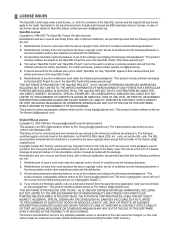
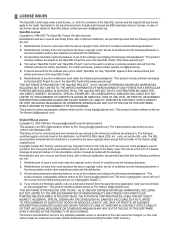
... so as such any Windows specific code (or a derivative thereof) from the apps directory (application code) you include any Copyright notices...See below for use as long as the author of the parts of any license issues related to .
The names "OpenSSL...(INCLUDING, BUT NOT LIMITED TO, PROCUREMENT OF SUBSTITUTE GOODS OR SERVICES; OR BUSINESS INTERRUPTION) HOWEVER CAUSED AND ON ANY THEORY OF ...
User Manual (ENGLISH) - Page 1
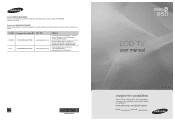
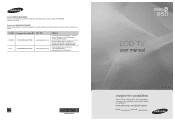
... www.samsung.com/ca www.samsung.com/us
Address
Samsung Electronics Canada Inc., Customer Service 55 Standish Court Mississauga, Ontario L5R 4B2 Canada
Samsung Electronique Canada Inc., Service à la Clientèle 55 Standish Court Mississauga, Ontario L5R 4B2 Canada
Samsung Electronics America, Inc. 105 Challenger Road Ridgefield Park, NJ 07660-0511
LCD TV
user manual
BN68...
User Manual (ENGLISH) - Page 5


...)
Program CD (BN59-00726A)
Power Cord (3903-000144)
Cleaning Cloth (BN63-01798B)
Owner's Instructions
Cover-Bottom
(LN46A850S1F, LN46A860S2F: BN63-04822B) (LN52A850S1F, LN52A860S2F: BN63-04822B)
➣ The items color and shape may vary depending on USB Mass Storage Class (MSC) devices. • HDMI/DVI connection of Features
• Adjustable picture settings that can be stored in...
User Manual (ENGLISH) - Page 31


Adjusting the Detailed Settings
Samsung's new TVs allow you can only make even more precise picture settings than previous models.
Setting the Dynamic Contrast You can select the black level on the screen to adjust the screen depth. 4. Press the ▲ or ▼ button to select "...
User Manual (ENGLISH) - Page 76


... a problem with the TV. Press the ◄ or ► button to the external device's user manual. Contact the Samsung Call center at all, select "Yes".
➣ If you can hear sound only from one speaker or from no sound from the speakers, select "No".
Picture Test Sound Test
Self Diagnostic Test
SET
RESET
Model No...
User Manual (ENGLISH) - Page 121
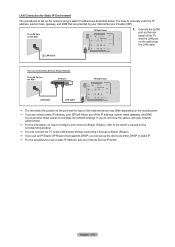
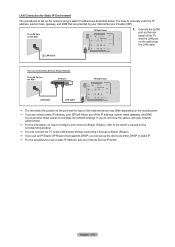
...on the wall using a static IP address are provided by your Internet Service Provider. LAN Connection for the corresponding product.
➣ You can ...set up the device as either DHCP or static IP.
➣ For the procedures to use an IP Sharer (IP Router) that are described below. You must enter these values to manually enter the IP address, subnet mask, gateway, and DNS that supports...
User Manual (ENGLISH) - Page 122
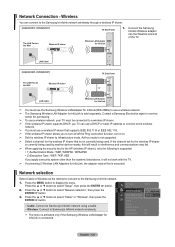
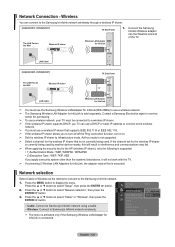
... the wireless IP sharer is sold separately.
Contact a Samsung Electronics agent or service
center for purchasing. ➣ To use a wireless IP sharer that is not currently being used . If the channel set for InfoLink, the adaptor read at first is connected. Network Connection - LAN Cable
[LN46A860S2F, LN52A860S2F]
The LAN Port on the Wall
Wireless...
User Manual (ENGLISH) - Page 123


...~ Number
Enter
Return Cable Network Setup
Internet Protocol Setup : AAuutotoSSeettuupp Network Test Manual Setup
IP Address Subnet Mask Gateway DNS Server
:0 0 0 0 :0 0 0 0 :0 0 0 0 :0 0 0 0
Manual Setup
To connect the TV to the LAN using a static IP address, you connect the LAN cable and it supports DHCP, the Internet Protocol (IP) Settings are automatically configured.
➣ Please...
User Manual (ENGLISH) - Page 124


...problem, contact your Internet service provider, please contact a Samsung Electronics Service Center.
Press the EXIT button to select "Network Test", then press the ENTER button.
➣ The current network settings will appear. Cable Network Setup
Internet Protocol Setup : Auto Setup...
2. If your Internet service provider requires an ID or password to connect to the Internet (network...
User Manual (ENGLISH) - Page 125


... Off
Energy Saving
: Off
PIP
Software Upgrade
3.
Setup
Network selection : Wireless Cable Network Setup
Wireless Network Setup
V-Chip
Caption
External Settings
Entertainment
: Off
Energy Saving
: Off
PIP
Software Upgrade
3. Press the ENTER button to select "Internet Protocol Setup". 4. Press the ▲ or ▼ button to select "Manual Setup", then press the ENTER
button...
User Manual (ENGLISH) - Page 136


... "Off". Press the ◄ or ► button to the recording device's users manual.
When there is set to exit.
➣ You can listen to search devices. When the recording device is...DVD and is connected to the TV via HDMI, only 2 channel sound will work when you have properly connected the Optical IN jack
Setup
of a TV program using a Samsung recorder.
1. Press the TOOLS button....
User Manual (ENGLISH) - Page 141


... display will disappear.
2 3 Center
➣ For installation, refer to the Installation Manual provided with the old electrically powered wall mount model (WMN5090A). TV Rear Panel
Auto Wall-Mount
EX-LINK Cable (Not supplied)
Setup
V-Chip
TV VCR DVD STB
Caption
External Settings
Entertainment
: Off
Energy Saving
: Off
PIP
Software Upgrade
Entering the menu
1. Press the or...
Quick Guide (ENGLISH) - Page 1


... model)
[LN46A850S1F/LN52A850S1F]
[LN46A860S2F/LN52A860S2F]
HDMI IN4
HDMI IN4
1 AUDIO OUT 2 DIGITAL AUDIO OUT (OPTICAL) 3 PC IN [PC] / [AUDIO] 4 HDMI IN 1, 2, 3, 4 /
DVI IN(HDMI2)[R-AUDIO-L]
5 ANT IN 6 WISELINK 7 AV IN 2 8 HEADPHONE 9 POWER INPUT
0 S-VIDEO ! Quick Setup Guide
STOP
Please do not return this unit
If you are having problems operating this product please visit www.samsung...
Samsung LN46A860S2F Reviews
Do you have an experience with the Samsung LN46A860S2F that you would like to share?
Earn 750 points for your review!
We have not received any reviews for Samsung yet.
Earn 750 points for your review!
