Samsung LN37A530P1F Support and Manuals
Get Help and Manuals for this Samsung item
This item is in your list!

View All Support Options Below
Free Samsung LN37A530P1F manuals!
Problems with Samsung LN37A530P1F?
Ask a Question
Free Samsung LN37A530P1F manuals!
Problems with Samsung LN37A530P1F?
Ask a Question
Popular Samsung LN37A530P1F Manual Pages
Open Source Guide (ENGLISH) - Page 2


To apply these terms (or, alternatively, under these terms, attach the following notices to most effectively convey the exclusion of the ordinary General Public License). and each source file to the library. You can redistribute and change. How to Apply These Terms to Your New Libraries
If you develop a new library, and you want it to be of the greatest possible use to where the ...
Quick Guide (ENGLISH) - Page 11


... a firmware upgrade.
Try connecting Component cables instead. Adjust the Coarse tuning and then adjust the Fine tuning. Move the computer's mouse or press any key on the keyboard. The product settings are connected to the correct jacks. Poor sound quality.
This appears when you are using its power management system.
On your nearest Samsung service...
User Manual (ENGLISH) - Page 1
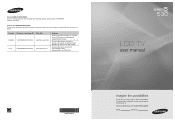
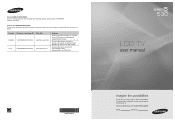
... Ridgefield Park, NJ 07660-0511
LCD TV
user manual
BN68-01392D-01
imagine the possibilities
Thank you have any questions or comments relating to Samsung products, please contact the SAMSUNG customer care center. To receive more complete service, please register your product at
www.samsung.com/global/register
Model
Serial No. Contact SAMSUNG WORLDWIDE
If you for purchasing this...
User Manual (ENGLISH) - Page 2


... user manual is also known as burned-in -home or on them should be presented to private non-commercial use . Important Warranty Information Regarding Television Format Viewing
Wide screen format LCD Displays (16:9, the aspect ratio of certain third parties. The images displayed on -site services, minimum or maximum repair times, exchanges or replacements, accessories, options, upgrades...
User Manual (ENGLISH) - Page 4


... picture settings that can be viewed with your LCD TV. Remote Control & Batteries (AAA x 2)
(BN59-00721A)
Warranty Card / Registration Card / Safety Guide Manual (Not available in all locations)
Cover-Bottom (LN37A530P1F: BN63-04208B) (LN40A530P1F: BN63-04352A) (LN46A530P1F: BN63-04353A) (LN52A530P1F: BN63-04354A)
Power Cord (3903-000144)
Cleaning Cloth (BN63-01798A)
Owner's Instructions...
User Manual (ENGLISH) - Page 12


... and the AV IN 1 (or AV IN 2) [R-AUDIO-L] jacks on the TV.
➣ If you must connect two cables. VCR Rear Panel
ANT IN
TV Rear Panel
TV Side Panel
5 Audio Cable (Not supplied)
4 Video Cable (Not supplied) 3 RF Cable (Not supplied)
Follow the instructions in the previous section to connect the antenna or cable to the...
User Manual (ENGLISH) - Page 21


...settings than previous models. Press the ENTER button.
• Off: Turns off the black adjustment function. • Low: Sets the black color depth to low. • Medium: Sets the black color depth to medium. • High: Sets... Settings", then press the ENTER button.
➣ In PC mode, you to select "Off", "Low", "Medium" or "High".
Adjusting the Detailed Settings
Samsung's new TVs ...
User Manual (ENGLISH) - Page 62


... offer upgrades for TV's firmware in the future. The TV will turn off and turn on your settings so that you have made will be reset after the upgrades are being applied.
Please contact the Samsung call center at 1-800-SAMSUNG (726-7864) to 30 seconds." Upgrades will return to select "SW Upgrade", then press the ENTER button. TV Rear Panel
USB...
User Manual (ENGLISH) - Page 71


... TV set.
➣ For wall mounts that do not comply with the VESA standard screw specifications, the length of accidents.
➣ Samsung is not liable for product damage or personal injury when a non-VESA or non-specified wall mount is used or the consumer fails to follow the product installation instructions.
➣ Our 57" and 63" models...
User Manual (ENGLISH) - Page 1
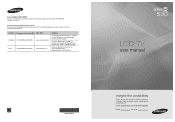
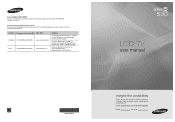
... Ridgefield Park, NJ 07660-0511
LCD TV
user manual
BN68-01392E-00
imagine the possibilities
Thank you have any questions or comments relating to Samsung products, please contact the SAMSUNG customer care center.
To receive more complete service, please register your product at
www.samsung.com/global/register
Model
Serial No. Comment contacter Samsung dans le monde
Si vous...
User Manual (ENGLISH) - Page 2


...image.
•
Watching the LCD TV in the wide screen 16:9 ratio format, or expanded to the Service Center. The images displayed on the LCD panel for more than this product ... on screen, such as the dark sidebars on -site services, minimum or maximum repair times, exchanges or replacements, accessories, options, upgrades, or consumables. Displaying stationary images that exceed the above ...
User Manual (ENGLISH) - Page 4


... your PC to shield the cables from interference.
Ferrite Core (3301-001110)
English - Accessories
Please make sure the following items are missing, contact your LCD TV.
Remote Control & Batteries (AAA x 2)
(BN59-00721A)
Warranty Card / Registration Card / Safety Guide Manual (Not available in HD digital tuner, non-subscription HD broadcasts can be stored in the...
User Manual (ENGLISH) - Page 21


...Off
Move
Enter
Black Adjust
Off Low : Medium High
Move
Enter
►
Return Return
Detailed Settings
Black Adjust Dynamic Contrast Gamma Color Space White Balance Flesh Tone Edge Enhancement
: Off : ... button to high.
Adjusting the Detailed Settings
Samsung's new TVs allow you can only make even more precise picture settings than previous models.
Press the ENTER button.
•...
User Manual (ENGLISH) - Page 71


... wall mount kit, a detailed installation manual and all parts necessary for assembly are provided.
➣ Do not use screws that do not comply with the VESA standard screw specifications. Product Family LCD-TV PDP-TV
inches 23~ 26 32 ~ 40 46 ~ 52
57
57 ~ 70 80 ~
42 ~ 50 55 ~ 70
63 80 ~
VESA Spec. (A * B) 200 * 100 200 * 200...
User Manual (ENGLISH) - Page 72
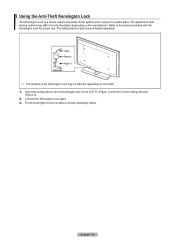
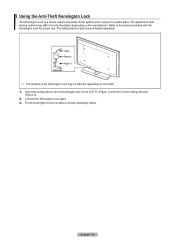
... depending on the LCD TV (Figure 1) and turn it in the locking direction
(Figure 2). 2. Refer to a desk or a heavy stationary object.
Fix the Kensington Lock to the manual provided with the ...Kensington Lock for proper use. Using the Anti-Theft Kensington Lock
The Kensington Lock is a device used to be different depending on its model. 1. Insert ...
Samsung LN37A530P1F Reviews
Do you have an experience with the Samsung LN37A530P1F that you would like to share?
Earn 750 points for your review!
We have not received any reviews for Samsung yet.
Earn 750 points for your review!
