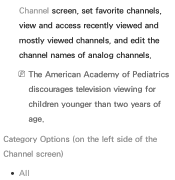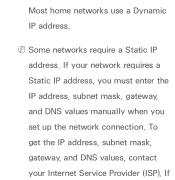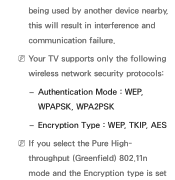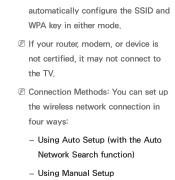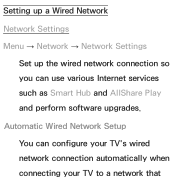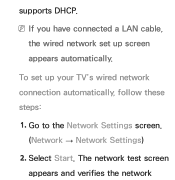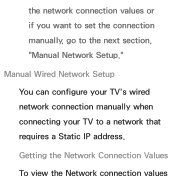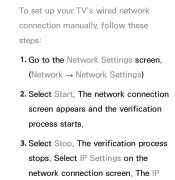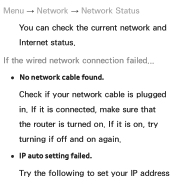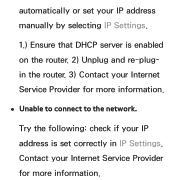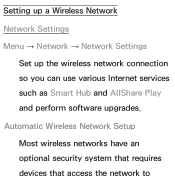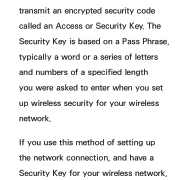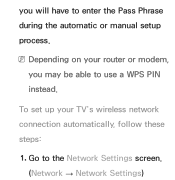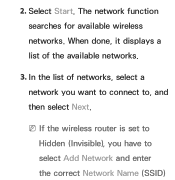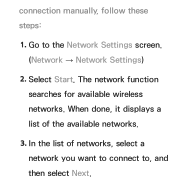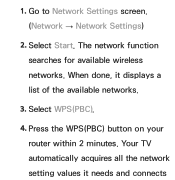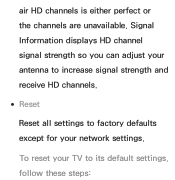Samsung UN50ES6500F Support Question
Find answers below for this question about Samsung UN50ES6500F.Need a Samsung UN50ES6500F manual? We have 4 online manuals for this item!
Question posted by vanessapena613 on February 25th, 2015
Network Settings
How do I reset the network settings on a samsung UN50ES6500F?
Current Answers
Related Samsung UN50ES6500F Manual Pages
Samsung Knowledge Base Results
We have determined that the information below may contain an answer to this question. If you find an answer, please remember to return to this page and add it here using the "I KNOW THE ANSWER!" button above. It's that easy to earn points!-
General Support
... for assistance. The TCP/IP Control Panel opens and displays the IP address, subnet mask, gateway and domain name servers (DNS). Check Network "Proxy Enter Proxy Information in ... . Network. Check if you 're receiving: Unable to connect to reset the ip address. Blockbuster, Netflix And Pandora Error Messages To troubleshoot network issues with viewing the network settings Choose ... -
General Support
... to begin , your player needs to be connected to your television and your BD Player. When done, use the arrow buttons ...on the BD player remote control. The TCP/IP Control Panel will turn black momentarily. Enter in the player and press ...update the firmware. Important: To make network settings. Press the ▲▼ If the network settings are equipped with this article, the ... -
General Support
... on the front panel until the player turns off. Resetting the player will revert all settings back to factory default...reset the player. Netflix Error Messages: Your Netflix Keys Have Been Hacked, Your ESN Has Been Hacked, DRM Is Corrupt Netflix Error Messages: If you receive any of the following error messages, follow the steps below to resolve this does not resolve your network settings...
Similar Questions
Network Settings.
How do I get to network. Settings on my ln32c450
How do I get to network. Settings on my ln32c450
(Posted by harlieboy65 9 years ago)
Samsung Un65c6500vfxza 65' Flat Panel Tv Reviews
(Posted by motox1us 10 years ago)
Samsung Flat Panel Turns Off And On Randomly
(Posted by woody7 11 years ago)
How Do I Change The Network Settings If It Does Not Give Me A Option
(Posted by Bplpyro 11 years ago)
I Have The Samsung Ln32c540f2d Flat Screen Television. What Is The Vesa System
What is the vesa system that the Samsung LN32C540F2D uses? I want to buy a wall mount for it.
What is the vesa system that the Samsung LN32C540F2D uses? I want to buy a wall mount for it.
(Posted by sendme2cali 12 years ago)