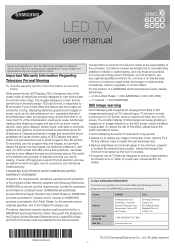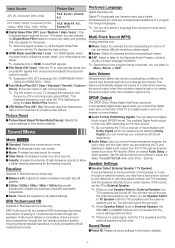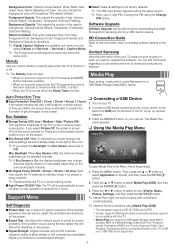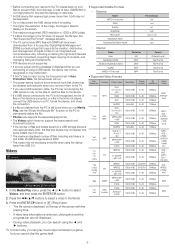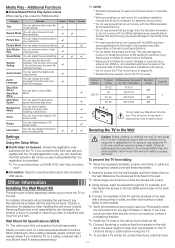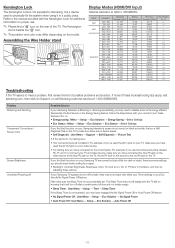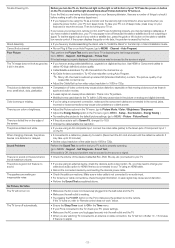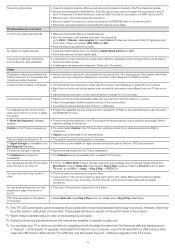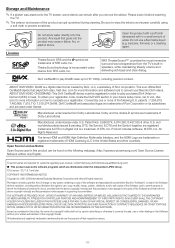Samsung UN50EH6050F Support and Manuals
Get Help and Manuals for this Samsung item

View All Support Options Below
Free Samsung UN50EH6050F manuals!
Problems with Samsung UN50EH6050F?
Ask a Question
Free Samsung UN50EH6050F manuals!
Problems with Samsung UN50EH6050F?
Ask a Question
Most Recent Samsung UN50EH6050F Questions
My Tv Flashes Twice When I Turn It On , Is My Tv On Its Way Out?
(Posted by aaronmontag22 10 years ago)
Loss Of Power
After Watching A Movie Through Apple Tv, The Samsung Tv Shuts Off After 45 Minutes And Wont Turn Bac...
After Watching A Movie Through Apple Tv, The Samsung Tv Shuts Off After 45 Minutes And Wont Turn Bac...
(Posted by J4JORDAN 11 years ago)
Popular Samsung UN50EH6050F Manual Pages
Samsung UN50EH6050F Reviews
We have not received any reviews for Samsung yet.