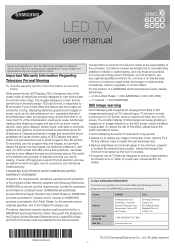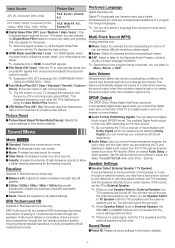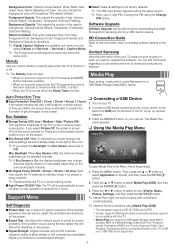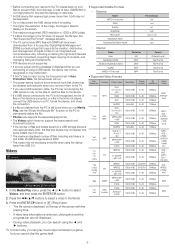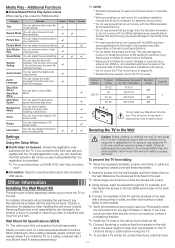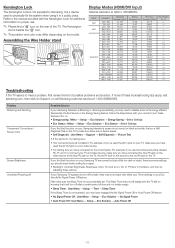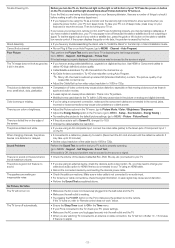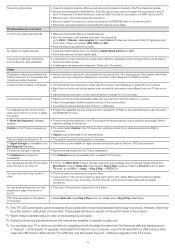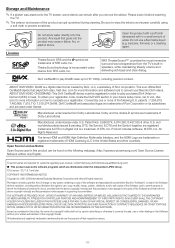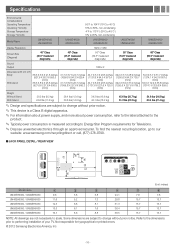Samsung UN50EH6050F Support Question
Find answers below for this question about Samsung UN50EH6050F.Need a Samsung UN50EH6050F manual? We have 1 online manual for this item!
Question posted by aaronmontag22 on November 15th, 2013
My Tv Flashes Twice When I Turn It On , Is My Tv On Its Way Out?
The person who posted this question about this Samsung product did not include a detailed explanation. Please use the "Request More Information" button to the right if more details would help you to answer this question.
Current Answers
Related Samsung UN50EH6050F Manual Pages
Samsung Knowledge Base Results
We have determined that the information below may contain an answer to this question. If you find an answer, please remember to return to this page and add it here using the "I KNOW THE ANSWER!" button above. It's that easy to earn points!-
General Support
... 95 or 96 as the last two digits of 2007 LN-T LCD TVs, click here . Do Any Samsung LCD TVs Accept A 1080p Signal? 2009 LNxx B For the 2009 LCD TVs, all LN-S series Samsung LCD TVs accept a 1080 (interlaced) television signal. In addition, they also accept a 1080p video signal through Component and HDMI... -
General Support
...After the indicator sequentially flashes blue, red, and purple twice, it again to... Consult a dealer or an experienced radio/TV technician for transmission 0.25~2.5 mW Bluetooth-... the blue indicator light turns on hold to 160 ...plug will be a 2-pronged flat plug is a secret code ...is playing. to radio or television reception, which may shorten, ... compliant with any way. Changes ... -
General Support
... Multi-Track Sound (MTS), allows you to your TV, is through the ANT IN jack on the TV's rear panel, then it is recommended that your TV broadcasts. Please follow these instructions to verify that you... attempts to call , please have the model code & Multi-Track Sound (MTS) The TV transmissions may feature more than one audio track (for contacting Samsung Email Support. ...
Similar Questions
Samsung Ln32a450 Red Light Flashes Wont Turn On
(Posted by dar11kar 10 years ago)
Samsung Un65c6500vfxza 65' Flat Panel Tv Reviews
(Posted by motox1us 10 years ago)
Loss Of Power
After Watching A Movie Through Apple Tv, The Samsung Tv Shuts Off After 45 Minutes And Wont Turn Bac...
After Watching A Movie Through Apple Tv, The Samsung Tv Shuts Off After 45 Minutes And Wont Turn Bac...
(Posted by J4JORDAN 11 years ago)
Samsung Flat Panel Turns Off And On Randomly
(Posted by woody7 11 years ago)