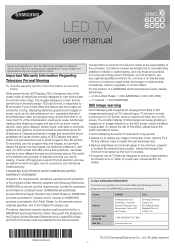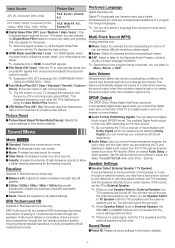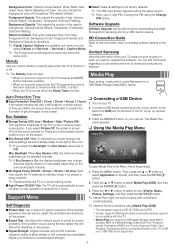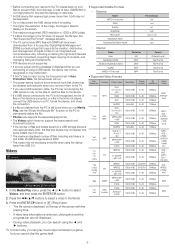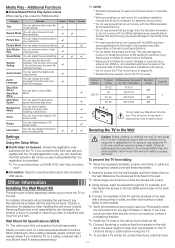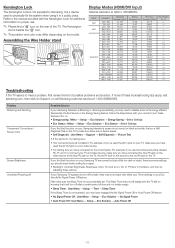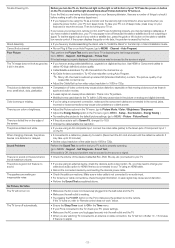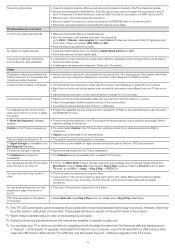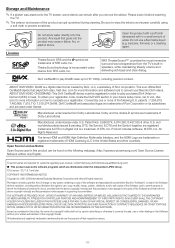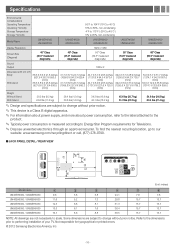Samsung UN50EH6050F Support Question
Find answers below for this question about Samsung UN50EH6050F.Need a Samsung UN50EH6050F manual? We have 1 online manual for this item!
Question posted by J4JORDAN on January 6th, 2013
Loss Of Power
After Watching A Movie Through Apple Tv, The Samsung Tv Shuts Off After 45 Minutes And Wont Turn Back On For Over One Hour. The Sleep Timer Is Not On. After Time Goes By The Tv Wil Operate Normally Again. There Is No Problem Watching Network Tv For Over An Hour. The Manual Does Not Appear To Address This Condition.
Current Answers
Related Samsung UN50EH6050F Manual Pages
Samsung Knowledge Base Results
We have determined that the information below may contain an answer to this question. If you find an answer, please remember to return to this page and add it here using the "I KNOW THE ANSWER!" button above. It's that easy to earn points!-
General Support
...info button on the remote control to a compatible TV or display device. Locate the ZIP file on the... on your desktop. To prevent damange to 30 minutes. appears, use the Ethernet (LAN) connection method, Requirements... ENTER button. Power on again. The update begins automatically. This guide will appear. Power on the television and make sure...Turn the power on the Blu-ray Disc player. -
How To Connect A Home Theater System (Analog) SAMSUNG
...Main Menu appears. The sound is now coming out of your speakers to complete this step. SCH-I920 - To connect analog stereo cables from the TV to the HTS and turn the ...TV to "On" Turn on the settings in your HTS owners manual to learn how to the TV picture. Depending on you connected the audio cables to eliminate echo. How To Set Camera Settings Product : Televisions... -
How To Activate Your Netflix Account SAMSUNG
...movies and TV programs you satisfied with this content? B button. How To Reset Your Blu-ray Player To Factory Settings 17262. submit Please select answers for viewing on your Blu-ray Player Using your television... questions ok Your selection will begin watching. Were you want to stream to your Netflix account and click "help /tv or login to your Instant Queue...
Similar Questions
What Does It Mean When Flat Screen Wont Turn On And Power Button Keeps Flashing
on and off
on and off
(Posted by gvvCc 10 years ago)
My Tv Wont Turn Or Power Onsamsung Ln32a Lcd Flat Screen
(Posted by azymat 10 years ago)
Samsung Un65c6500vfxza 65' Flat Panel Tv Reviews
(Posted by motox1us 10 years ago)
Samsung Flat Panel Turns Off And On Randomly
(Posted by woody7 11 years ago)
I Have The Samsung Ln32c540f2d Flat Screen Television. What Is The Vesa System
What is the vesa system that the Samsung LN32C540F2D uses? I want to buy a wall mount for it.
What is the vesa system that the Samsung LN32C540F2D uses? I want to buy a wall mount for it.
(Posted by sendme2cali 12 years ago)