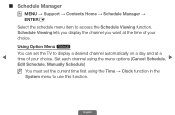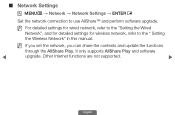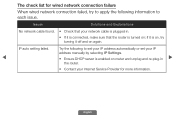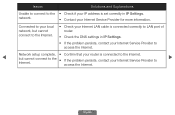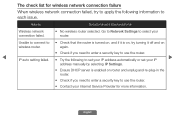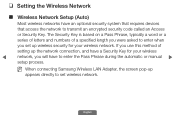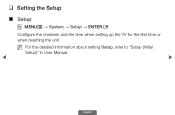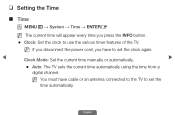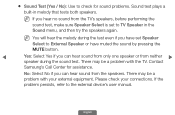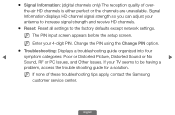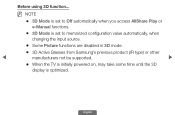Samsung UN46FH6030F Support and Manuals
Get Help and Manuals for this Samsung item

View All Support Options Below
Free Samsung UN46FH6030F manuals!
Problems with Samsung UN46FH6030F?
Ask a Question
Free Samsung UN46FH6030F manuals!
Problems with Samsung UN46FH6030F?
Ask a Question
Most Recent Samsung UN46FH6030F Questions
Un46fh6030f Automatically Dimming
The TV worked fine for a couple of years and just recently the picture has dimmed and we cannot get ...
The TV worked fine for a couple of years and just recently the picture has dimmed and we cannot get ...
(Posted by normanfamily1 8 years ago)
Samsung UN46FH6030F Videos
Popular Samsung UN46FH6030F Manual Pages
Samsung UN46FH6030F Reviews
We have not received any reviews for Samsung yet.