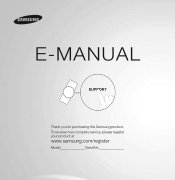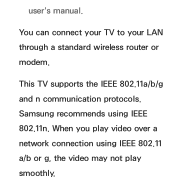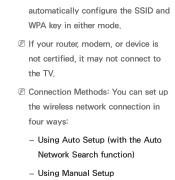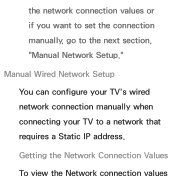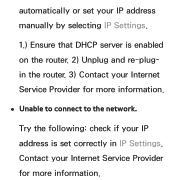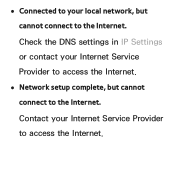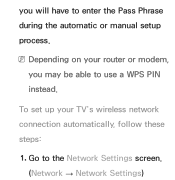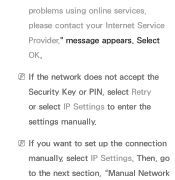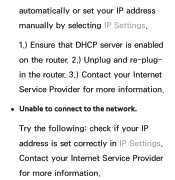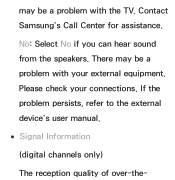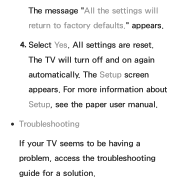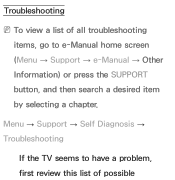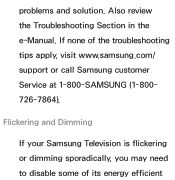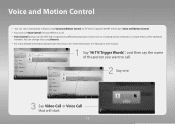Samsung UN46ES6600F Support and Manuals
Get Help and Manuals for this Samsung item

View All Support Options Below
Free Samsung UN46ES6600F manuals!
Problems with Samsung UN46ES6600F?
Ask a Question
Free Samsung UN46ES6600F manuals!
Problems with Samsung UN46ES6600F?
Ask a Question
Most Recent Samsung UN46ES6600F Questions
Whatis The Difference Between The Un46es6600f And Un46es6600fxza Models?
(Posted by Anonymous-88378 11 years ago)
Popular Samsung UN46ES6600F Manual Pages
Samsung UN46ES6600F Reviews
We have not received any reviews for Samsung yet.