Samsung UN40C6300 Support and Manuals
Get Help and Manuals for this Samsung item
This item is in your list!

View All Support Options Below
Free Samsung UN40C6300 manuals!
Problems with Samsung UN40C6300?
Ask a Question
Free Samsung UN40C6300 manuals!
Problems with Samsung UN40C6300?
Ask a Question
Most Recent Samsung UN40C6300 Questions
Popular Samsung UN40C6300 Manual Pages
User Manual - Page 1
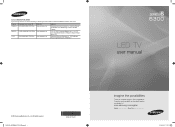
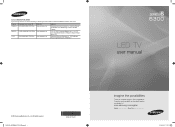
... 01-800-SAMSUNG (726-7864) www.samsung.com
U.S.A
1-800-SAMSUNG (726-7864) www.samsung.com
Address
Samsung Electronics Canada Inc., Customer Service 55 Standish Court Mississauga, Ontario L5R 4B2 Canada
C.P 11570 AV. Contact SAMSUNG WORLDWIDE If you for purchasing this Samsung product. To receive more complete service, please register your product at
www.samsung.com/register
Model Serial No...
User Manual - Page 2
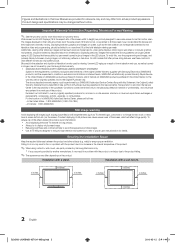
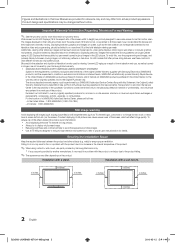
..., exclusions and limitations contained herein, SAMSUNG will additionally provide Warranty Repair Service in the United States on SAMSUNG products purchased in Canada, and in Canada on -site services, minimum or maximum repair times, exchanges or replacements, accessories, options, upgrades, or consumables. Additionally, viewing other objects (e.g. On LED models that leave subtle, but not...
User Manual - Page 3
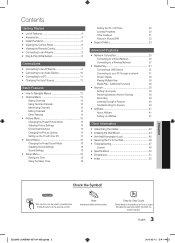
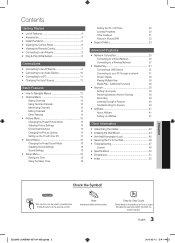
... (PIP)
23
yy Support Menu 23
Advanced Features
yy Network Connection 25
Connecting to a Wired Network
25
Connecting to a Wireless Network
27
yy Media Play 31
Connecting a USB Device
31
Connecting to your PC through a Receiver
40
Troubleshooting for instructions on how to the Wall 46
yy Troubleshooting 47
License
49
yy Specifications 50
yy Dimensions...
User Manual - Page 4
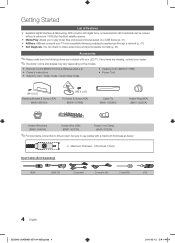
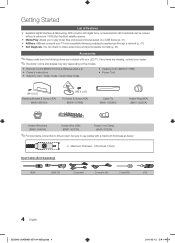
... x 2) yy Owner's Instructions yy Warranty Card / Safety Guide / Quick Setup Guide
yy Cleaning Cloth (BN63-01798B) yy Power Cord
(M4 X L8)
Blanking Bracket & Screw (1EA) (BN63-06543A)
(M8 X L19)
TV-Holder & Screw (1EA) (BN96-10788B)
Cable Tie (BN61-05596A)
Holder-Ring (4EA) (BN61-05280A)
Holder-Wire stand (BN61-05491A)
Holder-Wire (3EA) (BN61-05373A)
Power Cord Clamp (AA65-30023A...
User Manual - Page 6
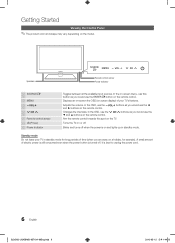
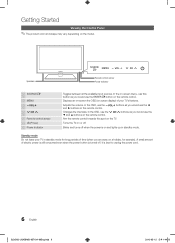
... small amount of electric power is still consumed even when the power button is turned off . Speakers
Remote control sensor Power Indicator
SOURCEE
MENU y
z
Remote control sensor P (Power) Power Indicator
Toggles between all the... on a holiday, for example). Blinks and turns off when the power is best to unplug the power cord.
6 English
[UC6300-USA]BN68-02710A-00Eng.indb 6
2010-02-12 오...
User Manual - Page 8
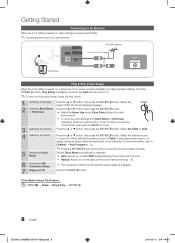
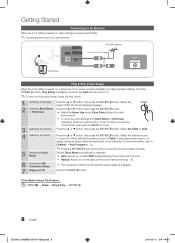
...Home Use (standard): Press the volume button on , basic settings proceed automatically.
✎✎Connecting the power cord and antenna. Press the ENTERE button.
or Home Use
...then press the ENTERE button.
Set the Clock Mode automatically or manually. VHF/UHF Antenna
Antenna Cable (Not Supplied)
or
Power Input
Cable
ANT OUT
Plug & Play (Initial Setup)
When the TV is ...
User Manual - Page 19
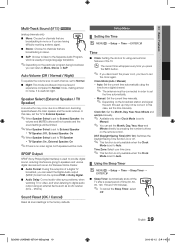
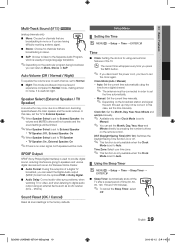
...Manual: Set the current time manually.
✎✎ Depending on each channel, set up may occur due to External Speaker, the
volume and MUTE buttons will not operate and the sound settings will appear every time you press the INFO button.
✎✎ If you disconnect the power cord, you can set...audio-video sync problems, when watching TV or video, and when listening to set the Month,...
User Manual - Page 23


... be heard during the sound test, select Yes.
If the problem persists, refer to the external device's user manual.
■■ Sound Test: Use the built-in melody sound to this description.
✎✎ If none of these troubleshooting tips apply, contact
the Samsung customer service center.
[UC6300-USA]BN68-02710A-00Eng.indb 23
23...
User Manual - Page 25
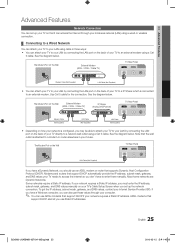
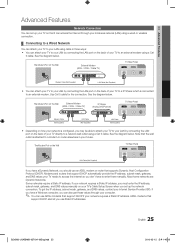
...port on the back of your TV to a IP Sharer which is configured, you set up the network connection. Most home networks are Dynamic Networks. To get these values ...Internet Service Provider (ISP). Modems and routers that supports Dynamic Host Configuration Protocol (DHCP). If your network requires a Static IP address, you must enter the IP address, subnet mask, gateway, and DNS values manually...
User Manual - Page 30


...Internet service provider requires an ID or password to connect to the TV after 2 minutes. If you cannot connect to the Internet even after you connect a Samsung device that supports...
setup manual of a firewall problem.
How to connect Samsung Wireless Link
...set up , down, and back.
6. Go to Step 4 in the "How to set to your TV. SWL connect
You can directly connect a device that supports...
User Manual - Page 40
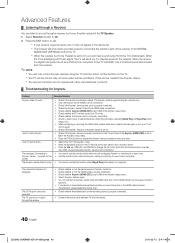
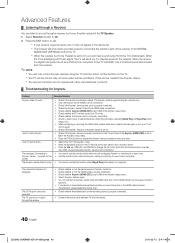
...do not operate with other manufacturers' products.
¦¦ Troubleshooting for Anynet+
Problem
Possible Solution
Anynet+ does not work under certain conditions. The ...power cord is properly connected. • Check the Anynet+ device's Video/Audio/HDMI cable connections. • Check whether Anynet+ (HDMI-CEC) is set on the recording device is terminated because there has been a power...
User Manual - Page 42


...use this feature, you must have ScreenShare installed on your
Samsung Mobile phone/device to be played on ...setup.
Using the Media Function
An alarm window appears informing the user that you do not "Allow" the request to each mobile's user's guide...mobile phone, set Media to play media contents from
your mobile phone, only the POWER, y, z and MUTE buttons are supported.
✎✎...
User Manual - Page 44
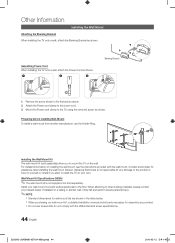
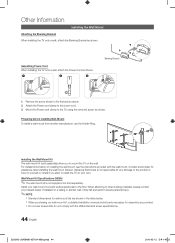
... mount kit, a detailed installation manual and all parts necessary for assistance when installing the wall mount bracket. Mount the Power cord clamp to the power cord. 3.
Attach the Power cord clamp to the TV, using the removed screw, as shown. Assenbling Power-Cord When Installing the TV onto a wall, attach the Power-Cord as Shown.
1
2
3
Blanking Bracket
1. Install your wall mount on...
User Manual - Page 47
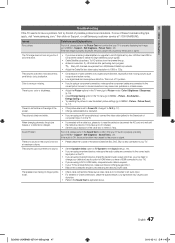
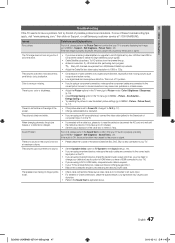
...; Cable/Satellite subscribers: Try HD stations from the channel line up to 20 minutes).
• Set the output resolution of the screen.
It may cause picture distortion, especially in the store. Support - at 1-800-SAMSUNG.
05 Other Information
Troubleshooting
If the TV seems to have a HDMI connected to your TV). • If you are...
User Manual - Page 48
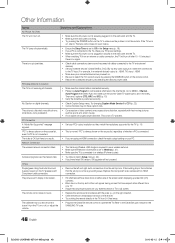
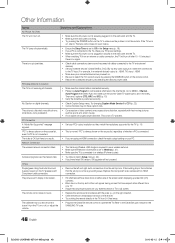
...problem. Go to the Cable/Set user manual for the SAMSUNG TV code.
48 English
[UC6300-USA]BN68-02710A-00Eng.indb 48
2010-02-12 오후 1:45:24 This is : HDMI, TV's input : HDMI
• Make sure your PC power settings. • Make sure the AC power cord...Check Caption Setup menu.
Refer to MENU - If the TV turns
on, refer to 'Remote control does not work .
• Replace the ...
Samsung UN40C6300 Reviews
Do you have an experience with the Samsung UN40C6300 that you would like to share?
Earn 750 points for your review!
We have not received any reviews for Samsung yet.
Earn 750 points for your review!
