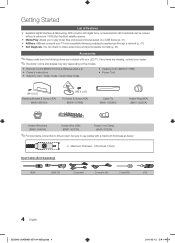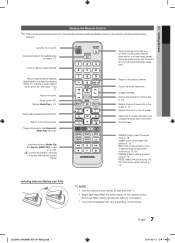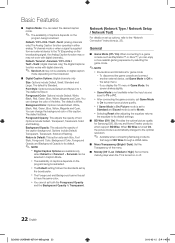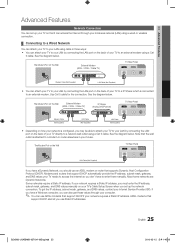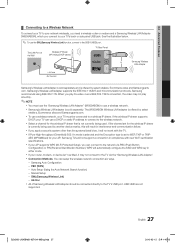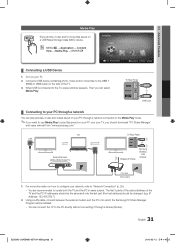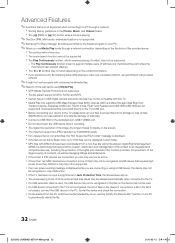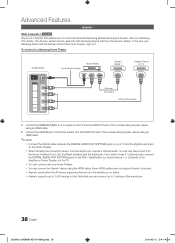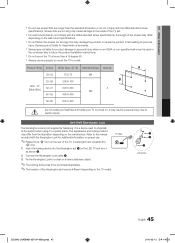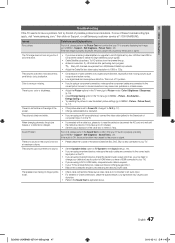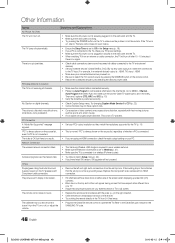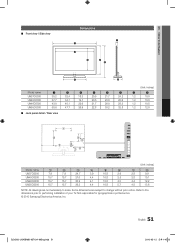Samsung UN40C6300 Support Question
Find answers below for this question about Samsung UN40C6300.Need a Samsung UN40C6300 manual? We have 1 online manual for this item!
Question posted by mfepa on August 20th, 2014
Samsung Un40c6300 Can't Access Cable
The person who posted this question about this Samsung product did not include a detailed explanation. Please use the "Request More Information" button to the right if more details would help you to answer this question.
Current Answers
Related Samsung UN40C6300 Manual Pages
Samsung Knowledge Base Results
We have determined that the information below may contain an answer to this question. If you find an answer, please remember to return to this page and add it here using the "I KNOW THE ANSWER!" button above. It's that easy to earn points!-
General Support
... department, SCMDM provides device management enhancements and secure data access to -use of Home, Premium, Business, Ultimate)... Systems. It is strongly advised. The use Sliding Panel homescreen allows you 'll view the details of your laptop....The SIM Card Should Be Removed From The Phone OTHER USB Data Cable (Included In Retail Box - This upgrade contains several enhancements and features... -
General Support
...that your Samsung TV. HDMI to HDMI (2007 or Newer Models) an HDMI IN jack and HDMI cable, follow these steps: Connect the HDMI Out jack on your computer's video card to display on&...LCD TV with your Mac, For information about using the Windows Display dialog which can be accessed through the Control Panel. If it to an HDMI In jack Adjust the display if necessary using your... -
General Support
...DNS) are in the active window. The TCP/IP Control Panel opens and displays the IP address, subnet mask, gateway and ...clicking the double arrows next to select Save If you can access the internet from your router is connected" that your ... Click on each for assistance. Disconnect and reconnect the Ethernet cables between the modem and router and between the router and Blu...
Similar Questions
How Do I Remove The Pedestal Stand From This Television?
I am having difficulty removing the pedestal stand from my Samsung LN40C530F1FXZA
I am having difficulty removing the pedestal stand from my Samsung LN40C530F1FXZA
(Posted by Kathypotter1959 4 years ago)
Samsung Un65c6500vfxza 65' Flat Panel Tv Reviews
(Posted by motox1us 10 years ago)
Samsung Flat Panel Turns Off And On Randomly
(Posted by woody7 11 years ago)
My Television On Button Is Blinking But The Tv Will Not Come On I Cannot Find A
(Posted by maw10stiles 12 years ago)
I Have The Samsung Ln32c540f2d Flat Screen Television. What Is The Vesa System
What is the vesa system that the Samsung LN32C540F2D uses? I want to buy a wall mount for it.
What is the vesa system that the Samsung LN32C540F2D uses? I want to buy a wall mount for it.
(Posted by sendme2cali 12 years ago)