Samsung SIRS300WX Support and Manuals
Get Help and Manuals for this Samsung item
This item is in your list!
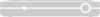
View All Support Options Below
Free Samsung SIRS300WX manuals!
Problems with Samsung SIRS300WX?
Ask a Question
Free Samsung SIRS300WX manuals!
Problems with Samsung SIRS300WX?
Ask a Question
Popular Samsung SIRS300WX Manual Pages
Owners Manual - Page 6
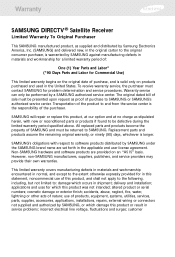
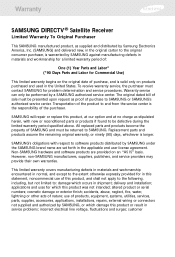
...;
SAMSUNG will repair or replace this product was not intended;
This limited warranty covers manufacturing defects in materials and workmanship encountered in normal, and except to the extent otherwise expressly provided for in this statement, noncommercial use of products, equipment, systems, utilities, services, parts, supplies, accessories, applications, installations, repairs, external...
Owners Manual - Page 12


This manual covers two models of the DIRECTV Receiver • Installing the batteries in setting up and using your DIRECTV® Receiver. DIRECTV Receiver (SIR-S300W)
AAA size batteries
RJ-11 Telephone cord
RF coaxial cable
A/V cable
Access Card
Remote control
5 The first step in the remote control • Inserting the ...
Owners Manual - Page 21


...DIRECTV Receiver to a phone line. use with A/V cables for the audio signal.)
Component video jacks and cables (cable not included, jack on SIR-S310W only) The VCR control jack and cable allow your model SIR-S310W DIRECTV Receiver... you the ability to program your phone is required for approximately 30 seconds. your VCR to get one installed. S-Video connections provide a highquality TV...
Owners Manual - Page 24


...default setting. Chapter 2: Setting up and connecting
Connection option A: DIRECTV Receiver to TV with RF cable only
If connection option A best matches your needs, follow these steps: 1 Make sure your TV and DIRECTV Receiver are...the back of the DIRECTV Receiver.
4 Connect the supplied phone cord to a telephone wall jack and to the
TEL LINE jack on the back of the DIRECTV Receiver.
5 Connect the ...
Owners Manual - Page 26


....
8 Plug in the power cords for instructions. See the manual for your TV for your DIRECTV Receiver and TV. This is optional;
To watch DIRECTV® programming Set your TV to the S-Video In jack on...jack on the back of the DIRECTV Receiver.
4 Connect the supplied phone cord to a telephone wall jack and to the
TEL LINE jack on the back of the DIRECTV Receiver.
5 Matching like colors, connect...
Owners Manual - Page 28
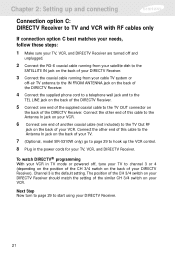
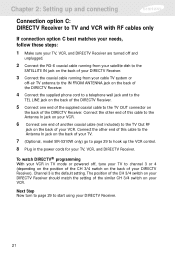
...In jack on the back of your TV.
7 (Optional, model SIR-S310W only) go to page 29 to hook up and connecting
Connection option C: DIRECTV Receiver to TV and VCR with RF cables only
If connection option .... Chapter 2: Setting up the VCR control. 8 Plug in TV mode or powered off -air TV antenna to the IN FROM ANTENNA jack on the back of the DIRECTV Receiver.
4 Connect the supplied phone cord to a...
Owners Manual - Page 30
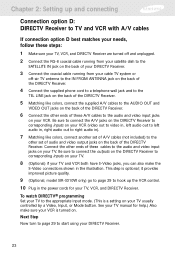
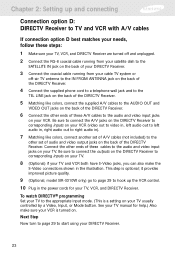
... the DIRECTV Receiver.
4 Connect the supplied phone cord to a telephone wall jack and to the
TEL LINE jack on the back of the DIRECTV Receiver.
5 Matching like colors, connect another set of A/V cables (not included) to the
other set of audio and video output jacks on your VCR. See your TV manual for your TV, VCR, and DIRECTV Receiver. Be...
Owners Manual - Page 32


To watch DIRECTV® programming Set your TV, A/V receiver, and DIRECTV Receiver. it provides improved picture quality.
10 Plug in the power cords for instructions.)
Next Step Now turn to page 29 to start using your A/V receiver. This step is optional; See the manuals for your A/V receiver and TV for your A/V receiver and TV to the appropriate input mode. Chapter 2: Setting up...
Owners Manual - Page 34


... TV antenna to the IN FROM ANTENNA jack on the back of the DIRECTV Receiver.
4 Connect the supplied phone cord to a telephone wall jack and to the
TEL LINE jack on the back of the DIRECTV Receiver.
5 Connect one end of a set your A/V receiver to play the audio from the Digital Input jack you used to an...
Owners Manual - Page 36
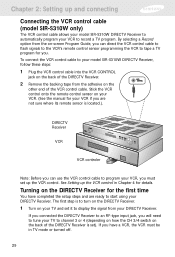
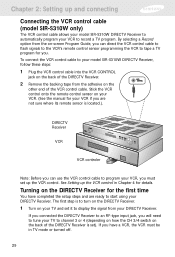
... the VCR control cable (model SIR-S310W only)
The VCR control cable allows your model SIR-S310W DIRECTV Receiver to automatically program your DIRECTV Receiver. If you will need to record a TV program. Chapter 2: Setting up the VCR control in TV mode or turned off.
29 By selecting a Record option from the on the DIRECTV Receiver for the first time
You...
Owners Manual - Page 39


...your remote control. This is useful while setting up your satellite dish, and while troubleshooting any obstructions between the satellite and the...SETUP menu appears.
3 Use the arrow buttons on your remote control to highlight the Installation
menu item, then press the button on your remote control. The Installation menu appears.
4 Use the arrow buttons on your remote control to highlight the Set...
Owners Manual - Page 44
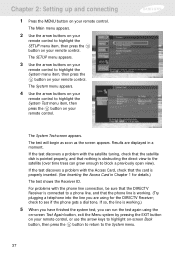
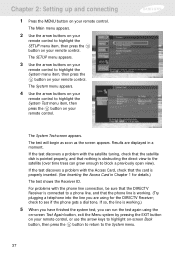
...DIRECTV Receiver is working . (Try plugging a telephone into the line you can grow enough to highlight the SETUP menu item, then press the button on your remote control. The System Test screen appears. The test will begin as soon as the screen appears. For problems with the phone... a previously open view). Chapter 2: Setting up and connecting
1 Press the MENU button on your remote control.
Owners Manual - Page 70
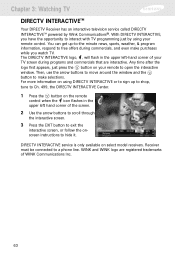
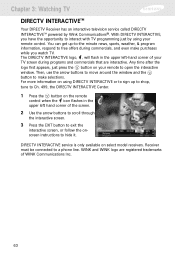
...instructions to open the interactive window. For more information on select model receivers. Receiver must be connected to make purchases while you have the opportunity to free offers during programs and commercials that are registered trademarks of WINK Communications Inc.
63 Chapter 3: Watching TV
DIRECTV INTERACTIVETM
Your DIRECTV Receiver has an interactive television service...
Owners Manual - Page 100
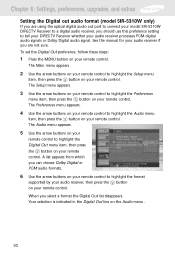
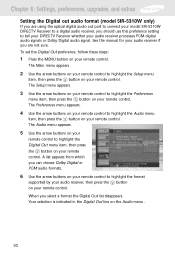
... the arrow buttons on your remote control to tell your DIRECTV Receiver whether your remote control. See the manual for your audio receiver if you are using the optical digital audio out port to connect your model SIR-S310W DIRECTV Receiver to a digital audio receiver, you should use this preference setting to highlight the Audio menu
item, then press the...
Owners Manual - Page 101


....
94 You should use this preference setting to tell your DIRECTV receiver process Dolby Digital audio decoding through to highlight the Setup menu
item, then press the button ...control. Chapter 6: Settings, preferences, upgrades, and extras
Setting the Digital decoding mode (model SIR-S310W only)
If you connect your DIRECTV receiver with RF cable or A/V cable to your TV set the Digital Decording...
Samsung SIRS300WX Reviews
Do you have an experience with the Samsung SIRS300WX that you would like to share?
Earn 750 points for your review!
We have not received any reviews for Samsung yet.
Earn 750 points for your review!
