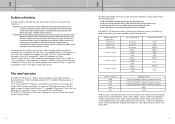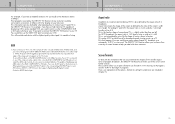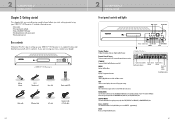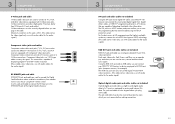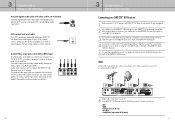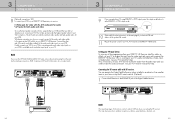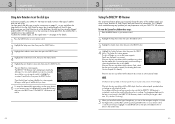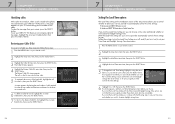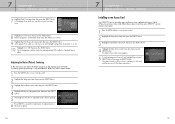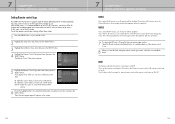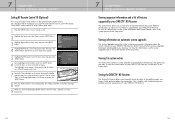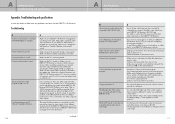Samsung SIR-TS360 - Satellite TV Receiver Support and Manuals
Get Help and Manuals for this Samsung item

View All Support Options Below
Free Samsung SIR-TS360 manuals!
Problems with Samsung SIR-TS360?
Ask a Question
Free Samsung SIR-TS360 manuals!
Problems with Samsung SIR-TS360?
Ask a Question
Samsung SIR-TS360 Videos
Popular Samsung SIR-TS360 Manual Pages
Samsung SIR-TS360 Reviews
We have not received any reviews for Samsung yet.