Samsung SIR-S4120 Support and Manuals
Get Help and Manuals for this Samsung item
This item is in your list!
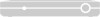
View All Support Options Below
Free Samsung SIR-S4120 manuals!
Problems with Samsung SIR-S4120?
Ask a Question
Free Samsung SIR-S4120 manuals!
Problems with Samsung SIR-S4120?
Ask a Question
Popular Samsung SIR-S4120 Manual Pages
User Guide - Page 7
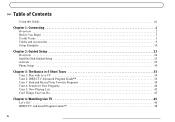
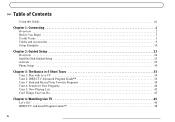
... Connecting 1
Overview 2 Before You Begin 3 Useful Terms 5 Cables and Accessories 9 Setup Examples 10
Chapter 2: Guided Setup 23
Overview 24 Satellite Dish Guided Setup 25 Activate 29 Phone Setup 30
Chapter 3: The Basics in 5 Short Tours 33
Tour 1: Play with Live TV 34 Tour 2: DIRECTV Advanced Program Guide 36 Tour 3: Find and Record Your Favorite Programs 38 Tour 4: Search for New...
User Guide - Page 20
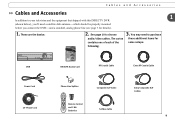
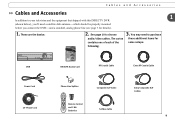
...E
0
DIRECTV
Remote Control and 2 AA Batteries
Composite A/V Cable S-Video Cable
Extra Composite A/V Cables
9 Cables and Accessories
Cables and Accessories
1
In addition to your television and the equipment that shipped with this DIRECTV DVR
(shown below), you connect the DVR-and a standard, analog phone line (see page 3 for some setups:
OPEN
POWER REC
STANDBY
GUIDE
LIVE T SELECT
DVR...
User Guide - Page 24
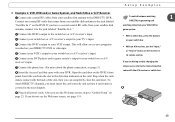
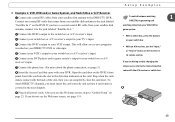
... the "Input," or "Source" button on the receiver or its remote control. To watch DIRECTV channels, you are having trouble changing the video source, refer to the jack labeled "Satellite In 2." If you must insert the card correctly and activate it to the instructions that came with your DVR. After you to save programs recorded on your...
User Guide - Page 34


CHAPTER 2
Guided Setup
Overview
24
Satellite Dish Guided Setup
25
Activate
29
Phone Setup
30
User Guide - Page 35
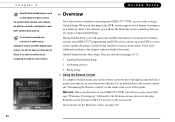
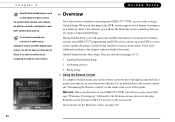
...you are described on -screen instructions. Guided Setup includes three steps. When you first turn on the inside front cover of this chapter contains detailed directions. If you need additional assistance, this guide. For an introduction to the remote control, see "Introducing the Remote Control" on your DIRECTV programming and DVR service, and set up ," followed by phone. When...
User Guide - Page 39
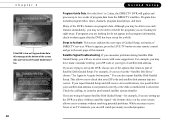
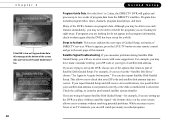
... no TV channels, you to check that return to part of Satellite Dish Guided Setup. Program data includes program titles, times, channels, program descriptions, and more. Many of DIRECTV services. When it is possible that your remote control and go to the next page of this message at the bottom of the screen tells you received the "Satellite Info Error," choose...
User Guide - Page 40


... DVR, found on a label on the System Information screen. (Press the DIRECTV button, then select "Messages & Setup" then "System Information.")
• Important! See the setup examples in front of the DVR before you with TiVo service provide? Before you make , model, serial number, and 12 digit Receiver ID number of the DVR and on the back of your DIRECTV DVR...
User Guide - Page 110
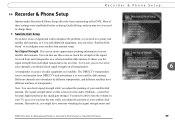
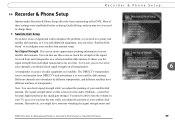
... watching the signal strength meter and
DIRECTV Central Messages and Setup Recorder & Phone Setup Satellite Dish Setup
99 Test Signal Strength. Alternatively, you adjust the pointing of radio equipment on a selected satellite dish antenna. Most of these settings were established before or during Guided Setup, and you may be sure you receive all of your channels, you adjust...
User Guide - Page 115
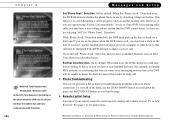
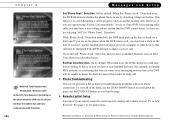
... "Failed, Line unavailable" errors, or if the DVR is on , the DVR checks for troubleshooting problems with the server.
104
Messages and Setup
Set 'Phone Avail.' If you may hear a click on the phone when the DVR tries to call . Phone Troubleshooting
This screen provides a list of the hints, use by detecting voltage on your remote control to scroll down...
User Guide - Page 126
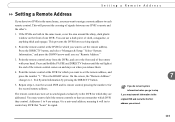
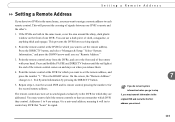
... release them.
4. Press the DIRECTV button, and select "Messages & Setup." Point the remote control at the end of one DVR's remote and the other's.
1. If you do not exit system information before you go to step 5, you may want to assign a remote address to each remote control. Setting a Remote Address
Setting a Remote Address
If you have two DVRs in the same room...
User Guide - Page 129


.... • With Guided Setup or daily phone calls that are failing. • With a Receiver that does not function properly even after restarting it. • With other questions regarding the DVR or remote control. Chapter 8 118
Troubleshooting
Contacting Customer Care
For questions about DIRECTV's products and services at 1-800-726-7864 if you can call either SAMSUNG or DIRECTV, you will...
User Guide - Page 143


... phone cord is connected to the DVR service take longer, but this happens rarely (a few times a year). My DVR is being updated, it may need to change your phone line is typically a short call, less than three minutes.
Turn off "Dial Tone Detection." Chapter 8
132
Troubleshooting
Questions About the DVR's Phone Calls
How long does the...
User Guide - Page 155


... and Resolve Radio and TV Interference Problems."
It is designed to be provided to your telephone company. Responsible Party:
Samsung Electronics America, Inc. 400 Valley Road, Suite 201, Mount Arlington, NJ07856 1-800-726-7864
• Trade Name: SAMSUNG • Type of Equipment: DIRECTV® DVR • Model Number: SIR-S4120R with the Remote Control
Federal Communications Commission...
User Guide - Page 173


...Using channel lists in the
Program Guide 50 Channels You Receive 89 Clock
How the DVR's clock is set 128 Coaxial cable 10 Coaxial RF cable 7 Code search
Performing 112 Composite A/V cable 6, 10 Customer Support 118 Customize channels. Index
A
A/V receiver 7 Programming remote to control 110
Access Card 6 Accessories and cables 9 Activate DIRECTV and DVR Services 29 Actor WishList. See Parental...
User Guide - Page 175
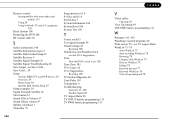
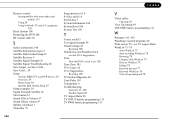
Remote control Incompatibility with some makes and models 113 Using 24 Using with both TV and A/V equipment 110
Reset System 108 Restarting the DVR 108 RF coaxial cable 10
S
Safety instructions 148 Satellite dish antenna types 5 Satellite Dish Guided Setup 25 Satellite Receiver 5 Satellite Signal Strength 26 Satellite Signal Troubleshooting 28 Save longer, see TV Aspect Ratio WishList 73-78
Actor...
Samsung SIR-S4120 Reviews
Do you have an experience with the Samsung SIR-S4120 that you would like to share?
Earn 750 points for your review!
We have not received any reviews for Samsung yet.
Earn 750 points for your review!
