Samsung S4120R - Satellite TV Receiver Support and Manuals
Get Help and Manuals for this Samsung item
This item is in your list!

View All Support Options Below
Free Samsung S4120R manuals!
Problems with Samsung S4120R?
Ask a Question
Free Samsung S4120R manuals!
Problems with Samsung S4120R?
Ask a Question
Popular Samsung S4120R Manual Pages
User Guide - Page 7
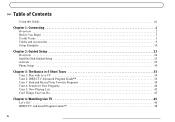
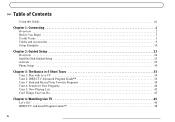
... Connecting 1
Overview 2 Before You Begin 3 Useful Terms 5 Cables and Accessories 9 Setup Examples 10
Chapter 2: Guided Setup 23
Overview 24 Satellite Dish Guided Setup 25 Activate 29 Phone Setup 30
Chapter 3: The Basics in 5 Short Tours 33
Tour 1: Play with Live TV 34 Tour 2: DIRECTV Advanced Program Guide 36 Tour 3: Find and Record Your Favorite Programs 38 Tour 4: Search for New...
User Guide - Page 11
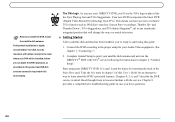
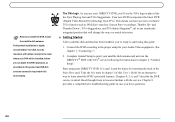
... the DVR, mount the satellite dish antenna. Professional installation is highly recommended. viii It's easy! Your new DVR incorporates the latest DVR (Digital Video Recorder) technology from TiVo. Your dish must be mounted, with cables running to the room where your DIRECTV DVR, you 're ready to become familiar with TiVo® service following the instructions in chapter 2, "Guided Setup...
User Guide - Page 20
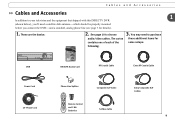
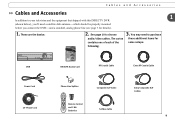
... the equipment that shipped with this DIRECTV DVR
(shown below), you'll need to choose
audio/video cables. You may need a satellite dish antenna-which should be properly mounted before you connect the DVR-and a standard, analog phone line (see page 3 for some setups:
OPEN
POWER REC
STANDBY
GUIDE
LIVE T SELECT
DVR
INFO. These are the basics:
2. The...
User Guide - Page 34


CHAPTER 2
Guided Setup
Overview
24
Satellite Dish Guided Setup
25
Activate
29
Phone Setup
30
User Guide - Page 35
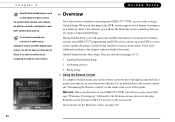
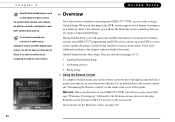
... guide.
During Guided Setup, you will not hear any audio during Setup, or at any time while you are navigating through screens and select menu items that are described on -screen instructions. Powering up," followed by phone.
Read the screen then press SELECT to the remote control, see "Introducing the Remote Control" on your DIRECTV programming and DVR service, and set...
User Guide - Page 40


... from the satellite dish antenna. (Channel 100 shows preview programming from DIRECTV.)
• You will also need : a valid service address, social security number, and a major credit card (deposit or prepayment may be able to place the access card in the appropriate slot in front of Guided Setup, by pressing the DIRECTV button. Without the DVR service, your DVR, found...
User Guide - Page 41
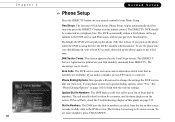
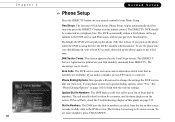
... from DIRECTV. Area Code.
DVR Service Terms. This screen appears after the Final Steps screen. If you to correct it . The call fails, check the Troubleshooting chapter of this screen to make a mistake, press LEFT arrow to read it . Chapter 2 30
Guided Setup
Phone Setup
Press the DIRECTV button on your first monthly statement from the list on your remote control...
User Guide - Page 46
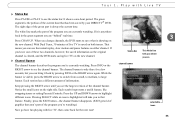
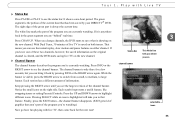
... DIRECTV DVR. Each version has a different amount of the green part is always the current time. The right edge of information. When you to large banner.
Tour 1: Play with live TV,... While the banner is the portion of live TV on the right side.
Each symbol represents a useful feature, like swapping tuners or setting Parental Controls. The green segment is visible, press...
User Guide - Page 110
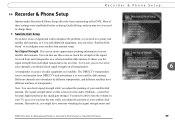
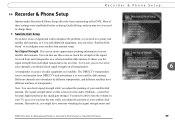
... "Satellite Dish Setup" to turn the volume on your TV up so you can hear the tone while you adjust the position of the signal
received from individual transponders one at a time.
Most of these settings were established before or during Guided Setup, and you might have different numbers of signal and wish to diagnose the problem...
User Guide - Page 113


... a message to your area code has no local numbers available. Chapter 6
102
Messages and Setup
Phone Dialing Options
Set Dial-In Number. After you press SELECT, the Dialing Format screen will use this number to call the DVR service is displayed on the remote to use the toll-free number, or suggesting a local alternative. DIRECTV will appear. 4. If...
User Guide - Page 126
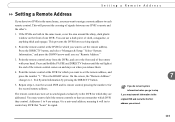
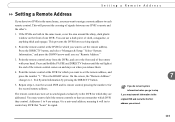
... you release them.
4. Press the DIRECTV button, and select "Messages & Setup." Point the remote control at the DVR for which you want to label the remote controls so that "hears" its remote control, pressing the number 2 for which DVR they are both in the same house, you may transmit information to set the remote address, and press the number...
User Guide - Page 142


... at the Parental Controls screen (see page 90), or by putting your password, you can call DIRECTV Customer Care at the Parental Controls screen (see page 90), or by putting your DVR in standby mode and then taking it out of this guide.
8
131 What should I do?
• If you don't.
Questions About Parental...
User Guide - Page 143


Chapter 8
132
Troubleshooting
Questions About the DVR's Phone Calls
How long does the daily call to the DVR service take longer, but this happens rarely (a few times a year). Make sure the phone cord is typically a short call, less than three minutes. When the software is working by connecting a phone to the DVR service.
• If you use a wireless phone, retry the call...
User Guide - Page 155


..., NJ07856 1-800-726-7864
• Trade Name: SAMSUNG • Type of the FCC rules. A compliant telephone cord and modular plug is designed to be provided to radio communications. It is provided with both Part 15 and Part 68 of Equipment: DIRECTV® DVR • Model Number: SIR-S4120R with the Remote Control
Federal Communications Commission (FCC): This equipment complies...
User Guide - Page 173


...Guide 50 Channels You Receive 89 Clock
How the DVR's clock is set 128 Coaxial cable 10 Coaxial RF cable 7 Code search
Performing 112 Composite A/V cable 6, 10 Customer Support 118 Customize channels. See WishList. DIRECTV Messages 84 DIRECTV Service... Dial-In number 102 Dialing options 101 Digital audio 11 Digital PBX phone system 8 Digital video cable 10 Director WishList. See WishList. See ...
Samsung S4120R Reviews
Do you have an experience with the Samsung S4120R that you would like to share?
Earn 750 points for your review!
We have not received any reviews for Samsung yet.
Earn 750 points for your review!
