Samsung SIR-S4040 Support and Manuals
Get Help and Manuals for this Samsung item
This item is in your list!
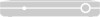
View All Support Options Below
Free Samsung SIR-S4040 manuals!
Problems with Samsung SIR-S4040?
Ask a Question
Free Samsung SIR-S4040 manuals!
Problems with Samsung SIR-S4040?
Ask a Question
Popular Samsung SIR-S4040 Manual Pages
User Guide - Page 7
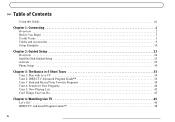
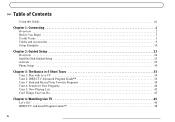
... 1: Connecting 1
Overview 2 Before You Begin 3 Useful Terms 5 Cables and Accessories 9 Setup Examples 10
Chapter 2: Guided Setup 23
Overview 24 Satellite Dish Guided Setup 25 Activate 29 Phone Setup 30
Chapter 3: The Basics in 5 Short Tours 33
Tour 1: Play with Live TV 34 Tour 2: DIRECTV Advanced Program Guide 36 Tour 3: Find and Record Your Favorite Programs 38 Tour...
User Guide - Page 20
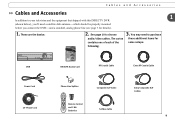
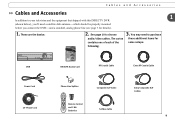
...-and a standard, analog phone line (see page 3 for some setups:
OPEN
POWER REC
STANDBY
GUIDE
LIVE T SELECT
DVR
INFO. See page 10 to purchase
these additional... Coaxial Cable
Extra RF Coaxial Cable
Power Cord 25' Phone Cord
Phone Line Splitter
Window
DIRECTV
Live TV
Exit
Info
List
Guide
Select
Mute Vol Record Chan
Page Play
T
t r
Slow
(-)
V Powe
SAT TV
V Input
T
1
2
3...
User Guide - Page 34


CHAPTER 2
Guided Setup
Overview
24
Satellite Dish Guided Setup
25
Activate
29
Phone Setup
30
User Guide - Page 35
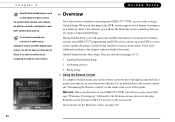
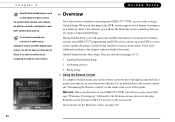
...service, and set up your DVR to access service updates by the Welcome screen (shown to the side). Satellite Dish Guided Setup
2. Guided Setup includes three steps. Phone Setup
Using the Remote Control
To complete Guided Setup...as it starts up ," followed by phone.
Powering up . Guided Setup includes on-screen instructions. If you have finished connecting your DIRECTV DVR, ...
User Guide - Page 39
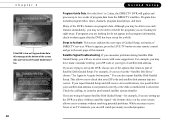
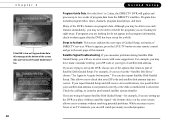
... LIVE TV button on your ZIP code and satellite dish antenna type are setting up to continue without resolving potential problems. While you received the "Satellite Info Error," choose "Try Again to Activate. Check the cabling, or consult a professional satellite system installer.
Over the first 1 to bypass Satellite Dish Guided Setup-for right away.
For example, you...
User Guide - Page 40


...find programs to you can begin Phone Setup, the last step of Guided Setup, by pressing the DIRECTV button. Activate
2
Remember to activate services for details.
29 See the setup examples in chapter two for your DVR,...front of the DVR. Before you make , model, serial number, and 12 digit Receiver ID number of your DIRECTV DVR. Without the DVR service, your DVR will also need the 12 digit...
User Guide - Page 41
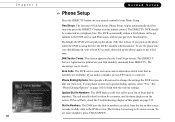
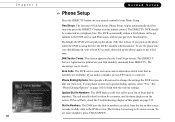
...pay per view functionality. Update Dial-In Numbers. To see more numbers, press CHAN DOWN. Chapter 2 30
Guided Setup
Phone Setup
Press the DIRECTV button on your area code to determine which local...service and Showcases, and for help with the various settings.
Area Code.
Final Steps. The last step of this screen to make a mistake, press LEFT arrow to correct it . The DVR service...
User Guide - Page 110
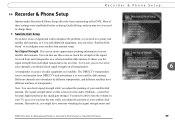
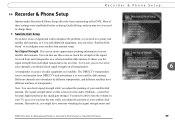
...of the signal
received from each transponder on all of signal and wish to diagnose the problem, or you need to turn the volume on a satellite. You may not ever need... meter and
DIRECTV Central Messages and Setup Recorder & Phone Setup Satellite Dish Setup
99 Most of these settings were established before or during Guided Setup, and you might have different numbers of the DVR...
User Guide - Page 112
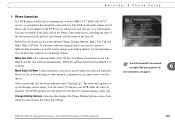
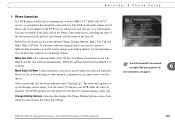
...your dialing options. The status will update as it . Selecting this option.
Make Test Call.
The DVR typically uses the phone for troubleshooting or other unusual circumstances, you ...should be used with TiVo® service, so a telephone line should make the daily call manually.
DIRECTV Central Messages and Setup Recorder & Phone Setup Phone Connection
101 For
6
more ...
User Guide - Page 115
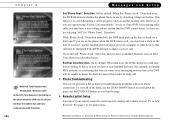
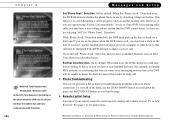
... experiencing "Failed, Line unavailable" errors, or if the DVR is in... will not make a service call ). Phone Troubleshooting
This screen provides a list...Set Dial Tone Detection. On by default. If this is on and you may be talking on your phone connection. To view all of hints for instructions.
See page 111 for troubleshooting problems with the server.
104
Messages and Setup
Set...
User Guide - Page 117
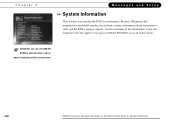
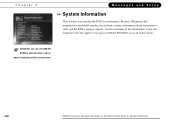
... or above what is where you call Customer Care for support.
Remember, you can find the DVR's serial number, Receiver ID number, the manufacturer and model number, the software version, information about recent service calls, and the DVR's storage capacity. Chapter 6
Messages and Setup
System Information
This is displaying on the current screen.
106...
User Guide - Page 143


... screen. When the software is being updated, it may need to the DVR ...Setup," then "Recorder & Phone Setup," then "Phone Connection," then "Change Dialing Options." Turn off "Dial Tone Detection." Make sure the phone cord is typically a short call, less than three minutes. Chapter 8
132
Troubleshooting
Questions About the DVR's Phone Calls
How long does the daily call to the DVR service...
User Guide - Page 153


... that you for all labor and shipping costs. Contact Customer Support at the phone number found on the replacement product also expires. WHAT IS EXCLUDED? Chapter 9
Warranty and Specifications
Limited Warranty
Limited Warranty
SAMSUNG Manufactured DIRECTV® DVR
90 Days Free Labor/One Year Parts Exchange
WHO IS COVERED? A sales receipt or other than the...
User Guide - Page 173


... WishList. See channels.
Using channel lists in the
Program Guide 50 Channels You Receive 89 Clock
How the DVR's clock is set 128 Coaxial cable 10 Coaxial RF cable 7 Code search
Performing 112 Composite A/V cable 6, 10 Customer Support 118 Customize channels. DIRECTV Messages 84 DIRECTV Service iii Dolby Digital Audio 8 Dolby Digital Audio 96 Dolby...
User Guide - Page 175
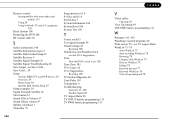
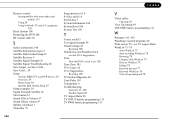
... control Incompatibility with some makes and models 113 Using 24 Using with both TV and A/V equipment 110
Reset System 108 Restarting the DVR 108 RF coaxial cable 10
S
Safety instructions 148 Satellite dish antenna types 5 Satellite Dish Guided Setup 25 Satellite Receiver 5 Satellite Signal Strength 26 Satellite Signal Troubleshooting 28 Save longer, see TV Aspect...
Samsung SIR-S4040 Reviews
Do you have an experience with the Samsung SIR-S4040 that you would like to share?
Earn 750 points for your review!
We have not received any reviews for Samsung yet.
Earn 750 points for your review!
