Samsung SIRT151 Support and Manuals
Get Help and Manuals for this Samsung item
This item is in your list!
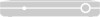
View All Support Options Below
Free Samsung SIRT151 manuals!
Problems with Samsung SIRT151?
Ask a Question
Free Samsung SIRT151 manuals!
Problems with Samsung SIRT151?
Ask a Question
Popular Samsung SIRT151 Manual Pages
User Manual (user Manual) (ver.1.0) (Multi Language) - Page 1


SIR-T151
DIGITAL TV SET TOP BOX
Samsung Electronics America inc.
SERVICE DIVISION 400 Valley Road, Suite 201 Mount Arlington, NJ 07856 1-800-SAMSUNG (1-800-726-7864)
www.samsungusa.com
Owner's Instructions
MD68-00276A-01(ENG) ...
User Manual (user Manual) (ver.1.0) (Multi Language) - Page 3
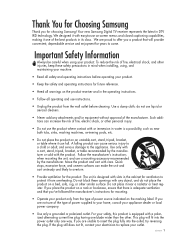
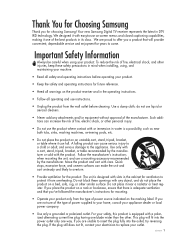
...only with a polarized alternating current line plug having one of power supplied to replace your product. Move the product and cart with any attachments and/or equipment ... your product.
• Keep the safety and operating instructions for choosing Samsung! This plug will provide convenient, dependable service and enjoyment for ventilation to overturn.
• Provide ventilation...
User Manual (user Manual) (ver.1.0) (Multi Language) - Page 4
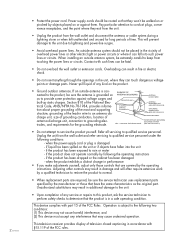
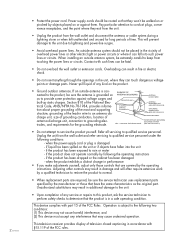
...Code, ANSI/NFPA No.70-1984, provides information about proper grounding of the mast and supporting structure, grounding of the lead-in the vicinity of
EXAMPLE OF ANTENNA GROUNDING
GROUND CLAMP
ELECTRIC SERVICE... sure the service technician uses replacement parts specified by the manufacturer or those controls that have fallen into such power lines or circuits. When installing an outside ...
User Manual (user Manual) (ver.1.0) (Multi Language) - Page 5


...surround, using your television;
choosing programs from Dolby Surround 2.0 to your TV set.
Digital Television Services
Digital Picture Quality
DTV programs are now broadcast with your home audio system. HDTV... -line while watching TV, and accessing ancillary data about a program.
1 DIGITAL TV GUIDE Dolby Surround Sound
With DTV, you to Digital TV
What is Digital Television? Using DTV...
User Manual (user Manual) (ver.1.0) (Multi Language) - Page 8


... will still need is currently incompatible with broadcast DTV set -top receiver to enjoy clear, sharp widescreen images and high-quality audio.
4 DIGITAL TV GUIDE Can I connect my DTV set-top receiver to watch OTA DTV and HDTV programs.... The good news is that is an antenna and a DTV set -top receivers. So you won't have to pay a monthly or per-program charge to my cable TV service?
User Manual (user Manual) (ver.1.0) (Multi Language) - Page 11
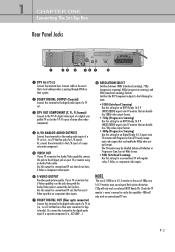
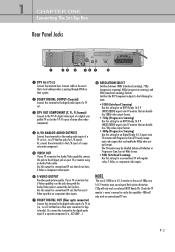
... that do not have an SVideo input but not Wide Screen.
• 480i (Interlaced Scanning).
Use this jack to a TV set (i.e., to connect the Set-Top Box. Check the TV monitor's owner's manual to verify this capability. 480i will only work on your TV or monitor using an Audio/Video cable. 1
CHAPTER ONE...
User Manual (user Manual) (ver.1.0) (Multi Language) - Page 12


... a Video cable between the HDTV Interlace jacks (Y, PB, PR) on the Set-Top Box and the DTV Input jacks on the rear panel, the On Screen Displays (MENU, Electronic Program Guide...) are not supported for Video OUT and S-Video OUT are supported only when 480i (Analog) is selected with the Resolution Select switch on...
User Manual (user Manual) (ver.1.0) (Multi Language) - Page 13
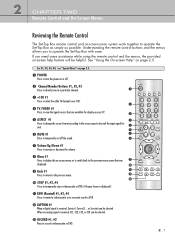
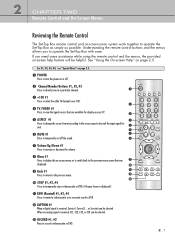
...previous menu screen that are available for display on -screen menu system work together to operate the Set-Top Box as simply as possible.
If you to record a videocassette or DVD.
2. 1...Service6 can be selected. 2
CHAPTER TWO
Remote Control and On-Screen Menus
Reviewing the Remote Control
The Set-Top Box remote control and on your TV.
ˆ ASPECT #1 Press to change the screen ...
User Manual (user Manual) (ver.1.0) (Multi Language) - Page 14
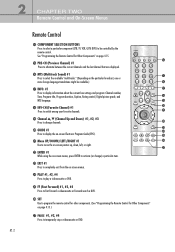
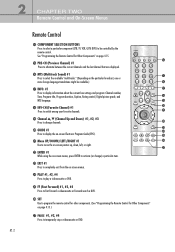
... information about the current box settings and program: Channel number, Time, Program title, Program duration, Caption, Rating control, Digital picture grade, and MTS language.
¯ FAV-CH (Favorite Channel) #1 Press to switch among your favorite channels.
˘ Channel L,M (Channel Up and Down) #1, #2, #3 Press to change channels.
¿ GUIDE #1 Press to display the...
User Manual (user Manual) (ver.1.0) (Multi Language) - Page 24


Use the Menu Up/Down buttons to highlight the Setup icon and press ENTER. As you have received a digital signal, the time will...control.
2 Use the Menu Up/Down buttons to highlight the Auto Time Setup icon and press ENTER.
3 You will be set automatically.
5 Press EXIT
3.6 That's it. 3
CHAPTER THREE
Operation
Setting the Time and Date
First, select the channel that has a Digital Signal...
User Manual (user Manual) (ver.1.0) (Multi Language) - Page 25


... Screen Format menu depends on the remote control.
2 Use the Menu Up/Down buttons to highlight the Setup icon, then use the Menu Up/Down buttons to highlight the screen format you are using with your ...Down buttons to highlight the Screen Format icon. Press ENTER.
3 Press ENTER and select your Set-Top Box.
1 Press the MENU button on the type of TV or monitor you want and press ENTER.
5 Press...
User Manual (user Manual) (ver.1.0) (Multi Language) - Page 29
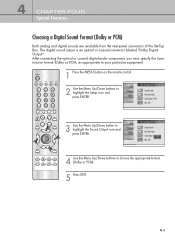
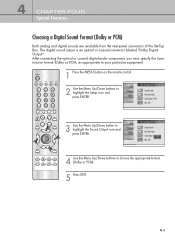
...(Dolby or PCM)
Both analog and digital sounds are available from the rear-panel connectors of the Set-Top Box. The digital sound output is an optical or coaxial connector labeled "Dolby Digital Output" After...Press the MENU button on the remote control.
2 Use the Menu Up/Down buttons to highlight the Setup icon and press ENTER.
3 Use the Menu Up/Down button to highlight the Sound Output icon and ...
User Manual (user Manual) (ver.1.0) (Multi Language) - Page 32


..., Black, Red, Green, Blue, Yellow, Magenta, Cyan. You can change the ground color of captions depends on the service option. The default is White. The default is Style 0.
Return to Default: This option sets each option is Standard. Foreground: This option consists of Default, Style0 ~ Style 7. Background: This option consists of Default...
User Manual (user Manual) (ver.1.0) (Multi Language) - Page 44


... correctly. Make sure you have problems with your digital TV set -top receiver won't turn the power boost on your TV is off. Check the batteries in your remote. If a powered antenna, turn on the front of your tuner as a guide. A.1 Possible Solution
Try another channel - A APPENDIX
Troubleshooting
If you have connected the DTV...
User Manual (user Manual) (ver.1.0) (Multi Language) - Page 45
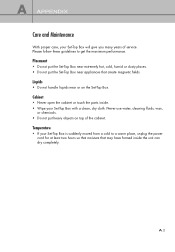
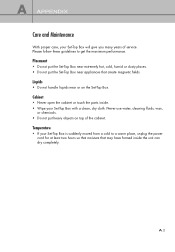
... use water, cleaning fluids, wax,
or chemicals. • Do not put the Set-Top Box near or on top of service. Cabinet
• Never open the cabinet or touch the parts inside the unit can dry completely.
Temperature
• If your Set-Top Box is suddenly moved from a cold to get the maximum performance...
Samsung SIRT151 Reviews
Do you have an experience with the Samsung SIRT151 that you would like to share?
Earn 750 points for your review!
We have not received any reviews for Samsung yet.
Earn 750 points for your review!
