Samsung SIRS300W Support and Manuals
Get Help and Manuals for this Samsung item
This item is in your list!
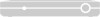
View All Support Options Below
Free Samsung SIRS300W manuals!
Problems with Samsung SIRS300W?
Ask a Question
Free Samsung SIRS300W manuals!
Problems with Samsung SIRS300W?
Ask a Question
Popular Samsung SIRS300W Manual Pages
Owners Manual - Page 6
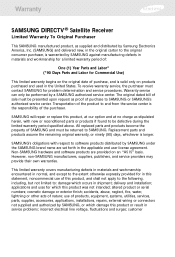
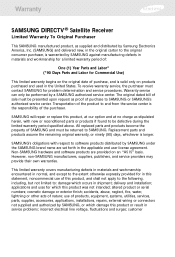
... electrical line voltage, fluctuations and surges; SAMSUNG's obligations with new or reconditioned parts or products if found to be performed by a SAMSUNG authorized service center. Non-SAMSUNG hardware and software products are set forth in the United States. delivery and installation; Warranty
SAMSUNG DIRECTV ® Satellite Receiver
Limited Warranty To Original Purchaser
This...
Owners Manual - Page 8


... option E 25 DIRECTV Receiver to TV and A/V receiver Connection option F 27 DIRECTV Receiver to TV with Component Video inputs and digital A/V receiver Connecting the VCR control cable (model SIR-S310W only) ..........29 Turning on the DIRECTV Receiver for the first time 29 Adjusting the satellite dish 30 Testing your DIRECTV Receiver 36 Activating your DIRECTV account 38 Upgrades 38
1
Owners Manual - Page 12


...of DIRECTV Receiver: the SIR-S300W and the SIR-S310W
Box contents for the SIR-S300W
If you start setting up your DIRECTV Receiver is to know before you are missing any items, contact your Samsung dealer. This manual covers two models of the DIRECTV Receiver • Installing the batteries in setting up and using your DIRECTV® Receiver. The first step in the remote control •...
Owners Manual - Page 16
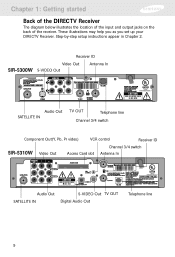
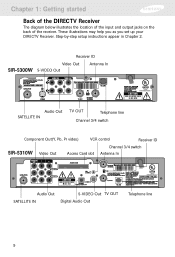
Step-by-step setup instructions appear in Chapter 2.
These illustrations may help you as you set up your DIRECTV Receiver. Receiver ID
Video Out
SIR-S300W S-VIDEO Out
Antenna In
Audio Out SATELLITE IN
TV OUT
Telephone line
Channel 3/4 switch
Component Out(Y, Pb, Pr video)
VCR control
Receiver ID
SIR-S310W Video Out
Channel 3/4 switch Access Card slot Antenna In
Audio Out
S-VIDEO...
Owners Manual - Page 32


... the manuals for your A/V receiver and TV for your TV. This step is optional; Chapter 2: Setting up and connecting
Connection option E: DIRECTV Receiver to TV and A/V receiver
If connection option E best matches your needs, follow these steps: 1 Make sure your TV, A/V receiver, and DIRECTV Receiver are turned off
and unplugged.
2 Connect the RG-6 coaxial cable running from your satellite dish...
Owners Manual - Page 34


... receiver, and DIRECTV Receiver.
Chapter 2: Setting up and connecting
Connection option F (SIR-S310W only): DIRECTV Receiver to TV with Component Video inputs and digital A/V receiver
1 Make sure your TV, A/V receiver, and DIRECTV Receiver are turned off
and unplugged.
2 Connect the RG-6 coaxial cable running from your satellite dish to the
SATELLITE IN jack on the back of your DIRECTV Receiver...
Owners Manual - Page 36
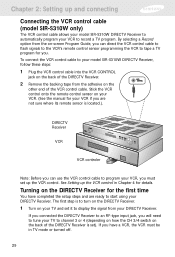
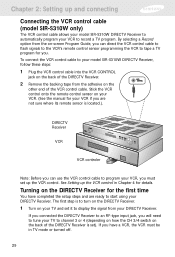
... your model SIR-S310W DIRECTV Receiver to automatically program your VCR to program your VCR, you have completed the setup steps and are not sure where its remote sensor is located.). Turning on your TV and set it to turn on the DIRECTV Receiver.
1 Turn on the DIRECTV Receiver for details. Stick the VCR control onto the remote control sensor on -screen Program Guide, you...
Owners Manual - Page 39


... the Menu system, press the EXIT button on your satellite dish.
The SETUP menu appears.
3 Use the arrow buttons on your remote control to your remote control. Satellite signal strength can be affected by any reception problems you to check the strength of the signal from the satellite to highlight the Installation
menu item, then press the button on your...
Owners Manual - Page 70
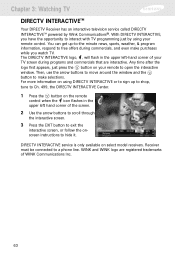
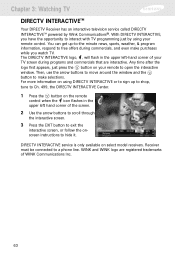
...DIRECTV INTERACTIVE Center.
1 Press the button on your remote control. Chapter 3: Watching TV
DIRECTV INTERACTIVETM
Your DIRECTV Receiver has an interactive television service called DIRECTV INTERACTIVETM powered by using DIRECTV... follow the onscreen instructions to a phone ...remote
control when the icon flashes in the upper left hand corner of WINK Communications Inc.
63 The DIRECTV...
Owners Manual - Page 73


... remove the program reminder (on model SIR-S300W), or will set the program to be reminded about to begin . • You can schedule a timer that are currently under way).
2 Highlight the program you wish to record or be recorded on your VCR (on your remote control, and select Grid Guide. A videotape icon replaces the clock icon when a recording...
Owners Manual - Page 74


... on your remote control. Here's how:
1 Press the MENU button on your remote control. The Setup menu appears.
67 Reviewing and modifying reminders and recording timers
The Timers item in your VCR and that the VCR is turned off before the start time of these tasks.
On model SIR-S310W you must also set up the DIRECTV Receiver to communicate...
Owners Manual - Page 95


... its height). The Screen Format preference setting tells your DIRECTV Receiver how to display programs that are broadcast in the 16:9 widescreen format. (This preference setting has no effect on your remote control. The Setup menu appears.
3 Use the arrow buttons on your remote control to display the Preferences menu. Chapter 6: Settings, preferences, upgrades, and extras
3 Press the button...
Owners Manual - Page 97
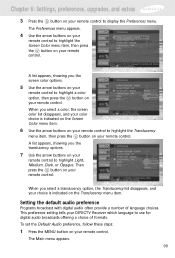
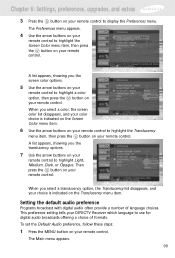
... options.
7 Use the arrow buttons on your remote control.
The Main menu appears.
90 Chapter 6: Settings, preferences, upgrades, and extras
3 Press the button on your remote control. This preference setting tells your DIRECTV Receiver which language to use for digital audio broadcasts offering a choice of language choices. To set the Default Audio preference, follow these steps...
Owners Manual - Page 100
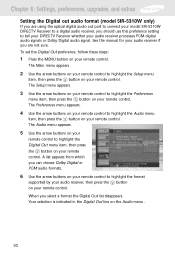
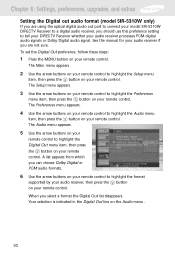
... manual for your audio receiver if you are using the optical digital audio out port to connect your model SIR-S310W DIRECTV Receiver to a digital audio receiver, you should use this preference setting to highlight the format
supported by your audio receiver, then press the button on your remote control. Your selection is indicated in the Digital Out line on your remote control. The Setup...
Owners Manual - Page 101


...you can be decoded by your model SIR-S310W DIRECTV Receiver. Chapter 6: Settings, preferences, upgrades, and extras
Setting the Digital decoding mode (model SIR-S310W only)
If you connect your DIRECTV receiver with RF cable or A/V cable to your TV set the Digital Decording Mode preference, follow these steps:
1 Press the MENU button on your remote control. When you select a decoding mode the...
Samsung SIRS300W Reviews
Do you have an experience with the Samsung SIRS300W that you would like to share?
Earn 750 points for your review!
We have not received any reviews for Samsung yet.
Earn 750 points for your review!
