Samsung SL10D10 Support and Manuals
Get Help and Manuals for this Samsung item
This item is in your list!
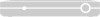
View All Support Options Below
Free Samsung SL10D10 manuals!
Problems with Samsung SL10D10?
Ask a Question
Free Samsung SL10D10 manuals!
Problems with Samsung SL10D10?
Ask a Question
Popular Samsung SL10D10 Manual Pages
User Manual (user Manual) (ver.1.0) (English) - Page 6
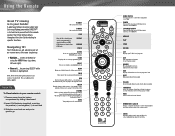
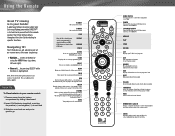
... details throughout the User Guide relating to special features services,
DIRECTV news and info. by using the ARROW keys (up or down ; Insert 2 AA batteries (supplied), matching
the positive (+) and negative (-) at each end 3. a menu or button by pressing SELECT while the item is set to DIRECTV
ADVANCE
PLAY
FFWD
RECORD
LIST Displays your Samsung Fliptop powered by...
User Manual (user Manual) (ver.1.0) (English) - Page 7


...31 Pay Per View ...33
Chapter 4 - Other Information
Programming Your Remote Control 54 Troubleshooting...56 Specification ...64 Warranty ...66
vii Table of Contents
Chapter 1 - Getting Connected
Making the Right Connections 6 Helpful Hardware References 7 Getting Familiar...10 Mounting Instruction ...16 Choose the Setup That Suits You 18 Guided Setup & Activation 22
Chapter 3 -
User Manual (user Manual) (ver.1.0) (English) - Page 10
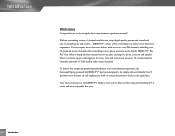
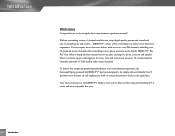
... channels! DIRECTV® service offers everything you want in recent hit movies, plus exciting live sports, concerts and specials. DIRECTV® Pay Per View offers a handy choice in your entertainment experience, the Samsung Fliptop powered by DIRECTV® has been designed to discover that ever.
2
Introduction
You can expect more enjoyable that using and watching TV is...
User Manual (user Manual) (ver.1.0) (English) - Page 13
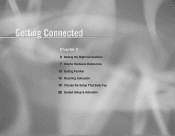
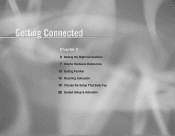
Chapter 2
6 Making the Right Connections 7 Helpful Hardware References 10 Getting Familiar 16 Mounting Instruction 18 Choose the Setup That Suits You 22 Guided Setup & Activation
User Manual (user Manual) (ver.1.0) (English) - Page 18
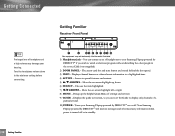
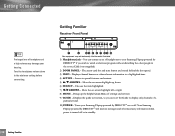
You can sort the Guide to display only channels of settings and services
9) GUIDE - Move the on or off or in
the room. (Cable ...Getting Connected
Getting Familiar
Receiver Front Panel
TIP
Prolonged use of headphones to your Samsung Fliptop powered by
DIRECTV® if you can connect a set of headphones at a high volume may not look exactly like the model illustrated.
1) Headphones ...
User Manual (user Manual) (ver.1.0) (English) - Page 19
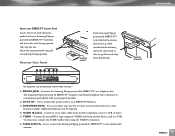
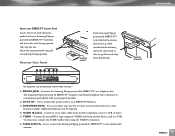
... not look exactly like the model illustrated.
1) PHONE JACK - Connect a set of audio cables from another component, such as a VCR or stereo. 5) VIDEO - Use to connect the Samsung Fliptop powered by DIRECTV® to connect the power cord for your receiver to the satellite dish antenna.
Chapter 2 11 Getting Familiar
Insert your DIRECTV Access Card
Locate the...
User Manual (user Manual) (ver.1.0) (English) - Page 20
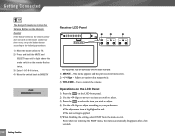
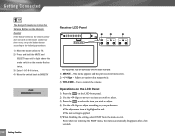
... Volume button on the remote control does not work or the remote control has been reset, set up the Volume button according to the following procedures. 1) Move the mode switch to TV. 2) Press and hold the MUTE and
SELECT keys until a light above the mode switch on the LCD front panel. 2) Use the -/+ Sign to move...
User Manual (user Manual) (ver.1.0) (English) - Page 37
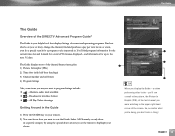
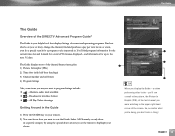
... you display the Guide - So, no matter what 's on your remote. When you 're interested in a specific category by using the up to the
next 31/2 days.
2
The Guide displays most of... you want to program listings include: - The Guide
The Guide
Overview of the DIRECTV Advanced Program Guide®
The Guide is your helpful tool that displays listings of current and upcoming...
User Manual (user Manual) (ver.1.0) (English) - Page 45
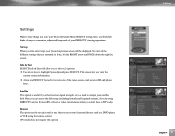
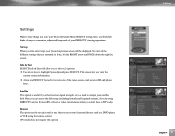
... VCR using DIRECTV service from an RV or boat or other circumstance where you 're using the remote control. (TV mode does not require this option)
Settings
Chapter 4 37 To view all kinds of ways to customize, adjust and keep track of the tuner, access card, receiver ID and phone
lines.
Remote The option can access the dish setup (including...
User Manual (user Manual) (ver.1.0) (English) - Page 66
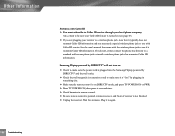
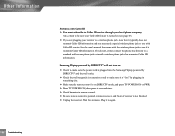
... the phone line directly to a standard wall-mount phone jack or install a wireless phone jack that came with Caller ID service. See the user's manual that transmits Caller ID information. Other Information
Problems with Caller ID You must subscribe to Caller ID service through your receiver to a wireless phone jack, note that it typically does not...
User Manual (user Manual) (ver.1.0) (English) - Page 67


... high or low.
Consider using a surge protector or line conditioner.
If your Samsung Fliptop powered by DIRECTV® turns on the front panel of the satellite signal or Searching for instructions about connecting your satellite receiver.
Press the POWER( ) button on again.
Unplug Samsung Fliptop powered by DIRECTV®. Check that something...
User Manual (user Manual) (ver.1.0) (English) - Page 69


... they are working correctly The access card is installed in the remote control are experiencing any trouble with your receiver, run a basic diagnostics check on your Samsung Fliptop powered by DIRECTV®. First make sure that when you replace the batteries, you may have to reprogram your remote to control other devices.)
Running the System Test
The...
User Manual (user Manual) (ver.1.0) (English) - Page 70


..., select Settings from the Quick Menu, then select Guided Setup. Next, press SELECT on your Samsung Fliptop powered by DIRECTV®. 1) Turn on Satellite, then select Repeat Satellite Setup.
62 Troubleshooting
Other Information
Follow these potential trouble areas: cabling,
pointing the satellite dish, phone connection and access card. Occasional fluctuations in the LCD panel...
User Manual (user Manual) (ver.1.0) (English) - Page 74
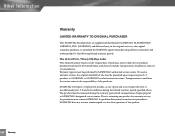
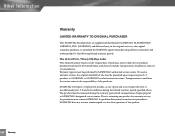
... manufacturing defects in materials and workmanship for problem determination and service procedures. To receive warranty service, the original dated bill of purchase to the original consumer purchaser, is warranted by SAMSUNG's authorized service center. SAMSUNG does not warrant uninterrupted or error-free operation of the purchaser. Warranty repairs must be presented upon request as...
User Manual (user Manual) (ver.1.0) (English) - Page 75
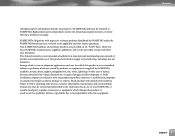
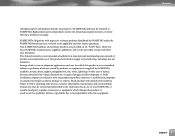
... covered and prescribed in the instruction book; All replaced parts and products become the property of SAMSUNG and must be returned to software products distributed by SAMSUNG under the SAMSUNG brand name are set forth in the applicable end user license agreement. improper or unauthorized repair; However, non-SAMSUNG manufacturers, suppliers, publishers, and service providers may provide their...
Samsung SL10D10 Reviews
Do you have an experience with the Samsung SL10D10 that you would like to share?
Earn 750 points for your review!
We have not received any reviews for Samsung yet.
Earn 750 points for your review!
