Samsung SIR-T150 Support and Manuals
Get Help and Manuals for this Samsung item
This item is in your list!
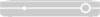
View All Support Options Below
Free Samsung SIR-T150 manuals!
Problems with Samsung SIR-T150?
Ask a Question
Free Samsung SIR-T150 manuals!
Problems with Samsung SIR-T150?
Ask a Question
Popular Samsung SIR-T150 Manual Pages
Owner Instructions - Page 1


SIR-T150
DIGITAL TV SET TOP BOX
Samsung Electronics America inc.
105 Challenger Road, Ridgefield Park, N.J. 07660
SERVICE DIVISION TEL: 1-800-SAMSUNG (1-800-726-7864)
Owner's Instructions
AA68-01291A(ENG)
...
Owner Instructions - Page 3


... add any object, and do not use on the product receiver and in mind when installing, using your outlet. 1 SAFETY If you for choosing Samsung! If the plug still does not fit, contact your electrician to replace your product. Thank You for Choosing Samsung
Thank you are not sure of the type of power supplied...
Owner Instructions - Page 4


... in fire or electric shock.
• Do not insert anything through the openings in additional damage to qualified service personnel under the following the operating instructions -
NATIONAL ELECTRICAL CODE
POWER SERVICE GROUNDING ELECTRODE SYSTEM (NEC ART 250, PART H)
• Do not attempt to grounding electrodes, and requirements for long periods of overhead power lines or...
Owner Instructions - Page 6


...appear in this instruction book, the terms "Set-Top Box" and "DTV" are equivalent. NOTES
In this instruction book, on the remote control markings, and on -screen menus. Otherwise, it lights Red.
ˇ DISPLAY
Press to display information about the current box settings and program:... all the on-screen menus.
´ AIR (LED)
When a digital signal is received, the LED indicator lights Green.
Owner Instructions - Page 7


...capability, use this jack along with the Audio/Video jacks to connect the Set-Top Box to your receiver.
˝ VIDEO OUT If your TV or monitor has Audio/Video ... 720p (progressive scanning), 480p (progressive scanning), and 480i (interlaced scanning) formats. (For HDTV broadcasts, 1080i is usually the best setting.)
¨ DTV OUT SELECT (Y, PB, PR / R,G,B FORMAT) Connect to the Y-PB-PR/RGB digital...
Owner Instructions - Page 8


..., Electronic Program Guide...) are not supported for Video OUT and S-Video OUT are
supported only when 480i (Analog) is selected from the Resolution Select on the TV. tal-video terminals).
When 1080i, 720p or 480p (DTV) is selected.
1.3 Or, connect an Audio/Video cable between the Audio Out jacks on the Set-Top Box and...
Owner Instructions - Page 11


... Program Guide (EPG).
¿ I-Point control Use to move the on-screen pointer left, right, up or down.
¸ EXIT Press to completely exit all the on -screen menus, or to switch back to the previous menu-screen that is received, either CC1, CC2, CC3 CC4 can be controlled by the remote. When...
Owner Instructions - Page 13


..." pointer). The menu system has three different levels. When you activate one of the remote control: MENU, ENTER, EXIT, GUIDE, and "I -Point control up, down, left side of the screen are located in...arrow-pointer.
2
CHAPTER TWO
Remote Control and On-Screen Menus
The On-Screen Menu System
The five menu controls are the "first level" menu: Guide, Channel, Setup and Help/On(or Off).
Owner Instructions - Page 21


...receive a digital signal, the time will be set automatically.
6 Press EXIT
3.6 3
CHAPTER THREE
Operation
Setting the Time and Date
First of all, select a channel that has a Digital Signal.
1 Press the MENU button on the remote...You will be asked if your local area (move the arrow-pointer to highlight the "Setup" icon and press ENTER. Push the I -Point control right or left to highlight the...
Owner Instructions - Page 22


... I-Point control up or down to highlight "Screen Format" and press ENTER.
3 Repeatedly press ENTER to select your Set-Top Box.
1 Press the MENU button on the type of TV or monitor you are using with your TV screen...Features
Changing the Screen Format
Your selection in the Screen Format menu depends on the remote control.
2 Push the I -Point control up or down , right or left to highlight the...
Owner Instructions - Page 25


... as appropriate to your particular equipment).
1 Press the MENU button on the remote control.
2 Push the I -Point control up or down to highlight the "Setup" icon and press ENTER.
Push the I-Point control up or down to highlight... and digital sound are available from the rear-panel connectors of the Set-Top Box. The digital audio output is an optical connector labeled "Dolby Digital Output."
Owner Instructions - Page 26


...
Setting Up Captions (On-Screen Text Messages)
A "caption" is text that is sometimes broadcast with a digital TV program. (Example: A printed version of captions depends on the particular program being broadcast.)
NOTES In Caption On, press the CAPTION button on the remote control.
2 Push the I-Point control up or down to highlight the "Setup...
Owner Instructions - Page 27


... "Change" and press ENTER. Use the number buttons on the remote control (0 - 9) to enter your current secret code.
4 Use the number buttons on the remote control.
2 Push the I -Point control up or down to enter a changed password.
5 Re-enter the new password when prompted by the user).
NOTES Password Error • If you forget the password, re-do steps 1~3.
Owner Instructions - Page 36


APPENDIX
Troubleshooting
Before you time and money. It may save you call a service technician, please scan this list of problems and possible ...Set-Top Box won't switch on.
Make sure the remote has batteries.
Remote control failure. Make sure the remote has batteries. Problem
Poor picture quality. Adjust the antenna. Press the "SELECT" button to put your remote control into "DTV...
Owner Instructions - Page 37


... chemicals. • Do not put the Set-Top Box near or on top of service.
Liquids
• Do not handle liquids near appliances that may have formed inside the unit can dry completely. Cabinet
• Never open the cabinet or touch the parts inside. • Wipe your Set-Top Box is suddenly moved from...
Samsung SIR-T150 Reviews
Do you have an experience with the Samsung SIR-T150 that you would like to share?
Earn 750 points for your review!
We have not received any reviews for Samsung yet.
Earn 750 points for your review!
