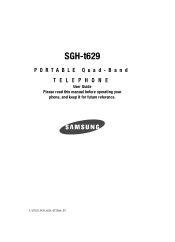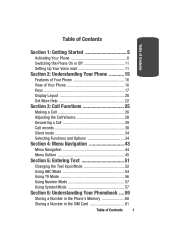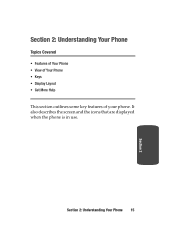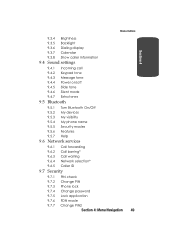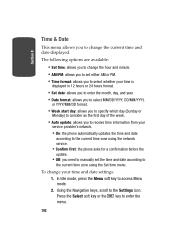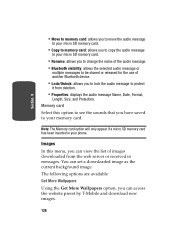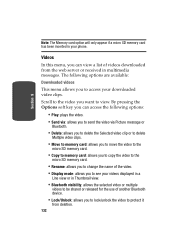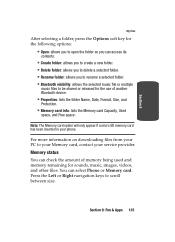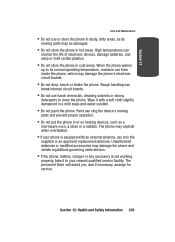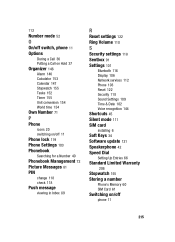Samsung SGHT629 - Cell Phone - T-Mobile Support and Manuals
Get Help and Manuals for this Samsung item

View All Support Options Below
Free Samsung SGHT629 manuals!
Problems with Samsung SGHT629?
Ask a Question
Free Samsung SGHT629 manuals!
Problems with Samsung SGHT629?
Ask a Question
Most Recent Samsung SGHT629 Questions
When Can Samsung Galaxy Tab 3 7.0 (wi-fi) Sm-t210 Get Android 5 ?
When can Samsung Galaxy Tab 3 7.0 (Wi-Fi)SM-T210 get android 5 update ?
When can Samsung Galaxy Tab 3 7.0 (Wi-Fi)SM-T210 get android 5 update ?
(Posted by charlietango55 9 years ago)
Galaxy S3 Firmware Download Link
s3 GT-l9300 firmware 4.1.2 download link is not found. My S3 is don't hear and talk in mobile networ...
s3 GT-l9300 firmware 4.1.2 download link is not found. My S3 is don't hear and talk in mobile networ...
(Posted by zinlin1987 9 years ago)
'please Help' :(
I was recently locked out of my Galaxy S4 due to the sim card being locked, I have no clue how this ...
I was recently locked out of my Galaxy S4 due to the sim card being locked, I have no clue how this ...
(Posted by bigsexy187 9 years ago)
I Forgot My Password On My Samsung Sch-r480c Cell Phone
(Posted by Anonymous-143785 9 years ago)
My Cricket Samsung Galaxy Discover Won't Stop Vibrating
my galaxy discover has just started vibrating non stop. I've shut it off - but it still vibrating. I...
my galaxy discover has just started vibrating non stop. I've shut it off - but it still vibrating. I...
(Posted by refrieddreams 9 years ago)
Samsung SGHT629 Videos
Popular Samsung SGHT629 Manual Pages
Samsung SGHT629 Reviews
We have not received any reviews for Samsung yet.