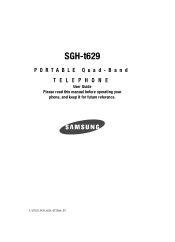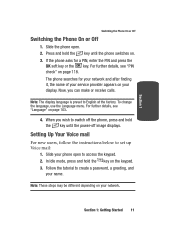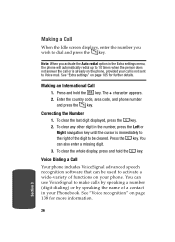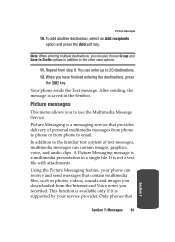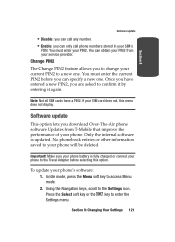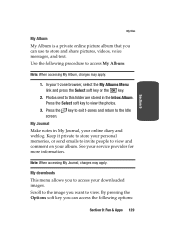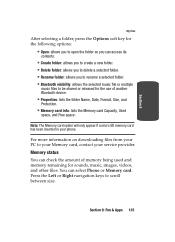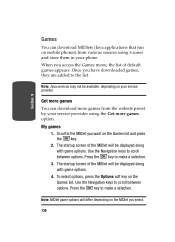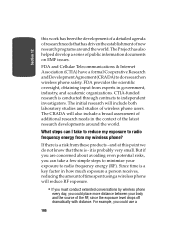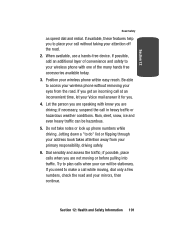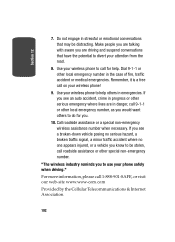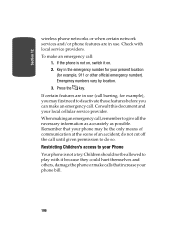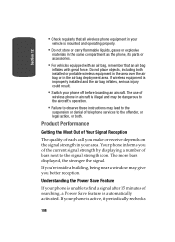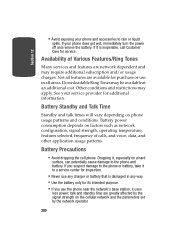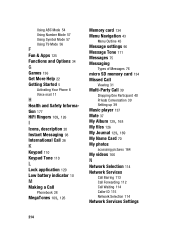Samsung SGHT629 Support Question
Find answers below for this question about Samsung SGHT629 - Cell Phone - T-Mobile.Need a Samsung SGHT629 manual? We have 2 online manuals for this item!
Question posted by zinlin1987 on November 7th, 2014
Galaxy S3 Firmware Download Link
Current Answers
Answer #1: Posted by TommyKervz on November 8th, 2014 3:35 AM
http://samsung-updates.com/device/
Or enter your model number below
http://www.samsung.com/us/support/downloads
Related Samsung SGHT629 Manual Pages
Samsung Knowledge Base Results
We have determined that the information below may contain an answer to this question. If you find an answer, please remember to return to this page and add it here using the "I KNOW THE ANSWER!" button above. It's that easy to earn points!-
General Support
...830W)? I Delete Downloaded Content On My ...Phone? Support Email? Do I Do Not Have Sprint Internet Services Enabled On The Phone? Or Delete Voice Dial Entries On My SCH-i830 (IP-830W)? Images Sounds Images MP3s Windows Mobile... Can I Check The Firmware / Software Version On My...Apps / PIM Audio Batteries File Formats Media Player Messaging Memory (Messaging) (System / User) Network Phone... -
General Support
... screen, press the OK button for further assistance regarding downloaded MP3's. Wireless Application Protocol, or WAP, is usually the last 4 digits of your service provider for Menu Select Settings (9) Select Security (3) Enter the Lock code, using the keypad (Usually the last 4 digits of the cell phone number) Select Erase Memory (6) Highlight Yes, using the navigation... -
General Support
... realistic average maximum dependent on Using Internet Services including Text Messaging Making and/or Receiving calls in, or simply standing by in an analog service area If you tend to 2 ...Phone? What Are The Expected Standby And Talk Times For The Batteries On My SCH-U940 (Glyde) Phone? x 1.97" Weight: 4.13 oz Standard Battery Battery Specifications Type: Internal Cell ...
Similar Questions
When can Samsung Galaxy Tab 3 7.0 (Wi-Fi)SM-T210 get android 5 update ?
Sometimes I feel like my Samsung Galaxy S3 Mini battery dies too quickly and I was wondering if ther...