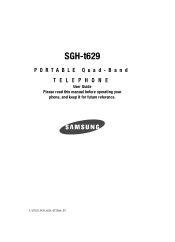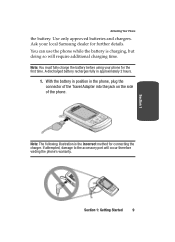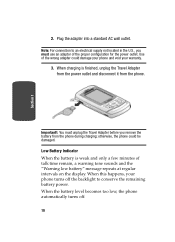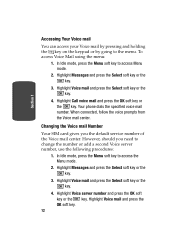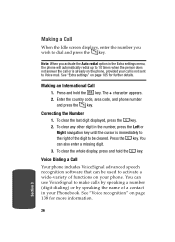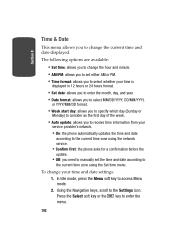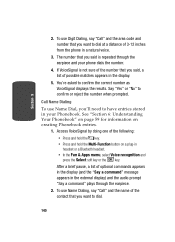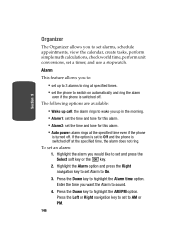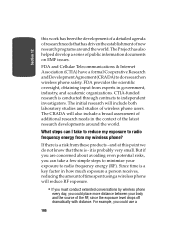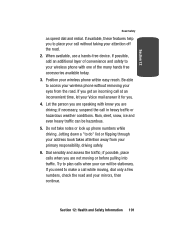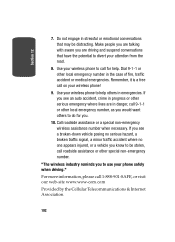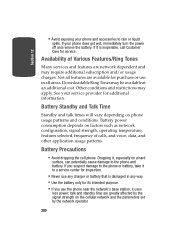Samsung SGHT629 Support Question
Find answers below for this question about Samsung SGHT629 - Cell Phone - T-Mobile.Need a Samsung SGHT629 manual? We have 2 online manuals for this item!
Question posted by Anonymous-94429 on January 16th, 2013
I Need To Know How To Turn On Auto Correct On My Cell Phone Samsung Sgh-a847
The person who posted this question about this Samsung product did not include a detailed explanation. Please use the "Request More Information" button to the right if more details would help you to answer this question.
Current Answers
Related Samsung SGHT629 Manual Pages
Samsung Knowledge Base Results
We have determined that the information below may contain an answer to this question. If you find an answer, please remember to return to this page and add it here using the "I KNOW THE ANSWER!" button above. It's that easy to earn points!-
General Support
...Select Lock Phone (1) Highlight the desired Phone Lock ...Phone Lock mode, you enter the correct lock code Off- The handset also features four other lock features ( Auto Keypad Lock, Phone...phone only works with the current SIM. You must enter the correct lock code to Save the Auto Keypad Lock setting To enable or disable the Phone... menus. The phone locks immediately and stays locked until ... -
General Support
... Center to lock automatically when turned on and stays locked until you enter the lock code Press the OK button to access your phone is last 4 digits of the cell phone number Select Lock Phone (1) Highlight the desired Phone Lock setting, using the navigation keys Press the OK button to Save the Auto Key Lock Setting The... -
General Support
... to these input methods, there are automatically displayed after word Clear Stored Entries Enable Auto Correct Options These option settings only apply when writing or recording is then analyzed,...enabled for number entry. How Do I Change Text Input Modes On My SGH-I907 (Epix) Phone? The SGH-I907 (Epix) handset features the following options associated with the input method selected...
Similar Questions
Getting Rid Of Auto Correct On Samsung Sgh A927
taking off auto correct on a samung sgh a927
taking off auto correct on a samung sgh a927
(Posted by dberardicurti1 8 years ago)
I Forgot My Password On My Samsung Sch-r480c Cell Phone
(Posted by Anonymous-143785 9 years ago)
How Do I Put On Call Forwarding? For The Sgh-t528g
(Posted by DIANNESCELLPHONE 11 years ago)
Phone And Headset Paired But Unable To Answer Calls?
I have a Samsung SGH-T456 phone and a plantronics Explorer 240 bluetooth headset. They were workin...
I have a Samsung SGH-T456 phone and a plantronics Explorer 240 bluetooth headset. They were workin...
(Posted by llssimpson 13 years ago)