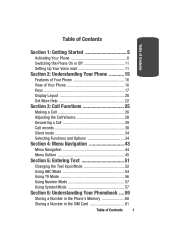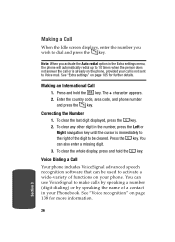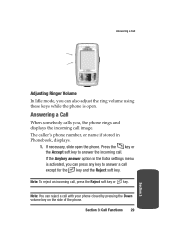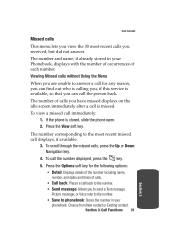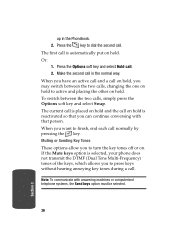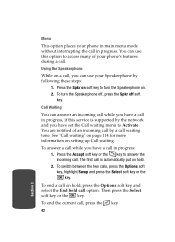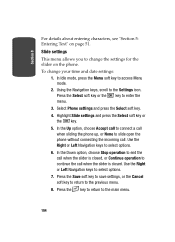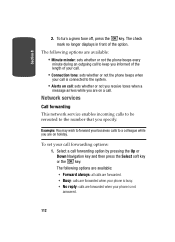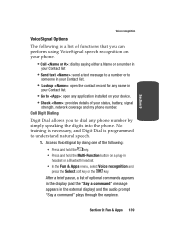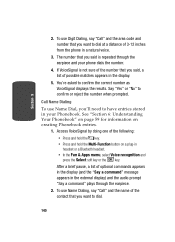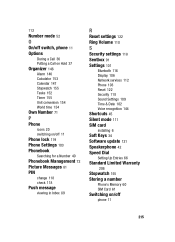Samsung SGHT629 Support Question
Find answers below for this question about Samsung SGHT629 - Cell Phone - T-Mobile.Need a Samsung SGHT629 manual? We have 2 online manuals for this item!
Question posted by llssimpson on April 19th, 2011
Phone And Headset Paired But Unable To Answer Calls?
I have a Samsung SGH-T456 phone and a plantronics Explorer 240 bluetooth headset. They were working fine together for months and paired nicely. Recently, although paired, I was unable to hear out of my headset when making or receiving calls, but could hear out of the phone and the headset could end calls. I thought this was a headset issue, so I had it replaced. The new headset does exactly the same thing. It is paired. But when I dial or recieve calls the calls are not going to the headset - but the headset can end the call - so I think it may be a setting on the phone? Can anyone help?
Thanks
Current Answers
Related Samsung SGHT629 Manual Pages
Samsung Knowledge Base Results
We have determined that the information below may contain an answer to this question. If you find an answer, please remember to return to this page and add it here using the "I KNOW THE ANSWER!" button above. It's that easy to earn points!-
General Support
... on your Bluetooth phone. Please make or answer a call . Answering a second call P ress and hold . to launch the music player. to begin playback after charging is limited to rain or any of phone. Please make sure that your music files. Avoid storage at its working life. Do not expose the headset, or any other household wastes at the end of... -
General Support
... and a Mobile Phone Transfer a call ends, the player will stop the music automatically. Power On While the HKT 450 is off Pairing / Connect Answer calls Hang up during a Call During a call, when the 2nd call comes in, press and hold either "V+"or "V-" button on the HKT 450 for 3 seconds until an audible tone is necessary to make the Voice Dial. Transfer a call from... -
General Support
... repair work Samsung will find the Samsung WEP180 headset and ask if you receive an incoming call, press...Bluetooth' menu on the phone. Warranty and parts replacement Samsung warrants this product Thank you for purchasing the Samsung WEP180 Bluetooth Mono Headset, we hope you are going to repair it with your Bluetooth phone Wearing the headset Making a call Ending a call Answering a call...
Similar Questions
I Forgot My Password On My Samsung Sch-r480c Cell Phone
(Posted by Anonymous-143785 9 years ago)
I Have A Samsung Ssgh-a897 It's Lock And I Cannot Make Or Answer Calls. Need
(Posted by clentonwca 10 years ago)
How Do I Deactivated My Vibrate Mode On My Samsung Straight Talk Phone?
it wont ring when someone calls me
it wont ring when someone calls me
(Posted by yvonne40 10 years ago)
I Need To Know How To Turn On Auto Correct On My Cell Phone Samsung Sgh-a847
(Posted by Anonymous-94429 11 years ago)