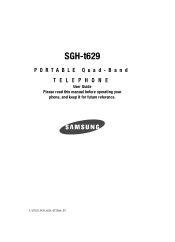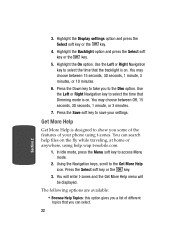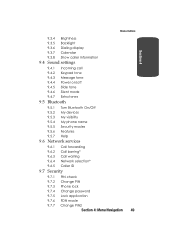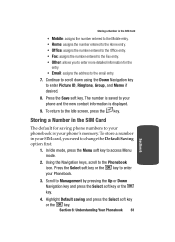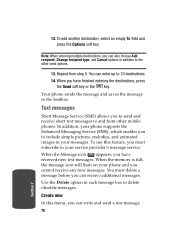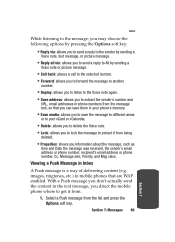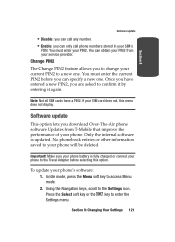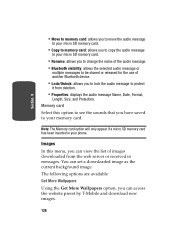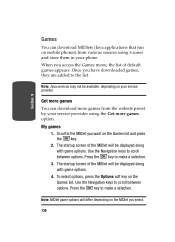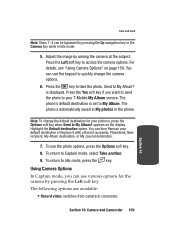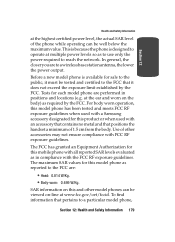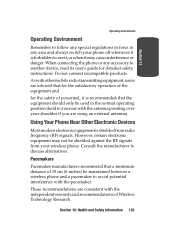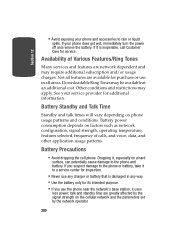Samsung SGHT629 Support Question
Find answers below for this question about Samsung SGHT629 - Cell Phone - T-Mobile.Need a Samsung SGHT629 manual? We have 2 online manuals for this item!
Question posted by DIANNESCELLPHONE on November 6th, 2012
How Do I Put On Call Forwarding? For The Sgh-t528g
The person who posted this question about this Samsung product did not include a detailed explanation. Please use the "Request More Information" button to the right if more details would help you to answer this question.
Current Answers
Related Samsung SGHT629 Manual Pages
Samsung Knowledge Base Results
We have determined that the information below may contain an answer to this question. If you find an answer, please remember to return to this page and add it here using the "I KNOW THE ANSWER!" button above. It's that easy to earn points!-
General Support
... is safe to unplug the USB connector from phone to phone Accept exchanging data For information or assistance related ... memory card from being copied, modified, transferred or forwarded. The Media Player includes support for the media files... Transfer MP3's To My SGH-I617? These copyright protections may prevent some purchased or subscription content. Mobile 6 powered devices and ActiveSync... -
SGH-A877 - Updating USB Drivers For Samsung Mobile Devices and PC Studio SAMSUNG
AT&T Cell Phones > Updating USB Drivers For Samsung Mobile Devices and PC Studio 19428. SGH-A877 19050. General - How To Locate Support on Samsung.com Product : Cell Phones > SGH-A877 - -
SGH-A877 - Updating USB Drivers For Samsung Mobile Devices and PC Studio SAMSUNG
... USB Drivers For Samsung Mobile Devices and PC Studio STEP 1. Product : Cell Phones > AT&T Cell Phones > SGH-A877 19050. How do you see either a red x, a yellow exclamation mark (!), a yellow question mark (?) or a device that is plugged in correctly, after verifying part numbers ...
Similar Questions
I Forgot My Password On My Samsung Sch-r480c Cell Phone
(Posted by Anonymous-143785 9 years ago)
Where Do I Find The Stay Awake Option On Samsung Sgh-t679?
(Posted by diggydown 10 years ago)
I Need To Know How To Turn On Auto Correct On My Cell Phone Samsung Sgh-a847
(Posted by Anonymous-94429 11 years ago)
Samsung T528g Cell Phone
I have a samsung t528g cell phone I can't receive messages or emails it keeps saying initializing
I have a samsung t528g cell phone I can't receive messages or emails it keeps saying initializing
(Posted by dragonflyaries1975 11 years ago)