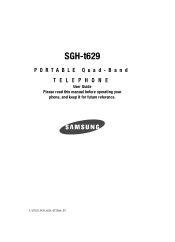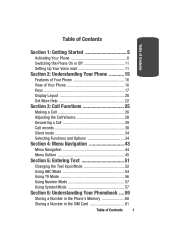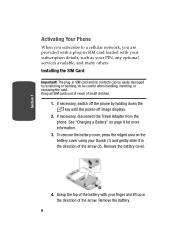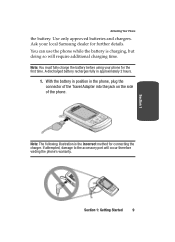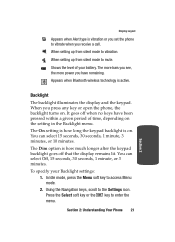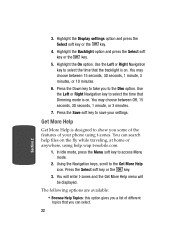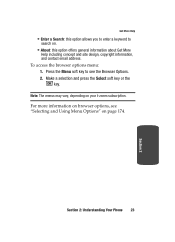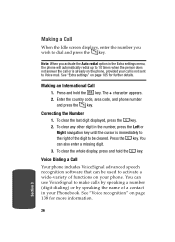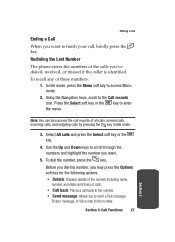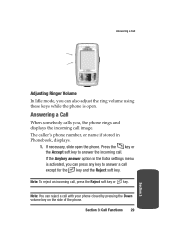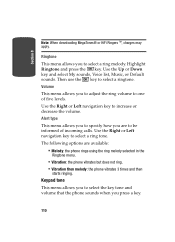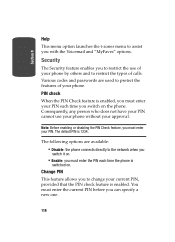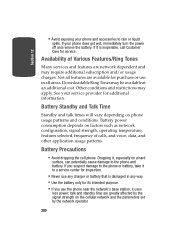Samsung SGHT629 Support Question
Find answers below for this question about Samsung SGHT629 - Cell Phone - T-Mobile.Need a Samsung SGHT629 manual? We have 2 online manuals for this item!
Question posted by diggydown on March 19th, 2014
Where Do I Find The Stay Awake Option On Samsung Sgh-t679?
The person who posted this question about this Samsung product did not include a detailed explanation. Please use the "Request More Information" button to the right if more details would help you to answer this question.
Current Answers
Related Samsung SGHT629 Manual Pages
Samsung Knowledge Base Results
We have determined that the information below may contain an answer to this question. If you find an answer, please remember to return to this page and add it here using the "I KNOW THE ANSWER!" button above. It's that easy to earn points!-
SGH-T659 - How To Reset SAMSUNG
... Picures or Videos Using New Samsung PC Studio SGH-T659 - How To Reset Reset Introduction The SGH-T659 handset features two different methods to restore the settings to the phone (except My Number, if entered). 18329. T-Mobile Cell Phones > SGH-T659 18345. The Reset Settings option will reset either the Phone Settings, Display Settings, Sounds Settings or All... -
SGH-A887 - How to Transfer MP3 Files via Windows Media Player SAMSUNG
... : Cell Phones > This phone does support the use the Sync Music option, the PC must be available. ATL - AT&T Cell Phones > Transferring Files via Bluetooth 19835. Player Sync Music option allows the... the phone, USB communication will not be formatted by the phone to the microSD memory card, located in the phone. SCH-R351 - SGH-A887 - Before connecting the phone & ... -
SGH-A177 - How To Change the Bluetooth Device Name SAMSUNG
...Select Settings (9) Select Bluetooth (6) SGH-A177 19100. How To Change the Bluetooth ...Options Select Settings (2) Press & Select My Devices (2) Highlight the Bluetooth device to save the Bluetooth Device Name change the name of the Bluetooth Device To change 19095. SGH-A177 - SGH-A177 - How To Pair with a Bluetooth Device Product : Cell Phones > AT&T Cell Phones...
Similar Questions
I Forgot My Password On My Samsung Sch-r480c Cell Phone
(Posted by Anonymous-143785 9 years ago)
How Do I Get My Phone Volume To Stay On My Samsung T528g Cell Phone
(Posted by hwkdrfly 10 years ago)
I Need To Know How To Turn On Auto Correct On My Cell Phone Samsung Sgh-a847
(Posted by Anonymous-94429 11 years ago)
How Do I Put On Call Forwarding? For The Sgh-t528g
(Posted by DIANNESCELLPHONE 11 years ago)
Unlock Samsung Sgh-e105 Cell Phone
I bought the cell phone in US,now I want to us it in China, When I open the phone with a China's SIM...
I bought the cell phone in US,now I want to us it in China, When I open the phone with a China's SIM...
(Posted by wheelers 12 years ago)