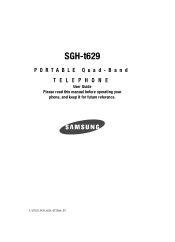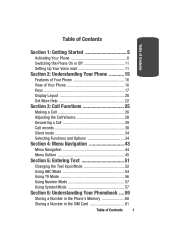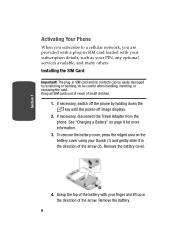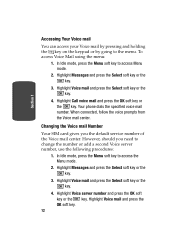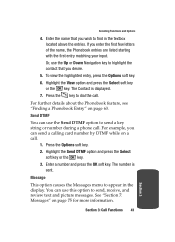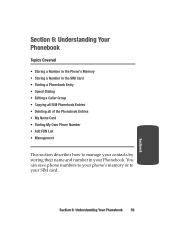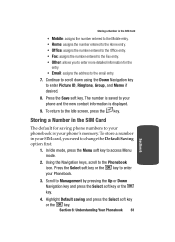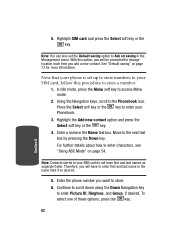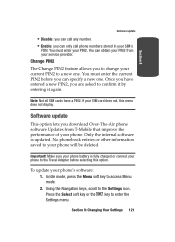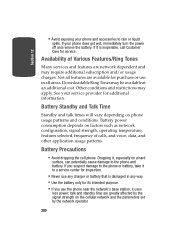Samsung SGHT629 Support Question
Find answers below for this question about Samsung SGHT629 - Cell Phone - T-Mobile.Need a Samsung SGHT629 manual? We have 2 online manuals for this item!
Question posted by bigsexy187 on September 24th, 2014
'please Help' :(
I was recently locked out of my Galaxy S4 due to the sim card being locked, I have no clue how this happened. Any feedback would be great. Thank you.
Current Answers
Related Samsung SGHT629 Manual Pages
Samsung Knowledge Base Results
We have determined that the information below may contain an answer to this question. If you find an answer, please remember to return to this page and add it here using the "I KNOW THE ANSWER!" button above. It's that easy to earn points!-
SGH-A877 - Updating USB Drivers For Samsung Mobile Devices and PC Studio SAMSUNG
AT&T Cell Phones > Updating USB Drivers For Samsung Mobile Devices and PC Studio STEP 3. SGH-A877 - The best way to ensure that we will be concerned with are the Universal Serial Bus Controllers, Ports, Modem, and Network Adapters (for ActiveSync 4.x) submenus. SGH-A877 19050. How To Clear A Jam In Feed Area CLP-510/510N SGH-I607... -
General Support
...Phone Lock 4: Change Password 5: Privacy 6: SIM Lock 7: FDN Mode 8: Change PIN2 8: Connection Settings 9: Software Update* 0: Voice Command Settings 1: Choice Lists 2: Sensitivity 3: Digit Dialing 4: Sound 5: About * : Reset Settings # : Phone Information * Shows only if supported by your SIM card. ** The IM menu settings are predicated by clicking on it. 1: Mobile... 1: Recent Volume ... 5: Help 1: ... -
SGH-T469 - How To Transfer MP3 Files Using Mass Storage SAMSUNG
Product : Cell Phones > T-Mobile Cell Phones > How To Transfer MP3 Files Using Bluetooth In a handset, USB is used to connect devices, including some handsets, to Mass Storage or Ask on Connection or Mass Storage, using the New Samsung PC Studio or the mass storage feature. SGH-T469 - The SGH-T469 (Gravity 2) handset has the...
Similar Questions
I Forgot My Password On My Samsung Sch-r480c Cell Phone
(Posted by Anonymous-143785 9 years ago)
I Have An Sch-s720c Cell Phone.
Can I Restore.previous Settings On My Sd Card O
(Posted by shawnlcollins1966 11 years ago)
I Need To Know How To Turn On Auto Correct On My Cell Phone Samsung Sgh-a847
(Posted by Anonymous-94429 11 years ago)
Does The Samsung Cell Phone Model # Sgh-a847d Have Bluetooth Capabilities
(Posted by grambo 11 years ago)
Phone And Headset Paired But Unable To Answer Calls?
I have a Samsung SGH-T456 phone and a plantronics Explorer 240 bluetooth headset. They were workin...
I have a Samsung SGH-T456 phone and a plantronics Explorer 240 bluetooth headset. They were workin...
(Posted by llssimpson 13 years ago)