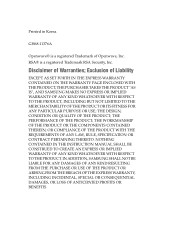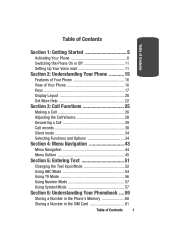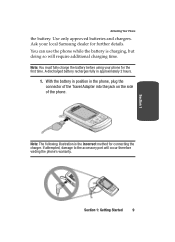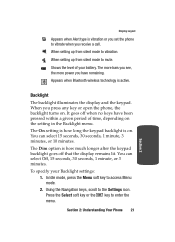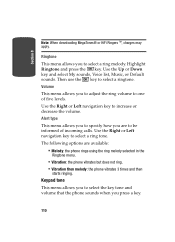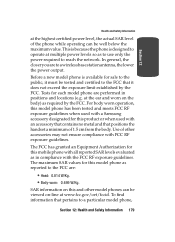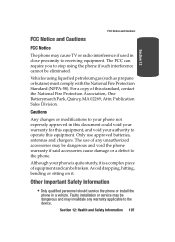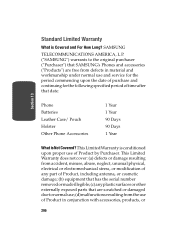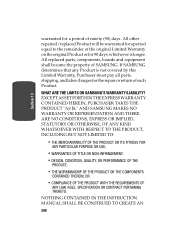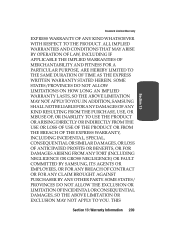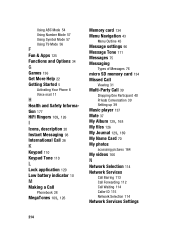Samsung SGHT629 Support Question
Find answers below for this question about Samsung SGHT629 - Cell Phone - T-Mobile.Need a Samsung SGHT629 manual? We have 2 online manuals for this item!
Question posted by refrieddreams on July 22nd, 2014
My Cricket Samsung Galaxy Discover Won't Stop Vibrating
my galaxy discover has just started vibrating non stop. I've shut it off - but it still vibrating. I took the battery out and it stops, but as soon as I put the battery back in, it starts up again. Help!
Current Answers
Related Samsung SGHT629 Manual Pages
Samsung Knowledge Base Results
We have determined that the information below may contain an answer to this question. If you find an answer, please remember to return to this page and add it here using the "I KNOW THE ANSWER!" button above. It's that easy to earn points!-
SGH-A887 - How To Transfer MP3 Files via Bluetooth SAMSUNG
... by turning it On Search for new Bluetooth devices Press the phone name (SGH-A887) Exchange the PIN Codes on both devices to pair the phones (the default code is "0000") Browse for desired MP3 file(s) Transfer data from phone or pc to phone How To Transfer MP3 Files via Bluetooth STEP 3. SGH-A887 - Product : Cell Phones > -
SGH-I637 - How To Transfer MP3 Files Using ActiveSync SAMSUNG
... Transfer MP3 Files Using ActiveSync STEP 3 STEP 4 STEP 5 STEP 5. SGH-I637 - How To Transfer MP3 Files Using Memory Card AT&T Cell Phones 11357. SGH-I637 - Transfer Files Copy and paste or drag n drop the MP3 files into the My Sounds folder located within the SGH-I637 My Documents folder Now it is safe to disconnect... -
SGH-A887 - How To Transfer MP3 Files Using Mass Storage SAMSUNG
How To Transfer MP3 Files Using Mass Storage SGH-A887 - AT&T Cell Phones 10829. Product : Cell Phones >
Similar Questions
When Can Samsung Galaxy Tab 3 7.0 (wi-fi) Sm-t210 Get Android 5 ?
When can Samsung Galaxy Tab 3 7.0 (Wi-Fi)SM-T210 get android 5 update ?
When can Samsung Galaxy Tab 3 7.0 (Wi-Fi)SM-T210 get android 5 update ?
(Posted by charlietango55 9 years ago)
I Forgot My Password On My Samsung Sch-r480c Cell Phone
(Posted by Anonymous-143785 9 years ago)
How To Stop Your Samsung Cell Phone Model Sgh A107 From Ending Calls When I
close it
close it
(Posted by rbalmSheikh 10 years ago)
I Need To Know How To Turn On Auto Correct On My Cell Phone Samsung Sgh-a847
(Posted by Anonymous-94429 11 years ago)