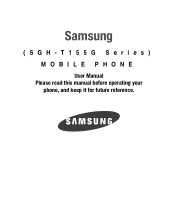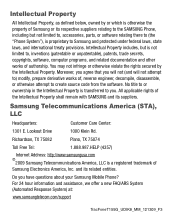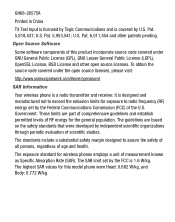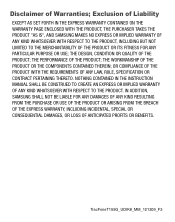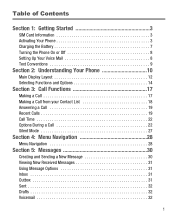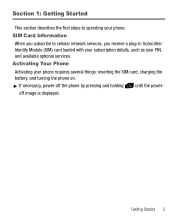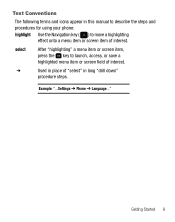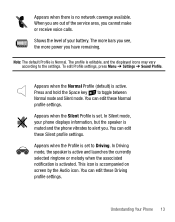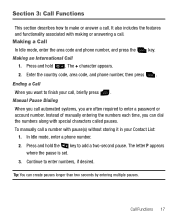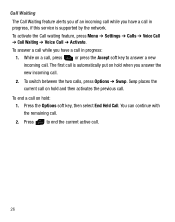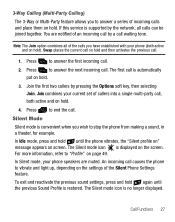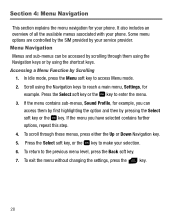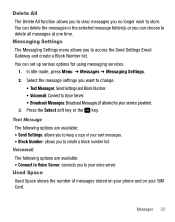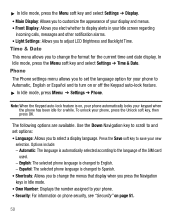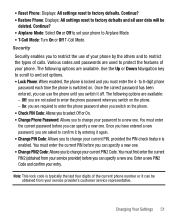Samsung SGH-T155G Support and Manuals
Get Help and Manuals for this Samsung item

View All Support Options Below
Free Samsung SGH-T155G manuals!
Problems with Samsung SGH-T155G?
Ask a Question
Free Samsung SGH-T155G manuals!
Problems with Samsung SGH-T155G?
Ask a Question
Most Recent Samsung SGH-T155G Questions
I Have Samsung T155g Tracfone And Cant Remember Password For Voicemail. Can I R
(Posted by rswaney1967 10 years ago)
How Do You Set Up The Speed Dial And What Do You Push To Make A Call Using It?
hOW DO YOU USE THE SPEED DIAL NUMBERS YOU HAVE SET UP TO MAKE A PHONE CALL?
hOW DO YOU USE THE SPEED DIAL NUMBERS YOU HAVE SET UP TO MAKE A PHONE CALL?
(Posted by mlkm 12 years ago)
How To Unlock The Code Needed For This Phone, Thank You!
HOW TO UNLOCK THE CODE NEEDED FOR THIS PHONE, THANK YOU!
HOW TO UNLOCK THE CODE NEEDED FOR THIS PHONE, THANK YOU!
(Posted by rbantang 12 years ago)
Please Provide The Steps To Hear Voicemail.
(Posted by davidsafarewitz 13 years ago)
How Can I Adjust The Volume On My Samsung T155g Phone?
(Posted by Anonymous-24487 13 years ago)
Popular Samsung SGH-T155G Manual Pages
Samsung SGH-T155G Reviews
We have not received any reviews for Samsung yet.