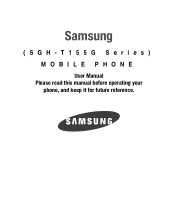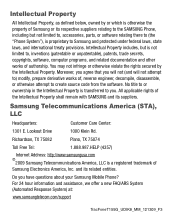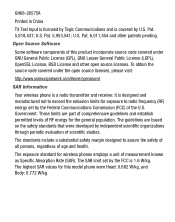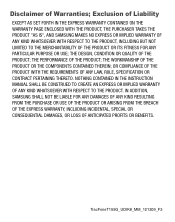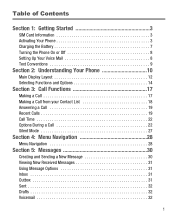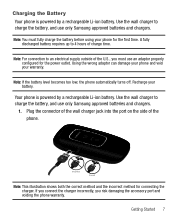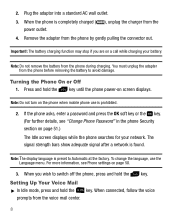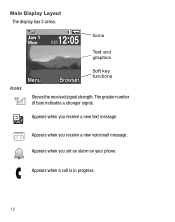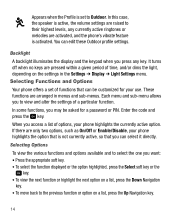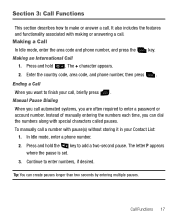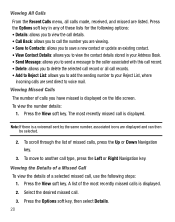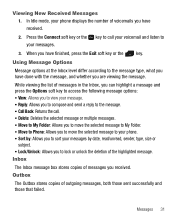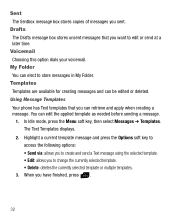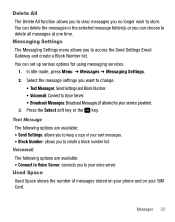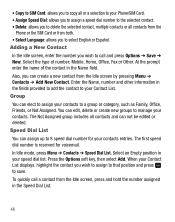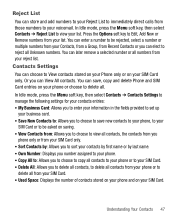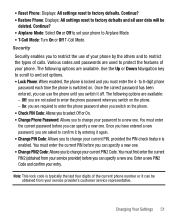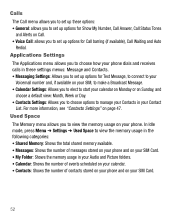Samsung SGH-T155G Support Question
Find answers below for this question about Samsung SGH-T155G.Need a Samsung SGH-T155G manual? We have 2 online manuals for this item!
Question posted by rswaney1967 on July 8th, 2013
I Have Samsung T155g Tracfone And Cant Remember Password For Voicemail. Can I R
The person who posted this question about this Samsung product did not include a detailed explanation. Please use the "Request More Information" button to the right if more details would help you to answer this question.
Current Answers
Answer #1: Posted by TommyKervz on July 9th, 2013 12:04 AM
Greetings - To have your voicemail pass code resetted you are to contact the Customer Care center as per the article below -
http://www.tracfone.com/includes/content/questions/General.jsp?enId=FA10031&esId=FA10032&a=1355448013679
http://www.tracfone.com/includes/content/questions/General.jsp?enId=FA10031&esId=FA10032&a=1355448013679
Related Samsung SGH-T155G Manual Pages
Samsung Knowledge Base Results
We have determined that the information below may contain an answer to this question. If you find an answer, please remember to return to this page and add it here using the "I KNOW THE ANSWER!" button above. It's that easy to earn points!-
General Support
What Are Media Specifications On My T-Mobile Phone? SGH-t639 File Formats Wallpaper SGH-t709 Media Player SGH-t209 SGH-t309 For more information on T-Mobile Handsets What Are Media Specifications On My T-Mobile Phone? -
General Support
... Tones 8: Memory 1: Memory Usage 2: My Pictures 3: My Ringtones 4: My Sounds 9: Phone Info 1: My Number 2: SW Version 3: Icon Glossary or Blue indicate a submenu is available by clicking on the Go 6: Extras MESSAGING 1: New Message 1: TXT Message 2: Picture Message 2: Inbox 3: Sent 4: Drafts 5: Voicemail 6: Mobile IM 7: Email 8: Chat CONTACTS 1: New Contact 2: Contact List 3: Groups 1: No Group... -
General Support
... 2: Picture Message 3: Video Message 4: Sketch Message 5: Postcard 2: Inbox 3: Sent 4: Drafts 5: Voicemail 6: Mobile IM Contacts 1: New Contact 2: Contact List 3: Groups 1: No Group 2: Business 3: Colleague 4: ... Keypad 3: Wallpaper 1: My Pictures 2: My Videos 4: Dial Font Size 5: Clock Format 7: Phone Settings 1: Standalone Mode 2: Set My Shortcuts 3: Voice Commands 1: Digit Dial Readout 2: TXT...
Similar Questions
Cant Remember Password For Samsung Sgha927 Phone
(Posted by jen4ktommy5 10 years ago)
How Do I Get My Pc To Recognize My T Mobile Phone Sgh T139.
I have a USB cable connected from my phone to the PC but my PC does not recognize. Do I need some so...
I have a USB cable connected from my phone to the PC but my PC does not recognize. Do I need some so...
(Posted by frost11218 11 years ago)
How To Unlock The Code Needed For This Phone, Thank You!
HOW TO UNLOCK THE CODE NEEDED FOR THIS PHONE, THANK YOU!
HOW TO UNLOCK THE CODE NEEDED FOR THIS PHONE, THANK YOU!
(Posted by rbantang 12 years ago)
Please Provide The Steps To Hear Voicemail.
(Posted by davidsafarewitz 13 years ago)
How Can I Adjust The Volume On My Samsung T155g Phone?
(Posted by Anonymous-24487 13 years ago)