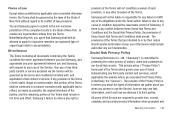Samsung SGH-I847 Support and Manuals
Get Help and Manuals for this Samsung item

View All Support Options Below
Free Samsung SGH-I847 manuals!
Problems with Samsung SGH-I847?
Ask a Question
Free Samsung SGH-I847 manuals!
Problems with Samsung SGH-I847?
Ask a Question
Most Recent Samsung SGH-I847 Questions
Samsung I847
photos sent to phone canot open just says downloading
photos sent to phone canot open just says downloading
(Posted by Anonymous-158563 8 years ago)
I Tried That. They Said To Take The Battery Out While It Was Powered Up To
reboot it, but no real fix or test to see why it was doing that. I have been fighting this for over ...
reboot it, but no real fix or test to see why it was doing that. I have been fighting this for over ...
(Posted by jagilb 9 years ago)
Not Seeing Sim Card
my phone has problems reading the sim card from time to time. I got a replacement card from att and ...
my phone has problems reading the sim card from time to time. I got a replacement card from att and ...
(Posted by jagilb 9 years ago)
When I Have The Answer To (sin(x) Sin(y) Cos(x) Cos (y) Cos(z)) How To Find Acos
(Posted by gordons76 10 years ago)
Not Able To Receive Incoming Calls
(Posted by bunnyjean2 10 years ago)
Samsung SGH-I847 Videos
Popular Samsung SGH-I847 Manual Pages
Samsung SGH-I847 Reviews
We have not received any reviews for Samsung yet.