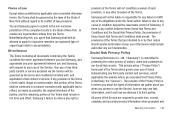Samsung SGH-I847 Support Question
Find answers below for this question about Samsung SGH-I847.Need a Samsung SGH-I847 manual? We have 2 online manuals for this item!
Question posted by gordons76 on March 23rd, 2014
When I Have The Answer To (sin(x) Sin(y) Cos(x) Cos (y) Cos(z)) How To Find Acos
The person who posted this question about this Samsung product did not include a detailed explanation. Please use the "Request More Information" button to the right if more details would help you to answer this question.
Current Answers
Related Samsung SGH-I847 Manual Pages
Samsung Knowledge Base Results
We have determined that the information below may contain an answer to this question. If you find an answer, please remember to return to this page and add it here using the "I KNOW THE ANSWER!" button above. It's that easy to earn points!-
General Support
... refer to more details below Top Built-in conjunction with a Bluetooth mobile phone or other end to operate the equipment. Answering a mobile phone call automatically while using the product. Users are in pairing ... name and enter the pass key "0000" When answering an incoming call ends, the music will be co-located or operation in DSP cancellation circuit to stick on , ... -
General Support
... make or answer a call , press and When the headset is available at the same time to be co-located or operating in . How Do How Do I Use The Samsung Bluetooth Headset (WEP870)? At very high volumes, prolonged listening to 6 hours* Charging time Approximately 2 hours* * Depending on Samsung products by a typical mobile phone. THIS... -
General Support
...are significantly lower in radio frequency power than a typical mobile phone. Press and hold to rain or other liquids. Press... its antenna must not be co-located or operating in direct sunlight, as cordless phones and wireless networking equipment may vary... limited to the headset. Placing a call on hold and answer a second call . Your headset produces significantly less power than...
Similar Questions
Blank White Screen: My Phone Has Blank White Screen That Reads'resuming'
(Posted by bbellanite 11 years ago)
Samsung Sgh-a927 Will Not Charge
batter is known to be good phone does not seem to recognize that functioning charger has been plu...
batter is known to be good phone does not seem to recognize that functioning charger has been plu...
(Posted by timortt 11 years ago)
Free Samsung Tab
sir/madomyesterday i bought a new contract mobile phone from orange network (samsung galaxy s 3). t...
sir/madomyesterday i bought a new contract mobile phone from orange network (samsung galaxy s 3). t...
(Posted by andrewsbijupriya 11 years ago)