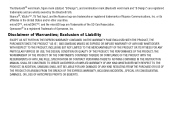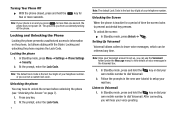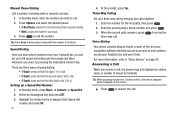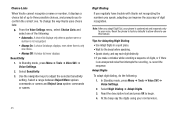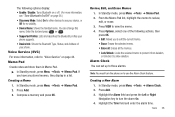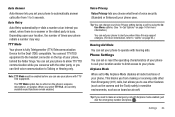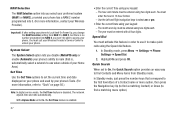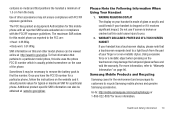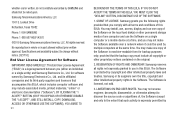Samsung SCH-R570 Support and Manuals
Get Help and Manuals for this Samsung item

View All Support Options Below
Free Samsung SCH-R570 manuals!
Problems with Samsung SCH-R570?
Ask a Question
Free Samsung SCH-R570 manuals!
Problems with Samsung SCH-R570?
Ask a Question
Most Recent Samsung SCH-R570 Questions
How To Unlock Phone After Factory Reset Samsung Sch-r570
(Posted by carminiagonzalez 3 years ago)
How To Do A Hard Reset On Samsung S380c
(Posted by masterme1979 9 years ago)
How Do I Block Contacts?
(Posted by Anonymous-142693 9 years ago)
Cannot Erase Samsung Messager R570 Mms
(Posted by lpdj 9 years ago)
How Do I Get My Contacts Off A Samsung Sch-r580 If The Screen Is Broken?
(Posted by tasha808hayn 9 years ago)
Popular Samsung SCH-R570 Manual Pages
Samsung SCH-R570 Reviews
We have not received any reviews for Samsung yet.