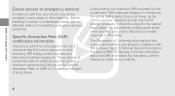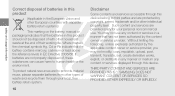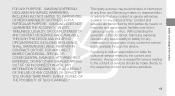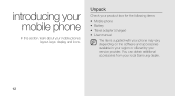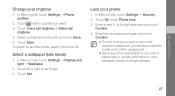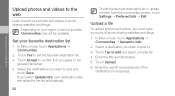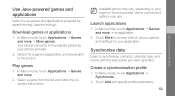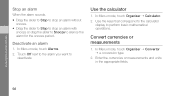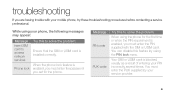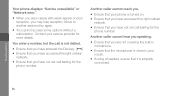Samsung S 5600 Support and Manuals
Get Help and Manuals for this Samsung item

View All Support Options Below
Free Samsung S 5600 manuals!
Problems with Samsung S 5600?
Ask a Question
Free Samsung S 5600 manuals!
Problems with Samsung S 5600?
Ask a Question
Most Recent Samsung S 5600 Questions
How To Turn 3g On Samsung Galaxy Proclaim
(Posted by milltoc 9 years ago)
Nerwork Problem
(Posted by asalman201 10 years ago)
Help Please!!!
I just got the samsung galaxy admire 4G and it's breaking up on evry call I make or recieve. It turn...
I just got the samsung galaxy admire 4G and it's breaking up on evry call I make or recieve. It turn...
(Posted by jessiemarie23jw 11 years ago)
Samsung Galaxy 10.1 User Unable To Access Fb Zynga Slingo Game App Due To Versio
why has google downgraded my app acess as app worked fine prior to android update now unable to play...
why has google downgraded my app acess as app worked fine prior to android update now unable to play...
(Posted by jamesdavis181 11 years ago)
Samsung Galaxy S2 D710 Will Sprint Phone Cases Fit This Phone?
(Posted by nievesjn21 11 years ago)
Samsung S 5600 Videos
Popular Samsung S 5600 Manual Pages
Samsung S 5600 Reviews
 Samsung has a rating of 3.00 based upon 1 review.
Get much more information including the actual reviews and ratings that combined to make up the overall score listed above. Our reviewers
have graded the Samsung S 5600 based upon the following criteria:
Samsung has a rating of 3.00 based upon 1 review.
Get much more information including the actual reviews and ratings that combined to make up the overall score listed above. Our reviewers
have graded the Samsung S 5600 based upon the following criteria:
- Durability [1 rating]
- Cost Effective [1 rating]
- Quality [1 rating]
- Operate as Advertised [1 rating]
- Customer Service [1 rating]