Samsung SGH-A707C Support and Manuals
Get Help and Manuals for this Samsung item
This item is in your list!

View All Support Options Below
Free Samsung SGH-A707C manuals!
Problems with Samsung SGH-A707C?
Ask a Question
Free Samsung SGH-A707C manuals!
Problems with Samsung SGH-A707C?
Ask a Question
Popular Samsung SGH-A707C Manual Pages
User Manual (user Manual) (ver.f5) (English) - Page 1
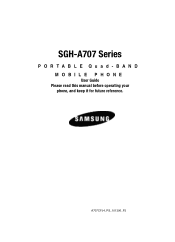
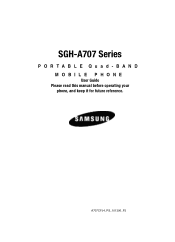
A707CFJ4_PS_101306_F5
SGH-A707 Series
PORTABLE Quad-BAND MOBILE PHONE User Guide
Please read this manual before operating your phone, and keep it for future reference.
User Manual (user Manual) (ver.f5) (English) - Page 3
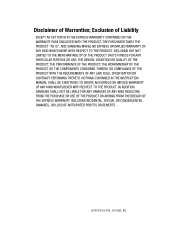
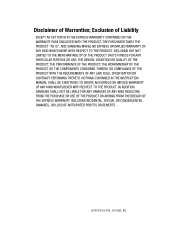
... Liability
EXCEPT AS SET FORTH IN THE EXPRESS WARRANTY CONTAINED ON THE WARRANTY PAGE ENCLOSED WITH THE PRODUCT, THE PURCHASER TAKES THE PRODUCT "AS IS", AND SAMSUNG MAKES NO EXPRESS OR... OF THE PRODUCT WITH THE REQUIREMENTS OF ANY LAW, RULE, SPECIFICATION OR CONTRACT PERTAINING THERETO. NOTHING CONTAINED IN THE INSTRUCTION MANUAL SHALL BE CONSTRUED TO CREATE AN EXPRESS OR IMPLIED WARRANTY OF ANY...
User Manual (user Manual) (ver.f5) (English) - Page 17
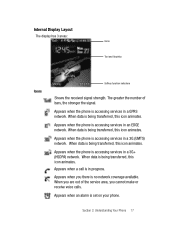
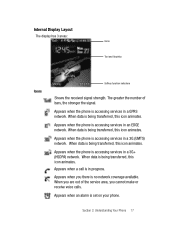
... being transferred, this icon animates. When data is set on your phone. Section 2: Understanding Your Phone 17 Appears when the phone is accessing services in an EDGE network. The greater the number of the service area, you there is no network coverage available.
Appears when the phone is accessing services in a 3G+ (HSDPA) network.
Appears when you cannot...
User Manual (user Manual) (ver.f5) (English) - Page 32


... and highlight Join. To answer a call while you have set the Call Waiting-Voice Waiting Menu to Activate. The previous ...incoming call is supported by the network, and you to answer the first incoming call in progress, if this service is automatically put...Swap. You are notified of the calls you have established with your phone (both active and on hold ). To answer a call while you...
User Manual (user Manual) (ver.f5) (English) - Page 52
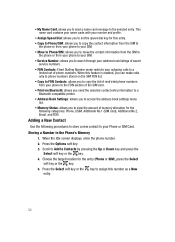
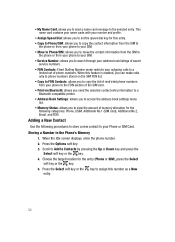
... 3. When the Idle screen displays, enter the phone number. 2. Choose the target location for the following procedures to store a new contact to your SIM. • Service Number: allows you to send a name card ...of saved
service numbers. • FDN Contacts: Fixed Dialling Number mode restricts your outgoing calls to a
limited set the speed dial key for this entry. • Copy to Phone/SIM: ...
User Manual (user Manual) (ver.f5) (English) - Page 57
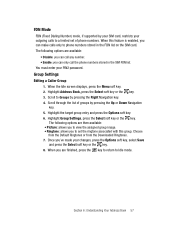
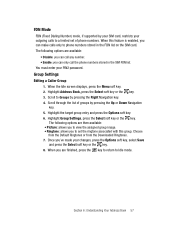
...Highlight Group Settings, press the Select soft key or the key. Once you can only call the phone numbers ...supported by your SIM card, restricts your changes, press the Options soft key, select Save and press the Select soft key or the key. 8. Highlight Address Book, press the Select soft key or the key. 3.
When this group. You must enter your PIN2 password. Scroll to a limited set...
User Manual (user Manual) (ver.f5) (English) - Page 69


... of the message on your phone. To access your default community session settings, use the keypad
to all supported types. Before beginning the sign in procedure is the service that will load when you... Community Settings
1. Use the Navigation keys to highlight your option, and press the Select soft
key or the key to send and receive instant messages using the phone's password to select...
User Manual (user Manual) (ver.f5) (English) - Page 75


...
• Sound Settings • Display Settings • Time & Date • Phone Settings • Call Settings • Connectivity • Configuring your Phone's Connections • Configuring your Phone's USB Connection • Software Update • Application Settings • Reset Settings • Memory Settings
This section explains the sound and phone settings for this calling...
User Manual (user Manual) (ver.f5) (English) - Page 90


... the page to be used as your Phone's USB Connection
Your phone can connect to a PC via the included USB cable.The phone can be configured to open launch a default application when an active USB connection is
disconnected if there has been no new data traffic in that time. ⅷ Advanced Settings: allows you to the target PC. Note...
User Manual (user Manual) (ver.f5) (English) - Page 103
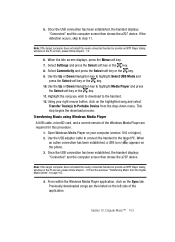
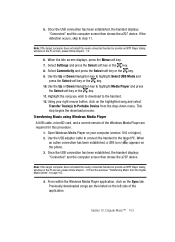
... or Down Navigation key to step 11.
Use the USB adapter cable to connect the handset to Portable Device from the Digital Music Stores" on the phone. 3. Once the USB connection has been established, the handset displays "Connected" and the computer screen then shows the a707 device. Previously downloaded songs are then listed on the...
User Manual (user Manual) (ver.f5) (English) - Page 112
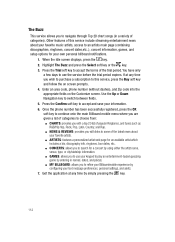
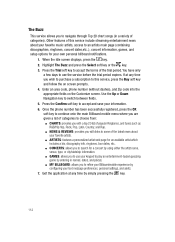
Enter an area code, phone number (without dashes), and Zip code into the appropriate fields on screen prompts. 4. Press the Confirm soft key to this service include streaming entertainment news about
your favorite artists. ⅷ ARTISTS: features a personalized artist web page for an available artist which
includes a bio, discography info, ringtones, ...
User Manual (user Manual) (ver.f5) (English) - Page 142


... setup and service ...service you must agree to the terms of the service agreement and setup the service...product (services). Highlight ... provides you with settings which provides you ...setup a username and password prior to gaining access to other web services such as: CIngular...Password: allows you with additional links to the MEdia Net homepage and related services. Highlight a link from being ...
User Manual (user Manual) (ver.f5) (English) - Page 144


...manually enter the URL address of personal information sent to enter characters by pressing one key per letter. A menu list displays. The following settings... history. • Reload: reloads the current page with updated information. • Desktop View: changes the display mode of...at any time to the homepage of the Wireless Web
service provider. • Add to Favorites: bookmarks the current...
User Manual (user Manual) (ver.f5) (English) - Page 149


... settings may vary depending on the service provider. If you want the
IP address to be automatically assigned by the server, remove the check mark. ⅷ Local phone IP: enter the IP address obtained from the network operator, if you checked the Static IP option. ⅷ Static DNS: specify if you want to manually...
User Manual (user Manual) (ver.f5) (English) - Page 167
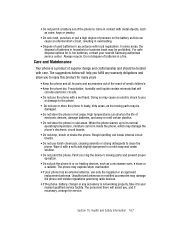
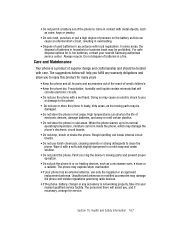
... radio devices.
• If the phone, battery, charger or any warranty obligations and allow you fulfill any accessory is a product of small children's.
• Keep the phone dry. Doing so may be treated with care. Paint can clog the device's moving parts may cause an electric shock to you , and if necessary, arrange for service.
Samsung SGH-A707C Reviews
Do you have an experience with the Samsung SGH-A707C that you would like to share?
Earn 750 points for your review!
We have not received any reviews for Samsung yet.
Earn 750 points for your review!
