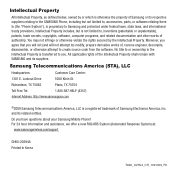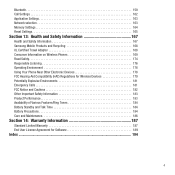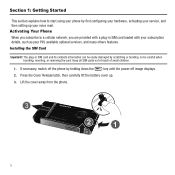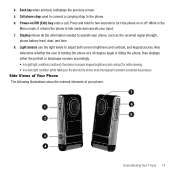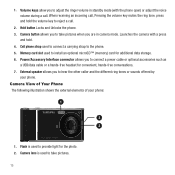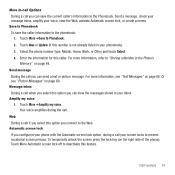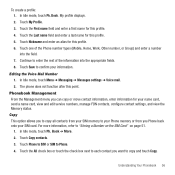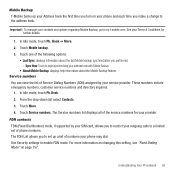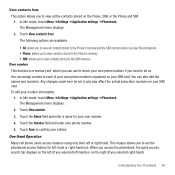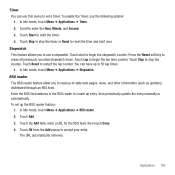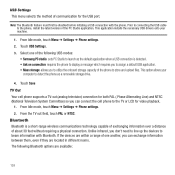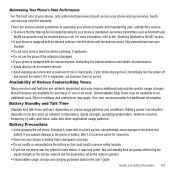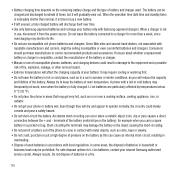Samsung SGH-T929 Support and Manuals
Get Help and Manuals for this Samsung item

View All Support Options Below
Free Samsung SGH-T929 manuals!
Problems with Samsung SGH-T929?
Ask a Question
Free Samsung SGH-T929 manuals!
Problems with Samsung SGH-T929?
Ask a Question
Most Recent Samsung SGH-T929 Questions
How To Change Apn Settings On Samsung Memoir
(Posted by fntsTech 9 years ago)
How To Hard Reset Samsung Sgh T929
(Posted by rueram 9 years ago)
How To Master Reset With Hardware Samsung Sgh-t929 Memoir
(Posted by jrosraul 9 years ago)
How I Can Remove Password T Mobile Samsung Sgh T929
(Posted by GEEtay 9 years ago)
How To Master Reset T929
(Posted by scaJo 9 years ago)
Samsung SGH-T929 Videos
Popular Samsung SGH-T929 Manual Pages
Samsung SGH-T929 Reviews
We have not received any reviews for Samsung yet.