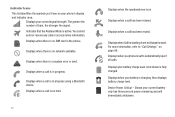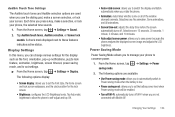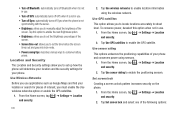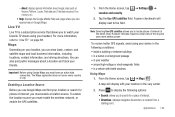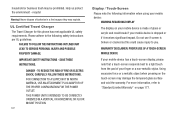Samsung SGH-I847 Support Question
Find answers below for this question about Samsung SGH-I847.Need a Samsung SGH-I847 manual? We have 2 online manuals for this item!
Question posted by jagilb on June 13th, 2014
I Tried That. They Said To Take The Battery Out While It Was Powered Up To
Current Answers
Answer #1: Posted by TechSupport101 on June 14th, 2014 2:31 AM
1. Hard reset
2. Try a different carrier (if your device is unlocked - otherwise, check with your carrier for your options)
4. Flashing in a custom ROM
3. Turn it in for Samsung warrany if it is still under one - as the device may be just defect
Related Samsung SGH-I847 Manual Pages
Samsung Knowledge Base Results
We have determined that the information below may contain an answer to this question. If you find an answer, please remember to return to this page and add it here using the "I KNOW THE ANSWER!" button above. It's that easy to earn points!-
General Support
What Are Media Specifications On My T-Mobile Phone? What Are Media Specifications On My T-Mobile Phone? SGH-t639 File Formats Wallpaper SGH-t709 Media Player SGH-t209 SGH-t309 For more information on T-Mobile Handsets -
General Support
All Of Icons For The Phone Numbers In My Phonebook Have Changed To Mobile Phone Icons, Why And How Can I Fix This? There are available for this phone select the Accessories link in the phonebook all switch to order by phone, contact our Accessories Department, please call 1-800-SAMSUNG (1-800-726-7864) for at&t, see the... -
General Support
... Software / Hardware Version On My T-Mobile Phone? How Can I Fix This? Top Messaging Communication & All Of Icons For My T-Mobile Phone Numbers In My T-Mobile Phonebook Have Changed To Mobile Phone Icons, Why And How Can I Check The Amount Of Used / Available Minutes On My T-Mobile Phone? Where Can I Use Call Waiting On My T-Mobile Phone? How Do I Locate The Menu...
Similar Questions
photos sent to phone canot open just says downloading
I have a USB cable connected from my phone to the PC but my PC does not recognize. Do I need some so...