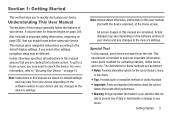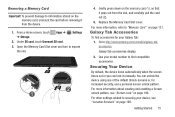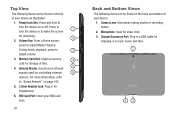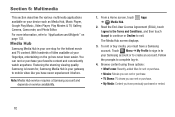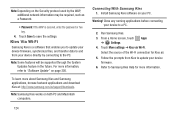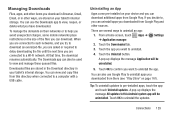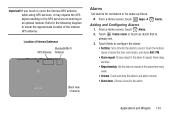Samsung SGH-I497 Support and Manuals
Get Help and Manuals for this Samsung item

View All Support Options Below
Free Samsung SGH-I497 manuals!
Problems with Samsung SGH-I497?
Ask a Question
Free Samsung SGH-I497 manuals!
Problems with Samsung SGH-I497?
Ask a Question
Most Recent Samsung SGH-I497 Questions
Why Wont It Download
im on wifi and i try n download it says no connection i also try an download you tube it say my sams...
im on wifi and i try n download it says no connection i also try an download you tube it say my sams...
(Posted by voverstreet420 1 year ago)
I Am Trying To Upgrade This Device To Marshmallow. What Is The At&t Wifi Model
I am trying to upgrade the tablet with a custom rom. The roms are designed for model numbers that I ...
I am trying to upgrade the tablet with a custom rom. The roms are designed for model numbers that I ...
(Posted by busygreen 7 years ago)
Unlocker
Hello with all the respect I have to ask my samsung SGH-I497 tablet. mobile is simlocker and I do no...
Hello with all the respect I have to ask my samsung SGH-I497 tablet. mobile is simlocker and I do no...
(Posted by coolyonew 8 years ago)
My Sgh-i497 Tried To Uodate Firmware, It Will No Go Thru? How Does Get Fixed
I have an SGH-497 with ATT. it tried to do a firmware a couple days ago and it wont go thru, it stop...
I have an SGH-497 with ATT. it tried to do a firmware a couple days ago and it wont go thru, it stop...
(Posted by jrloera17 10 years ago)
Samsung SGH-I497 Videos
Popular Samsung SGH-I497 Manual Pages
Samsung SGH-I497 Reviews
We have not received any reviews for Samsung yet.