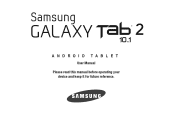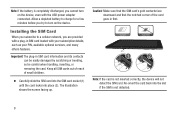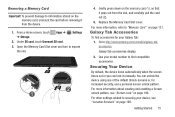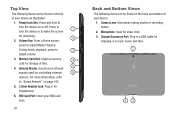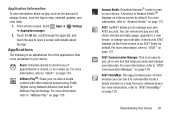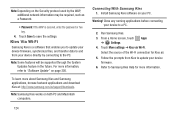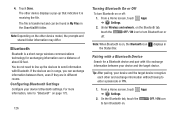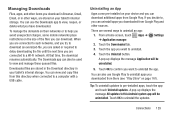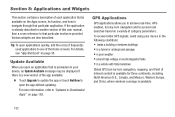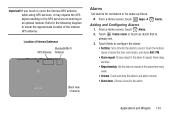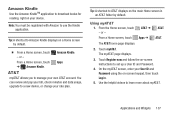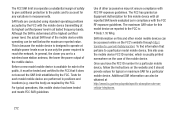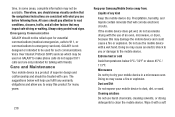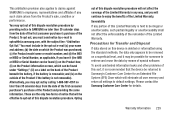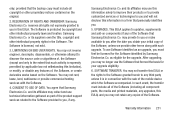Samsung SGH-I497 Support Question
Find answers below for this question about Samsung SGH-I497.Need a Samsung SGH-I497 manual? We have 1 online manual for this item!
Question posted by busygreen on November 21st, 2016
I Am Trying To Upgrade This Device To Marshmallow. What Is The At&t Wifi Model
I am trying to upgrade the tablet with a custom rom. The roms are designed for model numbers that I can't find for my tablet. It's no where on the tablet. Help?
Current Answers
Related Samsung SGH-I497 Manual Pages
Samsung Knowledge Base Results
We have determined that the information below may contain an answer to this question. If you find an answer, please remember to return to this page and add it here using the "I KNOW THE ANSWER!" button above. It's that easy to earn points!-
General Support
...upgrade process. Windows may vary depending on this OS Due to install software with the tool, they were not designed for fast and easy downloads of all irrelevant data. NOTE: COM Port numbers... included. In this is recommended to remove the upgrade after the flash thus your device is a slight change to power on the PC. If Windows alerts that are listed below for ... -
General Support
... update process can take up to date to help ensure playback compatibility with new releases, to... to create a firmware update disc or cannot upgrade the firmware using another method listed below ....update disc to a compatible TV or display device. you prefer to use the arrow keys... the disc tray. You have successfully updated your model number in the player, and close automatically and a ... -
General Support
...P2J.rsc and P2J.rom) Right Click the Windows Start Button... number. Games and GUIs Updates are separate from the PC ...model number exactly as it's labeled on . The firmware continues to your desktop, and then copy and paste them again from the firmware update and should be installed after upgrading the firmware. After screen 2/5, the P2 will shut down again. Turn the device...
Similar Questions
Why Wont It Download
im on wifi and i try n download it says no connection i also try an download you tube it say my sams...
im on wifi and i try n download it says no connection i also try an download you tube it say my sams...
(Posted by voverstreet420 1 year ago)
Forgot Tablet Screenlock Password
i set a new screen lock password and for the life of me i can not remember it this never hapoens to ...
i set a new screen lock password and for the life of me i can not remember it this never hapoens to ...
(Posted by imarisjemz 9 years ago)
How Do Open Pdf Download On Samsung Tablet Model Number Smt217s
I need to know where to touch the screen to open downloaded pdf files
I need to know where to touch the screen to open downloaded pdf files
(Posted by batter2013 10 years ago)
Where Is The Sim Card Slot For A Gt-p3113tsyxar Model
i cannot find the SIM card slotfor my Samsumg galaxy 2 7.0 Gt-p3113tsyxar
i cannot find the SIM card slotfor my Samsumg galaxy 2 7.0 Gt-p3113tsyxar
(Posted by tipulini 10 years ago)
My Sgh-i497 Tried To Uodate Firmware, It Will No Go Thru? How Does Get Fixed
I have an SGH-497 with ATT. it tried to do a firmware a couple days ago and it wont go thru, it stop...
I have an SGH-497 with ATT. it tried to do a firmware a couple days ago and it wont go thru, it stop...
(Posted by jrloera17 10 years ago)