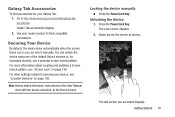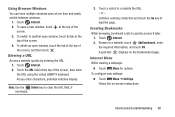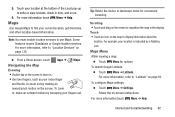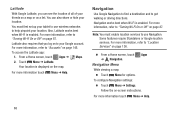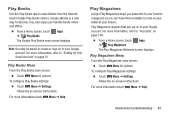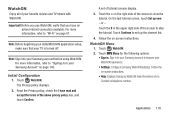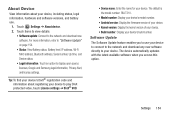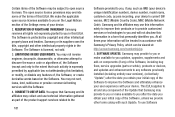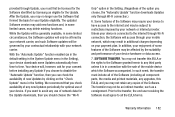Samsung SM-T310 Support and Manuals
Get Help and Manuals for this Samsung item

View All Support Options Below
Free Samsung SM-T310 manuals!
Problems with Samsung SM-T310?
Ask a Question
Free Samsung SM-T310 manuals!
Problems with Samsung SM-T310?
Ask a Question
Most Recent Samsung SM-T310 Questions
Samsung Tv Un55b600vf
I was sent an answe on my question about my tv blinking on and off but my power is not going off on ...
I was sent an answe on my question about my tv blinking on and off but my power is not going off on ...
(Posted by Txmetalhead36dz 8 years ago)
On Galaxy Smt310 Can You Retrjeve Deleted Messages From Messanger
Can you retrieve messages after deleting them Galaxy smt310 tablet
Can you retrieve messages after deleting them Galaxy smt310 tablet
(Posted by Anonymous-143479 9 years ago)
Looking To Download The Quick User Guide For Sm T310 Many Many Thanks
(Posted by hg418000 9 years ago)
Anynet
Can I get Anynet+ on my SM-T310 tablet to connect with a Samsung UA32B6000VF TV? How?
Can I get Anynet+ on my SM-T310 tablet to connect with a Samsung UA32B6000VF TV? How?
(Posted by juliaperry2011 9 years ago)
Samsung SM-T310 Videos

Samsung Galaxy Tab 3 SM-T310 Quick Method of removing The Double Sided Bonding Tape Parts 3
Duration: 2:00
Total Views: 1,523
Duration: 2:00
Total Views: 1,523
Popular Samsung SM-T310 Manual Pages
Samsung SM-T310 Reviews
We have not received any reviews for Samsung yet.