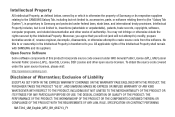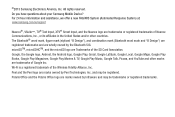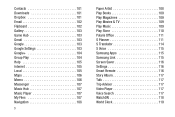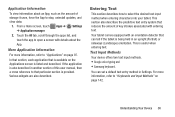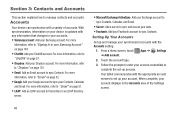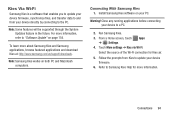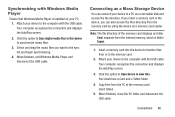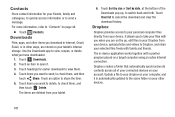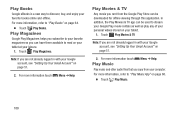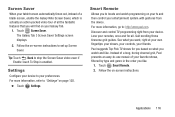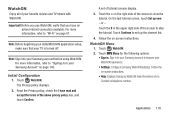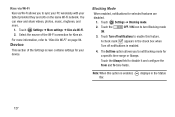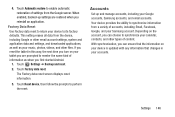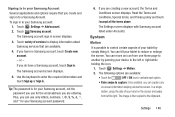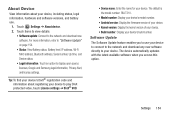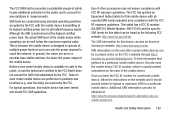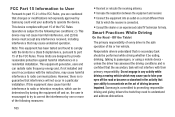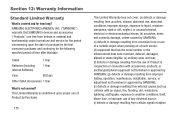Samsung SM-T310 Support Question
Find answers below for this question about Samsung SM-T310.Need a Samsung SM-T310 manual? We have 2 online manuals for this item!
Question posted by Txmetalhead36dz on June 4th, 2015
Samsung Tv Un55b600vf
I was sent an answe on my question about my tv blinking on and off but my power is not going off on my tv , the file answer was sent me in a format I cannot open , could someone send this answer to me in pdf file format instead of RAR format
Current Answers
Answer #1: Posted by TechSupport101 on June 27th, 2015 11:12 AM
Just not too certain bout the particular file sent but you can download and install WinRAR and you will be able to open you RAR file just file.
Related Samsung SM-T310 Manual Pages
Samsung Knowledge Base Results
We have determined that the information below may contain an answer to this question. If you find an answer, please remember to return to this page and add it here using the "I KNOW THE ANSWER!" button above. It's that easy to earn points!-
General Support
... - Technology? PC To Successfully ActiveSync...PDF Files... Send An SMS ...Are Answered And...How Can I Open Attachments On My...Power Button On The I730? After Configuring My Phone For Wireless E-Mail Access, The I730 Sends All Messages Through My E-Mail Account. I Add A Signature To Outgoing Messages Sent From I Launch Internet Explorer On The I730? I Send...Format The Storage Card On My ... -
General Support
... Bluetooth Adapter From Via Bluetooth Adapter To A PC Methods Of Memory Card Fomatting To format a memory card, using the FTP or OPP profiles. on the MP3 file Select send to view the phone's contents Copy the desired file Paste the file in a PC destination MP3 files may be formatted, by turning it On Search for all Wireless Service... -
General Support
... varies depending on one of the following instant messaging communities (This is a descendant of SMS (Short Messaging Service). MMS is a feature available with instant messaging through the AT&... must first create a default community account before accessing it on "Tap here to go to send and receive instant messages using AOL Instant Messenger, Windows Live or Yahoo! However, you ...
Similar Questions
How To Fix Firmware Downgrade Fail Sm-t217a?
Hi, how are you?Some family in USA send to me a tablet samsung sm-t217a as a gift.But It gives me a ...
Hi, how are you?Some family in USA send to me a tablet samsung sm-t217a as a gift.But It gives me a ...
(Posted by beaugerossiny 9 years ago)
Looking To Download The Quick User Guide For Sm T310 Many Many Thanks
(Posted by hg418000 9 years ago)
samsung. User Manual Sm-t310
Hi I bought the above tablet yesterday and am trying to get onto the internet etc and when i go in...
Hi I bought the above tablet yesterday and am trying to get onto the internet etc and when i go in...
(Posted by radarpossum 10 years ago)
Samsung.com Sm-t310 It's About This Tablet How Do Connect To The Net Please
(Posted by cam347 10 years ago)