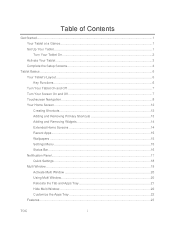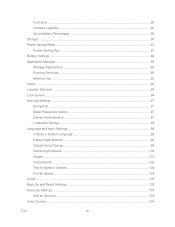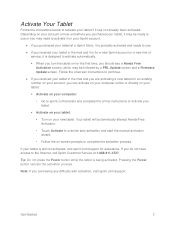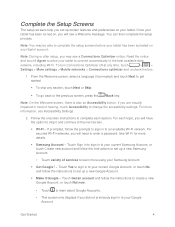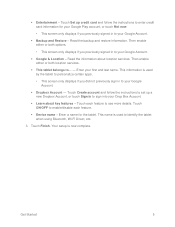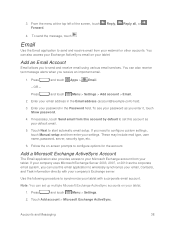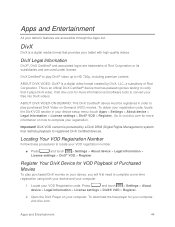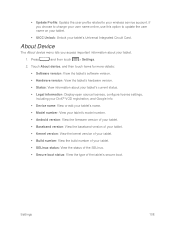Samsung SM-T217S Support and Manuals
Get Help and Manuals for this Samsung item

View All Support Options Below
Free Samsung SM-T217S manuals!
Problems with Samsung SM-T217S?
Ask a Question
Free Samsung SM-T217S manuals!
Problems with Samsung SM-T217S?
Ask a Question
Most Recent Samsung SM-T217S Questions
How Do I Unlock?
I have a Samsung 3 7.0 tablet but I am not using Sprint anymore. I would like to know if this can be...
I have a Samsung 3 7.0 tablet but I am not using Sprint anymore. I would like to know if this can be...
(Posted by manimaruthu 7 years ago)
Samsung Tablet T217s Uninstall Delete Files Apps
(Posted by Anonymous-153922 8 years ago)
My Samsung Tab 37.0 Can't Use The Sim Micro In The Philippines.. What Would I Do
invalid SIM card in the Philippines.,
invalid SIM card in the Philippines.,
(Posted by angelodizon41 8 years ago)
How Do I Connect The Hdmi Plug To The Tv ?
(Posted by Anonymous-151822 8 years ago)
How Do You Turn On The Sms Settings On The Samsung T217s Tablet ?
It gives me the option to turn it on but it doesnt show me where its at and ive looked thru it and s...
It gives me the option to turn it on but it doesnt show me where its at and ive looked thru it and s...
(Posted by heavansent23 9 years ago)
Samsung SM-T217S Videos
Popular Samsung SM-T217S Manual Pages
Samsung SM-T217S Reviews
We have not received any reviews for Samsung yet.