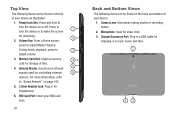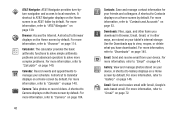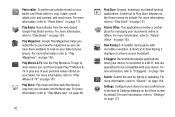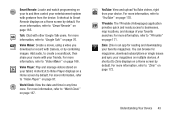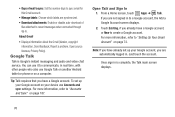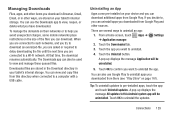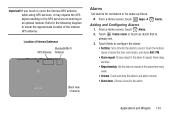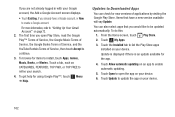Samsung SGH-I497 Support Question
Find answers below for this question about Samsung SGH-I497.Need a Samsung SGH-I497 manual? We have 1 online manual for this item!
Question posted by voverstreet420 on September 3rd, 2022
Why Wont It Download
im on wifi and i try n download it says no connection i also try an download you tube it say my samsung isnt supported to download you tube app why
Current Answers
Answer #1: Posted by SonuKumar on September 3rd, 2022 8:21 AM
Hold the Volume up key + Power key until the Samsung screen displays. Press the Volume down key 2 times to select Wipe data / factory reset, then press the Power key. Using the Volume down key, scroll down to Yes - delete all user data then press the Power Key. The device will reboot and display the recovery screen.
https://www.hardreset.info/devices/samsung/samsung-i497-galaxy-tab-2-101-at-and-t/
reset
Please respond to my effort to provide you with the best possible solution by using the "Acceptable Solution" and/or the "Helpful" buttons when the answer has proven to be helpful.
Regards,
Sonu
Your search handyman for all e-support needs!!
Related Samsung SGH-I497 Manual Pages
Samsung Knowledge Base Results
We have determined that the information below may contain an answer to this question. If you find an answer, please remember to return to this page and add it here using the "I KNOW THE ANSWER!" button above. It's that easy to earn points!-
General Support
... applications may require you to the device. NEW Samsung PC Studio (For SGH-A867 Eternity - PC Studio can be supported in order to connect to play function so that the application is not supported for use this time. Please access the Samsung Download Center for synchronizing your PC. The available program update list appears. Save all... -
General Support
... Settings And How Do I Use Them On My SGH-A887 (Solstice) Phone? What Are USB Settings And How Do I Use Them On My SGH-A887 (Solstice) Phone? Prior to connecting the USB cable to a PC, manage files using one of the Samsung PC Studio application. For a free download of the phone's MicroSD card to desktop or... -
General Support
... and your handset, should be downloaded from your Samsung PC Studio to the device. To use with your mobile phone. Run Samsung PC Studio. It also lets you can...PC Studio is connected to a simple file management function, Multimedia Manager has a powerful play multimedia files compatible with the Phone Note: The PC personal information management program supported by PC...
Similar Questions
I Am Trying To Upgrade This Device To Marshmallow. What Is The At&t Wifi Model
I am trying to upgrade the tablet with a custom rom. The roms are designed for model numbers that I ...
I am trying to upgrade the tablet with a custom rom. The roms are designed for model numbers that I ...
(Posted by busygreen 7 years ago)
Unlocker
Hello with all the respect I have to ask my samsung SGH-I497 tablet. mobile is simlocker and I do no...
Hello with all the respect I have to ask my samsung SGH-I497 tablet. mobile is simlocker and I do no...
(Posted by coolyonew 8 years ago)
My Sgh-i497 Tried To Uodate Firmware, It Will No Go Thru? How Does Get Fixed
I have an SGH-497 with ATT. it tried to do a firmware a couple days ago and it wont go thru, it stop...
I have an SGH-497 with ATT. it tried to do a firmware a couple days ago and it wont go thru, it stop...
(Posted by jrloera17 10 years ago)
Como Libero Mi Tablet Samsung Sgh 1957?
necesito liberar mi tablet
necesito liberar mi tablet
(Posted by furiusdriver 11 years ago)
Move Downloaded Games Form My Samsung Gal Tablet2 To My Sd Card
move download free apps on my samsung gal table2 to my sd card how can i do this.
move download free apps on my samsung gal table2 to my sd card how can i do this.
(Posted by barb1787 11 years ago)