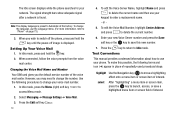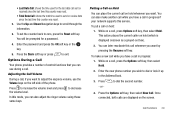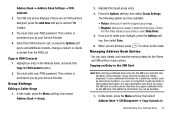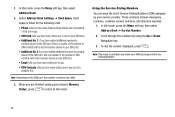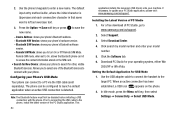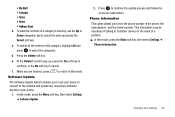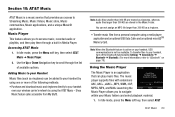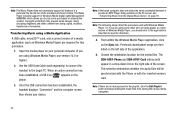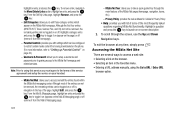Samsung SGH-A767 Support and Manuals
Get Help and Manuals for this Samsung item

View All Support Options Below
Free Samsung SGH-A767 manuals!
Problems with Samsung SGH-A767?
Ask a Question
Free Samsung SGH-A767 manuals!
Problems with Samsung SGH-A767?
Ask a Question
Most Recent Samsung SGH-A767 Questions
How Do I Do A Hard Rest On A Samsung Sgh-a767
(Posted by joninymnul 9 years ago)
How To Disassemble A Samsung Sgh-a767
(Posted by jefekjkjkj 9 years ago)
How To Disassemble A Samsung Sgh A767
(Posted by JimSDOW 10 years ago)
How To Download A Song On Samsung Sgh A-767 And Set It As A Ringtone
(Posted by rafpap 10 years ago)
How To Factory Reset Samsung Sgh-a767
(Posted by Sinbmrw 10 years ago)
Samsung SGH-A767 Videos
Popular Samsung SGH-A767 Manual Pages
Samsung SGH-A767 Reviews
We have not received any reviews for Samsung yet.