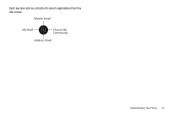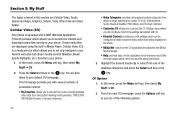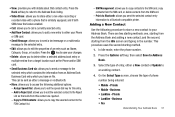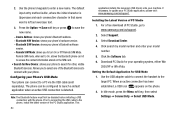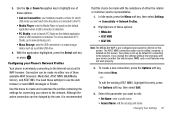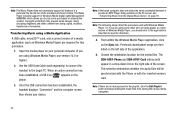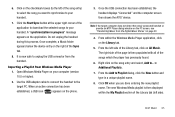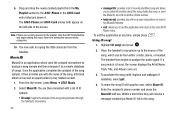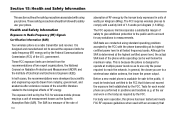Samsung SGH-A767 Support Question
Find answers below for this question about Samsung SGH-A767.Need a Samsung SGH-A767 manual? We have 1 online manual for this item!
Question posted by joninymnul on August 7th, 2014
How Do I Do A Hard Rest On A Samsung Sgh-a767
The person who posted this question about this Samsung product did not include a detailed explanation. Please use the "Request More Information" button to the right if more details would help you to answer this question.
Current Answers
Related Samsung SGH-A767 Manual Pages
Samsung Knowledge Base Results
We have determined that the information below may contain an answer to this question. If you find an answer, please remember to return to this page and add it here using the "I KNOW THE ANSWER!" button above. It's that easy to earn points!-
General Support
... I Disable Or Change The Camera Shutter Sound On My SGH-v205? Can My SGH-V205 Receive Picture Messages From Another Mobile Phone? Picture Can The SGH-V205 Receive? Where Are The Pictures Stored That I Use Speed Dial On My SGH-v205? Do I Receive In A Picture Message Using SGH-V205? Sounds & MP3s Camera Do I Take Pictures With... -
General Support
... wireless Bluetooth-enabled car kit. What Bluetooth Profiles Are Supported On My SGH-A767 (Propel) Phone? You can then be received by using the volume key on the Bluetooth headset ... the A2DP allows reception of a streaming audio signal from the mobile's phone book will be heard through the headset, instead of the phone. Incoming calls ring to access the Internet and other devices. HSP... -
General Support
... Explorer Locate the file named and select it may be re-installed whenever completing a hard reset. &...Installation Help Guide The Samsung SGH-I907, known as " Start an ActiveSync session and click on Explore Find the file EPIX_Notification_Patch.cab saved to the mobile phone using the below process. Note...
Similar Questions
How To Hard Reset A Virgin Mobile Phone To Bypass The Unlock Code Model Sph-340
How Can I Unlock A Phone
How Can I Unlock A Phone
(Posted by 4MiSs0Uribe8 11 years ago)