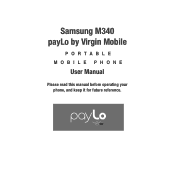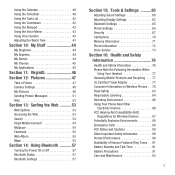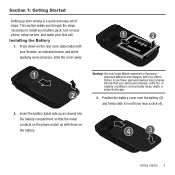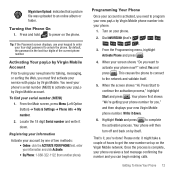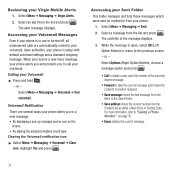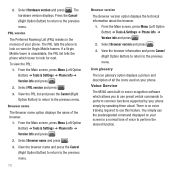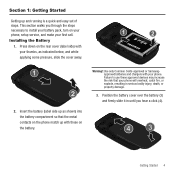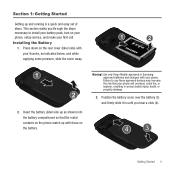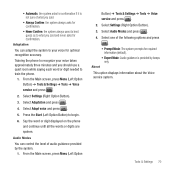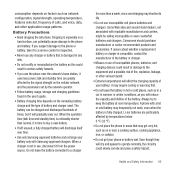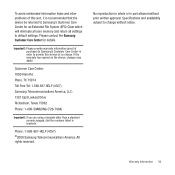Samsung SPH-M340 Support and Manuals
Get Help and Manuals for this Samsung item

View All Support Options Below
Free Samsung SPH-M340 manuals!
Problems with Samsung SPH-M340?
Ask a Question
Free Samsung SPH-M340 manuals!
Problems with Samsung SPH-M340?
Ask a Question
Most Recent Samsung SPH-M340 Questions
Tengo Un Samsung Mantra Soy M340 De Virgin Mobile
Se me olvidó el código de bloqueo personal con cuáles códigos puedo restablecer ...
Se me olvidó el código de bloqueo personal con cuáles códigos puedo restablecer ...
(Posted by jazzpito 3 years ago)
Help Me Please !
I used my samsung sph m340 for a long time until it stopped charging. Virgin was my pre-paid carrier...
I used my samsung sph m340 for a long time until it stopped charging. Virgin was my pre-paid carrier...
(Posted by mreardon15 8 years ago)
How Do You Send Files Via Bluetooth On A Samsung Virgin Mobile Phone Sph-m340
(Posted by Anonymous-144223 9 years ago)
Samsung SPH-M340 Videos
Popular Samsung SPH-M340 Manual Pages
Samsung SPH-M340 Reviews
We have not received any reviews for Samsung yet.