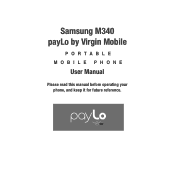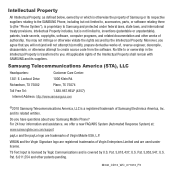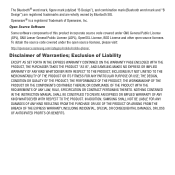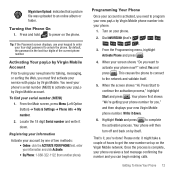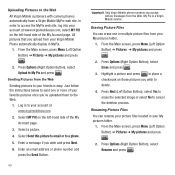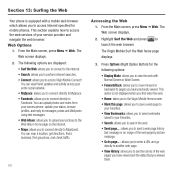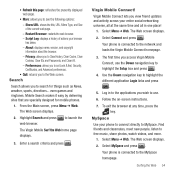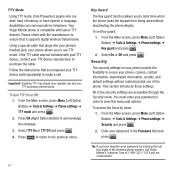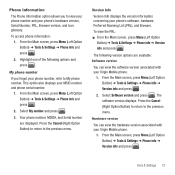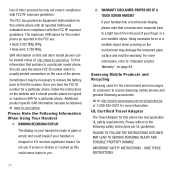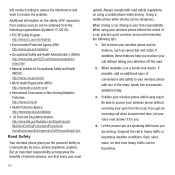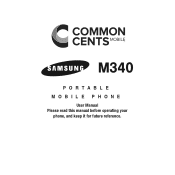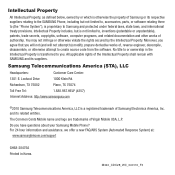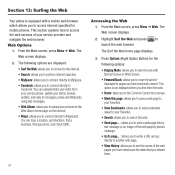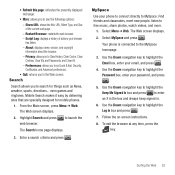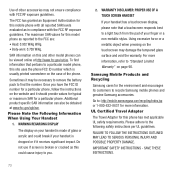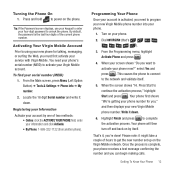Samsung SPH-M340 Support Question
Find answers below for this question about Samsung SPH-M340.Need a Samsung SPH-M340 manual? We have 5 online manuals for this item!
Question posted by wwwwilma23 on January 4th, 2017
.schematic
Current Answers
Answer #1: Posted by techyagent on January 5th, 2017 6:31 AM
Check this link below to fix the issue
https://www.ifixit.com/Answers/View/153188/My+samsung+won't+charge,+and+isn't+the+battery's+fault.
Thanks
Techygirl
Related Samsung SPH-M340 Manual Pages
Samsung Knowledge Base Results
We have determined that the information below may contain an answer to this question. If you find an answer, please remember to return to this page and add it here using the "I KNOW THE ANSWER!" button above. It's that easy to earn points!-
General Support
...mobile phone. the screensaver key for Options Select Erase (2). Press Yes to delete To delete downloaded wallpaper follow the steps below to reset the phone... files from the handset simply click on the SPH-A900 click here . Scroll down navigational keypad... Menu, Tools (9) Select Bluetooth (4). Select the Device that needs to access the Menu Select Tools (9) Select Voice Memo (3)... -
General Support
...decrease the volume by using the volume key on this page to and from the mobile phone such as images, virtual business cards, or appointment details. For more specific Bluetooth ...serial cable to a wireless Bluetooth-enabled car kit. What Bluetooth Profiles Are Supported On My SPH-M550 (Exclaim) Phone? BPP allows handsets to send text, e-mails, vCards, or other dial-up services. ... -
General Support
..., and number dial. The most popular Bluetooth profile because it accessible to a network through a mobile phone, wirelessly. such as "Bluetooth Stereo Profile", allows stereo quality audio to be received ... connection from a media source to a wireless Bluetooth-enabled car kit. The SPH-M630 (HighNote) supports the following website: (Due to possible URL changes please use...
Similar Questions
Whenever i try to on my wifi in my Samsung A8 mobile phone , its not getting on. I approached Samsun...
DRIVER FOR MY PC USB FOR MY MOBILE PHONE SGHA667 HSPA SAMSUNG