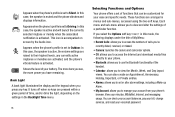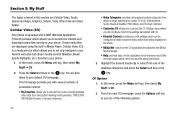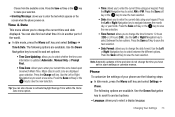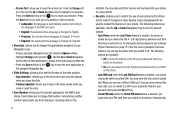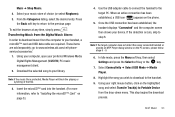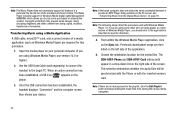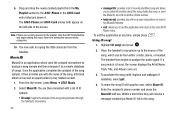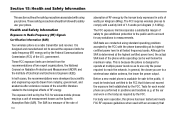Samsung SGH-A767 Support Question
Find answers below for this question about Samsung SGH-A767.Need a Samsung SGH-A767 manual? We have 1 online manual for this item!
Question posted by rafpap on March 6th, 2014
How To Download A Song On Samsung Sgh A-767 And Set It As A Ringtone
The person who posted this question about this Samsung product did not include a detailed explanation. Please use the "Request More Information" button to the right if more details would help you to answer this question.
Current Answers
Related Samsung SGH-A767 Manual Pages
Samsung Knowledge Base Results
We have determined that the information below may contain an answer to this question. If you find an answer, please remember to return to this page and add it here using the "I KNOW THE ANSWER!" button above. It's that easy to earn points!-
General Support
... My SGH-C207 Have A Speaker Phone And How Do I Set An Audible Message Alert For Missed Calls Or Voice Mails On My SGH-C207? How Do I Take Pictures With My SGH-C207? Set The Phone To ... SGH-C207. How Do I Access My Recorded Voice Notes On My SGH-C207? Use Voice Recordings As Ringtones On My SGH-C207? Does The Time On My SGH-C207 Mobile Phone Update Automatically? How Do I Reset Phone ... -
General Support
... And How Do I Change Text Input Modes On My SGH-v205? Set An Audible Message Alert For Missed Calls Or Voice Mails On My SGH-v205? Do I Receive In A Picture Message Using SGH-V205? Can My SGH-V205 Receive Picture Messages From Another Mobile Phone? My SGH-v205 Have A User Configurable Email Client? Where Are The Pictures Stored... -
General Support
... list on the left corner to download the selected songs to pair with MP3 files activate ...download the ringtones. and the PC screen will appear. Both the SGH-A717 - A "synchronization in the selected location Note: Audio files less than 600 KB. handset to pair devices (default pass code is set an MP3 file as a ringtone if it On Search for new Bluetooth devices Highlight the phone...
Similar Questions
Help Me ''downloaded Jar Are Invalid'' On My Mobile Phone Champ Gt-c3303i;
(Posted by siddikrunner 12 years ago)