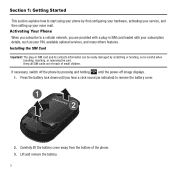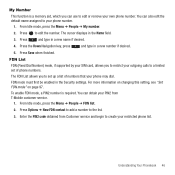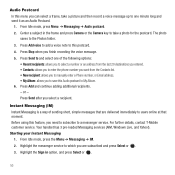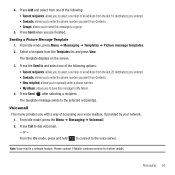Samsung SGH-T249 Support and Manuals
Get Help and Manuals for this Samsung item

View All Support Options Below
Free Samsung SGH-T249 manuals!
Problems with Samsung SGH-T249?
Ask a Question
Free Samsung SGH-T249 manuals!
Problems with Samsung SGH-T249?
Ask a Question
Most Recent Samsung SGH-T249 Questions
Samsung T249 Wrong Card Solution
how do I go about this, Samsung t249 wrong card solution
how do I go about this, Samsung t249 wrong card solution
(Posted by pardon708 6 years ago)
How To Unlock Phone For Free Samsung T249
(Posted by bigGuapu 9 years ago)
How To Unlock Samsung Sgh T249 For Free
(Posted by zomo1bois 9 years ago)
Samsung Sgh-t249 How To Change Software
(Posted by triPRETO 9 years ago)
How To Turn On T249
(Posted by dogmelshn 9 years ago)
Samsung SGH-T249 Videos
Popular Samsung SGH-T249 Manual Pages
Samsung SGH-T249 Reviews
We have not received any reviews for Samsung yet.