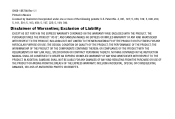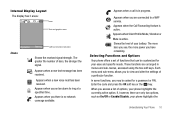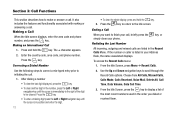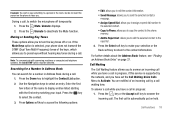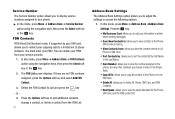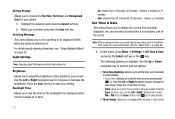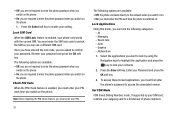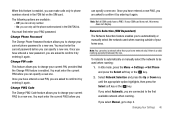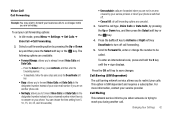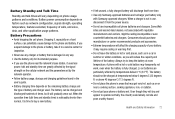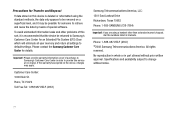Samsung SGH-A137 Support and Manuals
Get Help and Manuals for this Samsung item

View All Support Options Below
Free Samsung SGH-A137 manuals!
Problems with Samsung SGH-A137?
Ask a Question
Free Samsung SGH-A137 manuals!
Problems with Samsung SGH-A137?
Ask a Question
Most Recent Samsung SGH-A137 Questions
My Samsung At&t Phone Modle Sgh A137 Not Charging Just Blinks At&t When I Try To
When I try to push any key I have a blank screen then just AT&T pops up and goes away
When I try to push any key I have a blank screen then just AT&T pops up and goes away
(Posted by Jgp1565 8 years ago)
Samsung Sgh-a137 Forgot Password
I've forgotten my password to access my phone. Can anyone tell me how I can get back into it without...
I've forgotten my password to access my phone. Can anyone tell me how I can get back into it without...
(Posted by taylor93carroll 9 years ago)
Deactivate All
(Posted by elmer3 10 years ago)
How To Unlock Network In Sgh-a137
(Posted by Anonymous-51226 12 years ago)
Texting
Whenever i enter a letter a different one shows up as I'm texting what can I doyo fix this? I have S...
Whenever i enter a letter a different one shows up as I'm texting what can I doyo fix this? I have S...
(Posted by Dappiemom 12 years ago)
Samsung SGH-A137 Videos
Popular Samsung SGH-A137 Manual Pages
Samsung SGH-A137 Reviews
We have not received any reviews for Samsung yet.